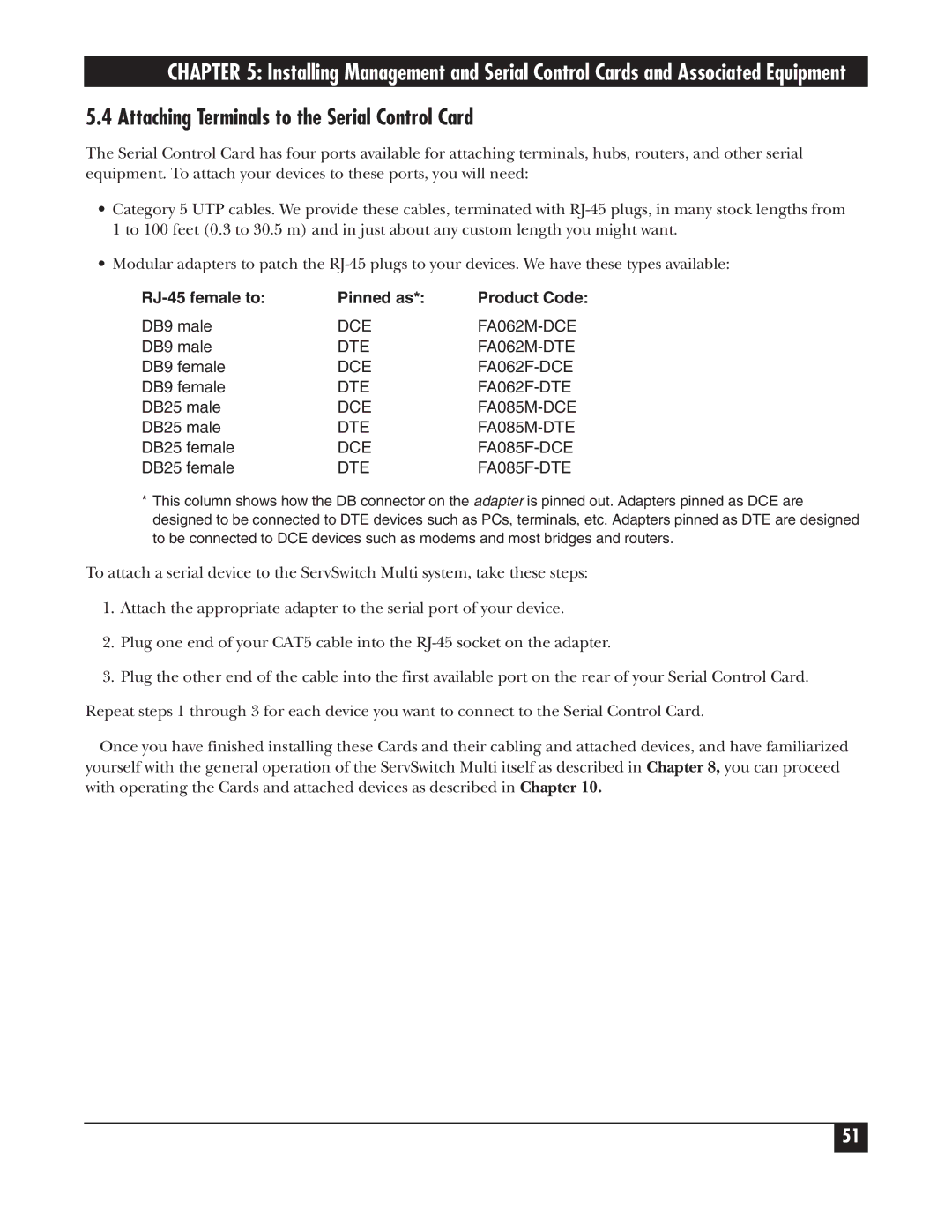CHAPTER 5: Installing Management and Serial Control Cards and Associated Equipment
5.4 Attaching Terminals to the Serial Control Card
The Serial Control Card has four ports available for attaching terminals, hubs, routers, and other serial equipment. To attach your devices to these ports, you will need:
•Category 5 UTP cables. We provide these cables, terminated with
•Modular adapters to patch the
| Pinned as*: | Product Code: |
DB9 male | DCE | |
DB9 male | DTE | |
DB9 female | DCE | |
DB9 female | DTE | |
DB25 male | DCE | |
DB25 male | DTE | |
DB25 female | DCE | |
DB25 female | DTE |
|
*This column shows how the DB connector on the adapter is pinned out. Adapters pinned as DCE are designed to be connected to DTE devices such as PCs, terminals, etc. Adapters pinned as DTE are designed to be connected to DCE devices such as modems and most bridges and routers.
To attach a serial device to the ServSwitch Multi system, take these steps:
1.Attach the appropriate adapter to the serial port of your device.
2.Plug one end of your CAT5 cable into the
3.Plug the other end of the cable into the first available port on the rear of your Serial Control Card. Repeat steps 1 through 3 for each device you want to connect to the Serial Control Card.
Once you have finished installing these Cards and their cabling and attached devices, and have familiarized yourself with the general operation of the ServSwitch Multi itself as described in Chapter 8, you can proceed with operating the Cards and attached devices as described in Chapter 10.
51