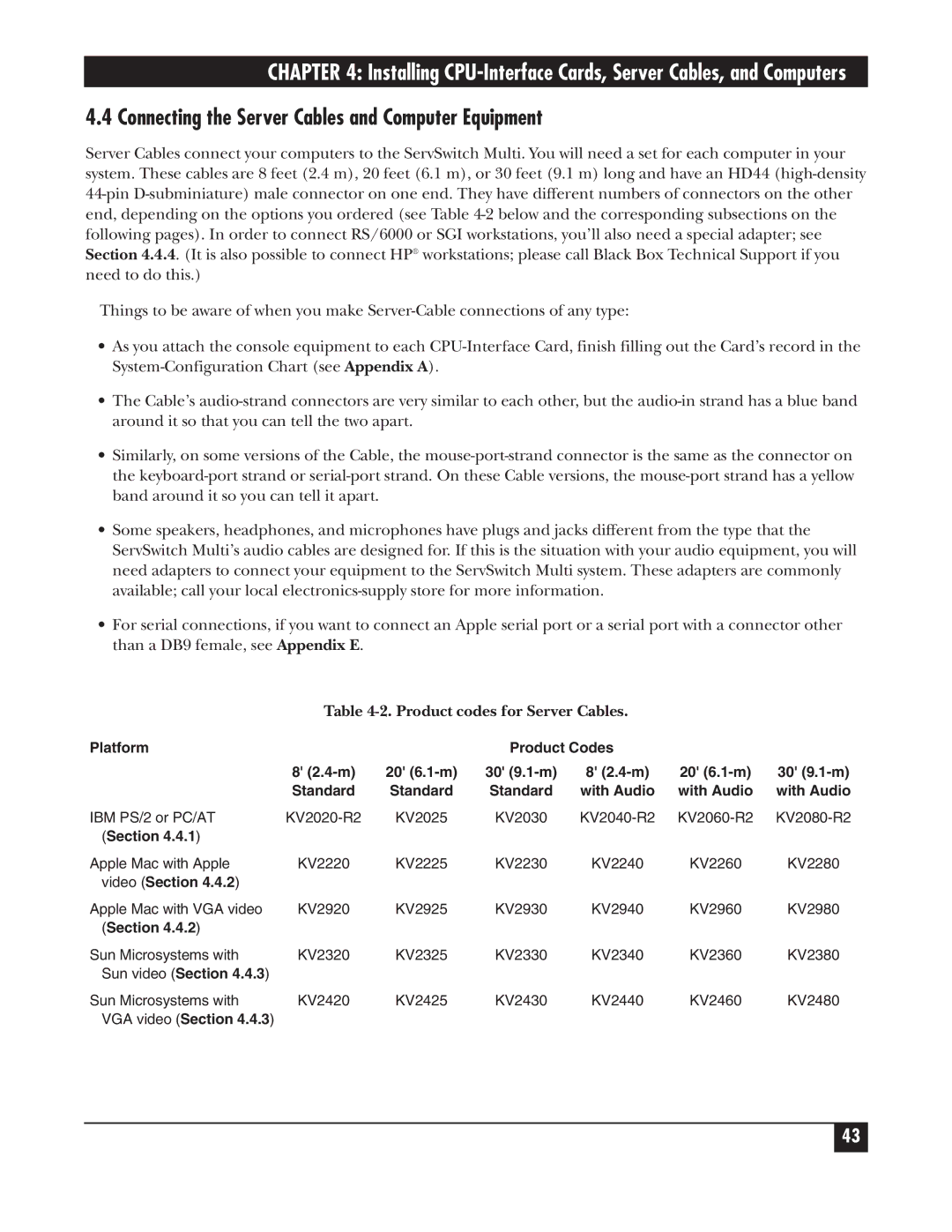CHAPTER 4: Installing
4.4 Connecting the Server Cables and Computer Equipment
Server Cables connect your computers to the ServSwitch Multi. You will need a set for each computer in your system. These cables are 8 feet (2.4 m), 20 feet (6.1 m), or 30 feet (9.1 m) long and have an HD44
Things to be aware of when you make
•As you attach the console equipment to each
•The Cable’s
•Similarly, on some versions of the Cable, the
•Some speakers, headphones, and microphones have plugs and jacks different from the type that the ServSwitch Multi’s audio cables are designed for. If this is the situation with your audio equipment, you will need adapters to connect your equipment to the ServSwitch Multi system. These adapters are commonly available; call your local
•For serial connections, if you want to connect an Apple serial port or a serial port with a connector other than a DB9 female, see Appendix E.
Table 4-2. Product codes for Server Cables.
Platform |
|
| Product Codes |
|
| |
| 8' | 20' | 30' | 8' | 20' | 30' |
| Standard | Standard | Standard | with Audio | with Audio | with Audio |
IBM PS/2 or PC/AT | KV2025 | KV2030 | ||||
(Section 4.4.1) |
|
|
|
|
|
|
Apple Mac with Apple | KV2220 | KV2225 | KV2230 | KV2240 | KV2260 | KV2280 |
video (Section 4.4.2) |
|
|
|
|
|
|
Apple Mac with VGA video | KV2920 | KV2925 | KV2930 | KV2940 | KV2960 | KV2980 |
(Section 4.4.2) |
|
|
|
|
|
|
Sun Microsystems with | KV2320 | KV2325 | KV2330 | KV2340 | KV2360 | KV2380 |
Sun video (Section 4.4.3) |
|
|
|
|
|
|
Sun Microsystems with | KV2420 | KV2425 | KV2430 | KV2440 | KV2460 | KV2480 |
VGA video (Section 4.4.3) |
|
|
|
|
|
|
43