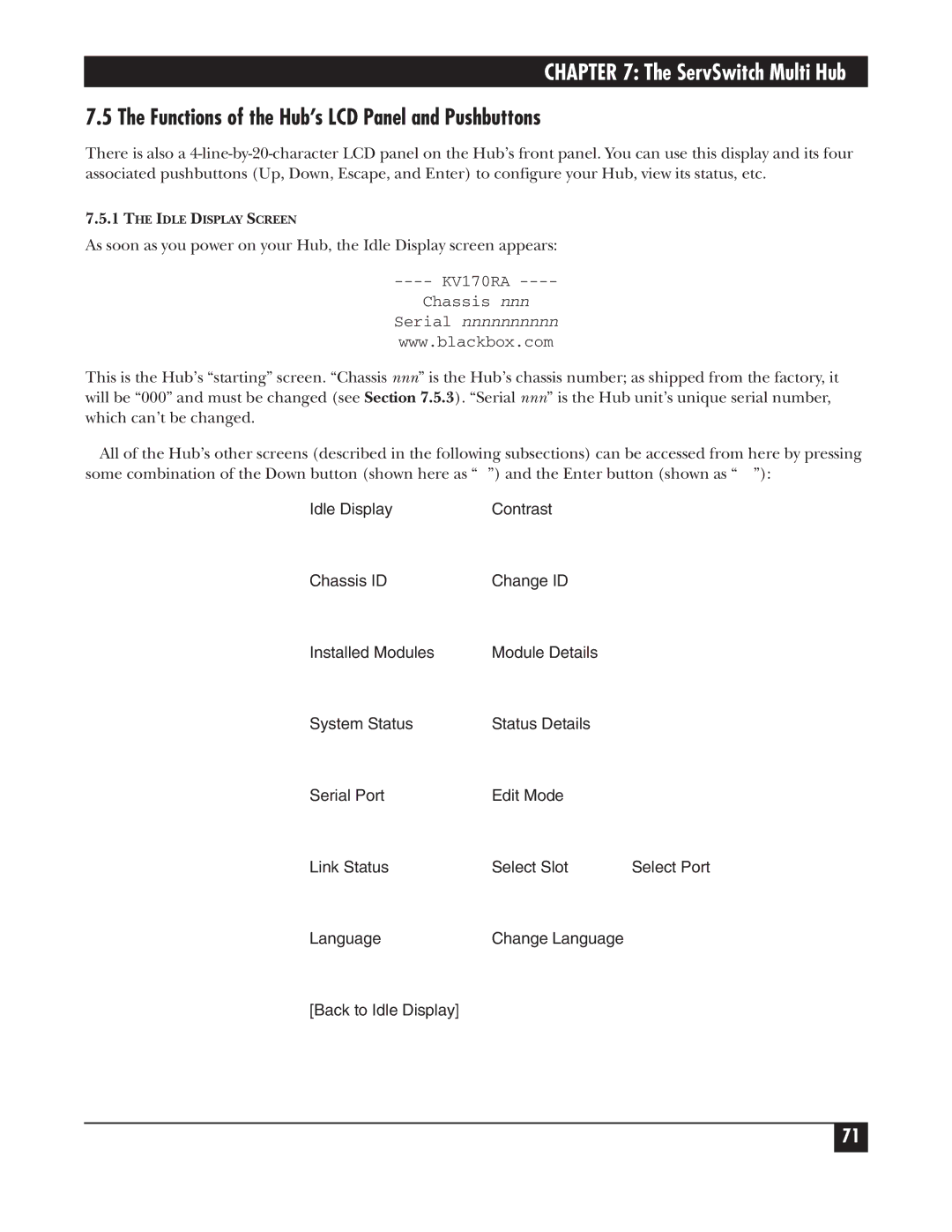CHAPTER 7: The ServSwitch Multi Hub
7.5 The Functions of the Hub’s LCD Panel and Pushbuttons
There is also a
7.5.1THE IDLE DISPLAY SCREEN
As soon as you power on your Hub, the Idle Display screen appears:
Chassis nnn
Serial nnnnnnnnnn
www.blackbox.com
This is the Hub’s “starting” screen. “Chassis nnn” is the Hub’s chassis number; as shipped from the factory, it will be “000” and must be changed (see Section 7.5.3). “Serial nnn” is the Hub unit’s unique serial number, which can’t be changed.
All of the Hub’s other screens (described in the following subsections) can be accessed from here by pressing some combination of the Down button (shown here as “↓”) and the Enter button (shown as “→”):
Idle Display | → | Contrast |
↓ |
|
|
Chassis ID | → | Change ID |
↓ |
|
|
Installed Modules | → | Module Details |
↓ |
|
|
System Status | → | Status Details |
↓ |
|
|
Serial Port | → | Edit Mode |
↓ |
|
|
Link Status | → | Select Slot → Select Port |
↓ |
|
|
Language | → | Change Language |
↓ |
|
|
[Back to Idle Display]
71