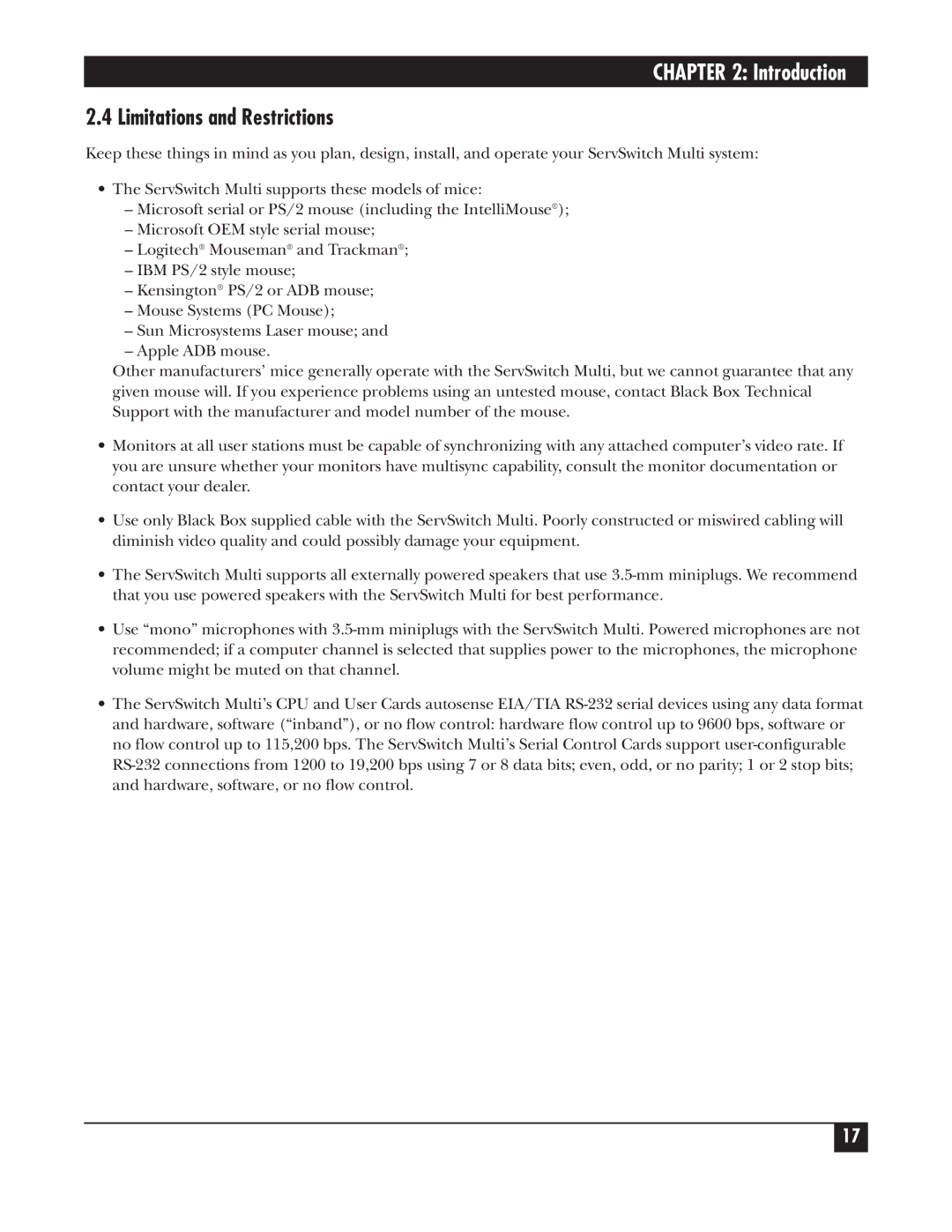CHAPTER 2: Introduction
2.4 Limitations and Restrictions
Keep these things in mind as you plan, design, install, and operate your ServSwitch Multi system:
•The ServSwitch Multi supports these models of mice:
–Microsoft serial or PS/2 mouse (including the IntelliMouse®);
–Microsoft OEM style serial mouse;
–Logitech® Mouseman® and Trackman®;
–IBM PS/2 style mouse;
–Kensington® PS/2 or ADB mouse;
–Mouse Systems (PC Mouse);
–Sun Microsystems Laser mouse; and
–Apple ADB mouse.
Other manufacturers’ mice generally operate with the ServSwitch Multi, but we cannot guarantee that any given mouse will. If you experience problems using an untested mouse, contact Black Box Technical Support with the manufacturer and model number of the mouse.
•Monitors at all user stations must be capable of synchronizing with any attached computer’s video rate. If you are unsure whether your monitors have multisync capability, consult the monitor documentation or contact your dealer.
•Use only Black Box supplied cable with the ServSwitch Multi. Poorly constructed or miswired cabling will diminish video quality and could possibly damage your equipment.
•The ServSwitch Multi supports all externally powered speakers that use
•Use “mono” microphones with
•The ServSwitch Multi’s CPU and User Cards autosense EIA/TIA
17