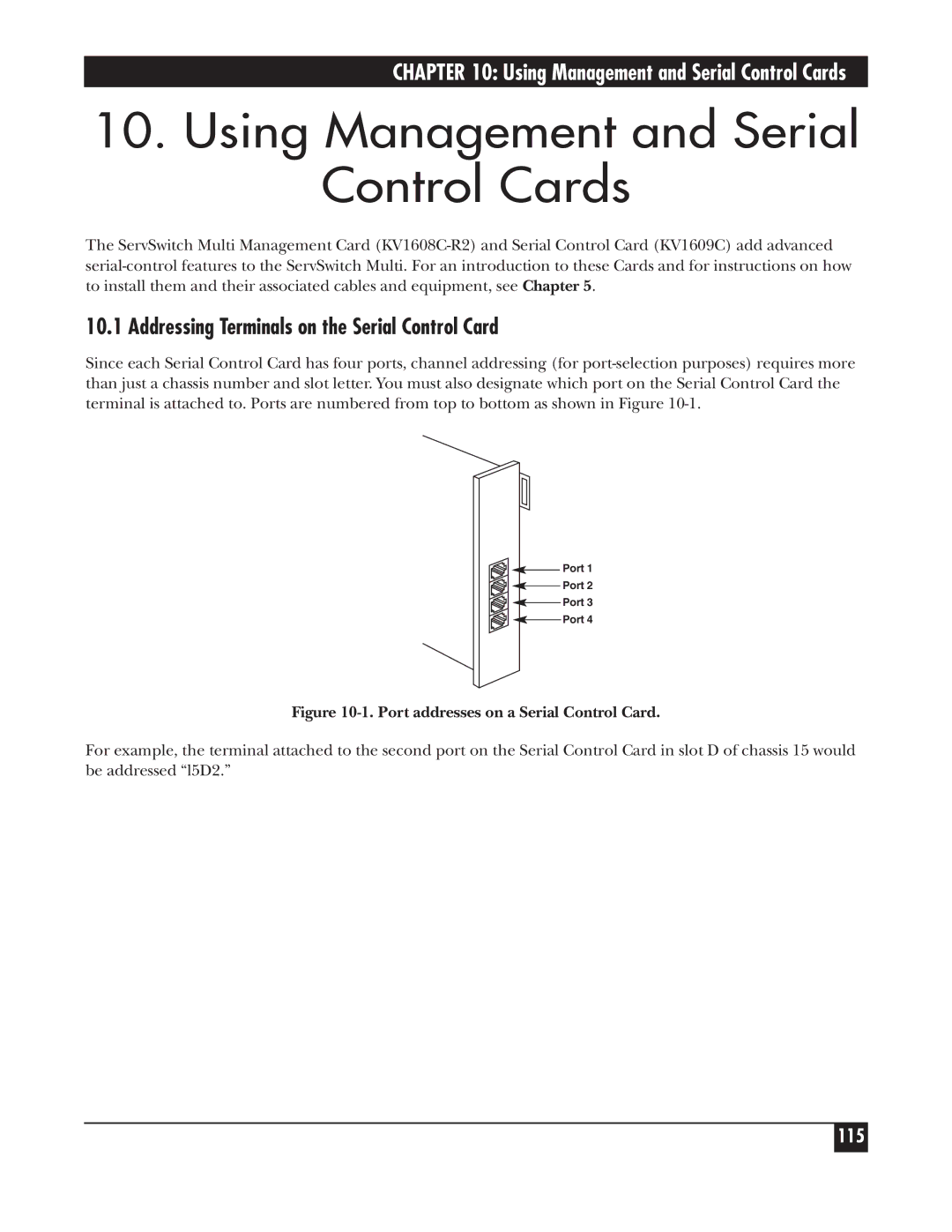CHAPTER 10: Using Management and Serial Control Cards
10. Using Management and Serial
Control Cards
The ServSwitch Multi Management Card
10.1 Addressing Terminals on the Serial Control Card
Since each Serial Control Card has four ports, channel addressing (for
Port 1
Port 2
Port 3
Port 4
Figure 10-1. Port addresses on a Serial Control Card.
For example, the terminal attached to the second port on the Serial Control Card in slot D of chassis 15 would be addressed “l5D2.”
115