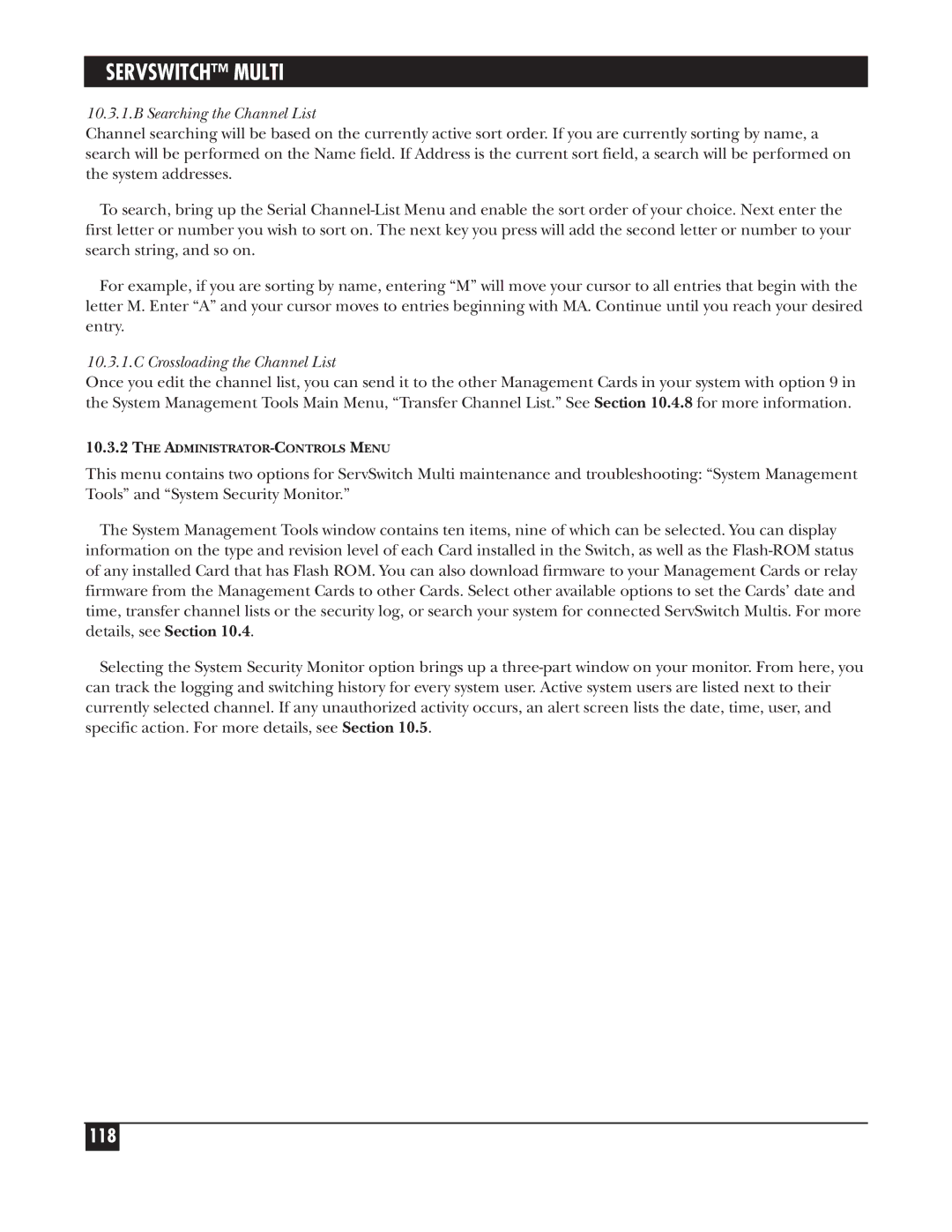SERVSWITCH™ MULTI
10.3.1.B Searching the Channel List
Channel searching will be based on the currently active sort order. If you are currently sorting by name, a search will be performed on the Name field. If Address is the current sort field, a search will be performed on the system addresses.
To search, bring up the Serial
For example, if you are sorting by name, entering “M” will move your cursor to all entries that begin with the letter M. Enter “A” and your cursor moves to entries beginning with MA. Continue until you reach your desired entry.
10.3.1.C Crossloading the Channel List
Once you edit the channel list, you can send it to the other Management Cards in your system with option 9 in the System Management Tools Main Menu, “Transfer Channel List.” See Section 10.4.8 for more information.
10.3.2THE
This menu contains two options for ServSwitch Multi maintenance and troubleshooting: “System Management Tools” and “System Security Monitor.”
The System Management Tools window contains ten items, nine of which can be selected. You can display information on the type and revision level of each Card installed in the Switch, as well as the
Selecting the System Security Monitor option brings up a
118