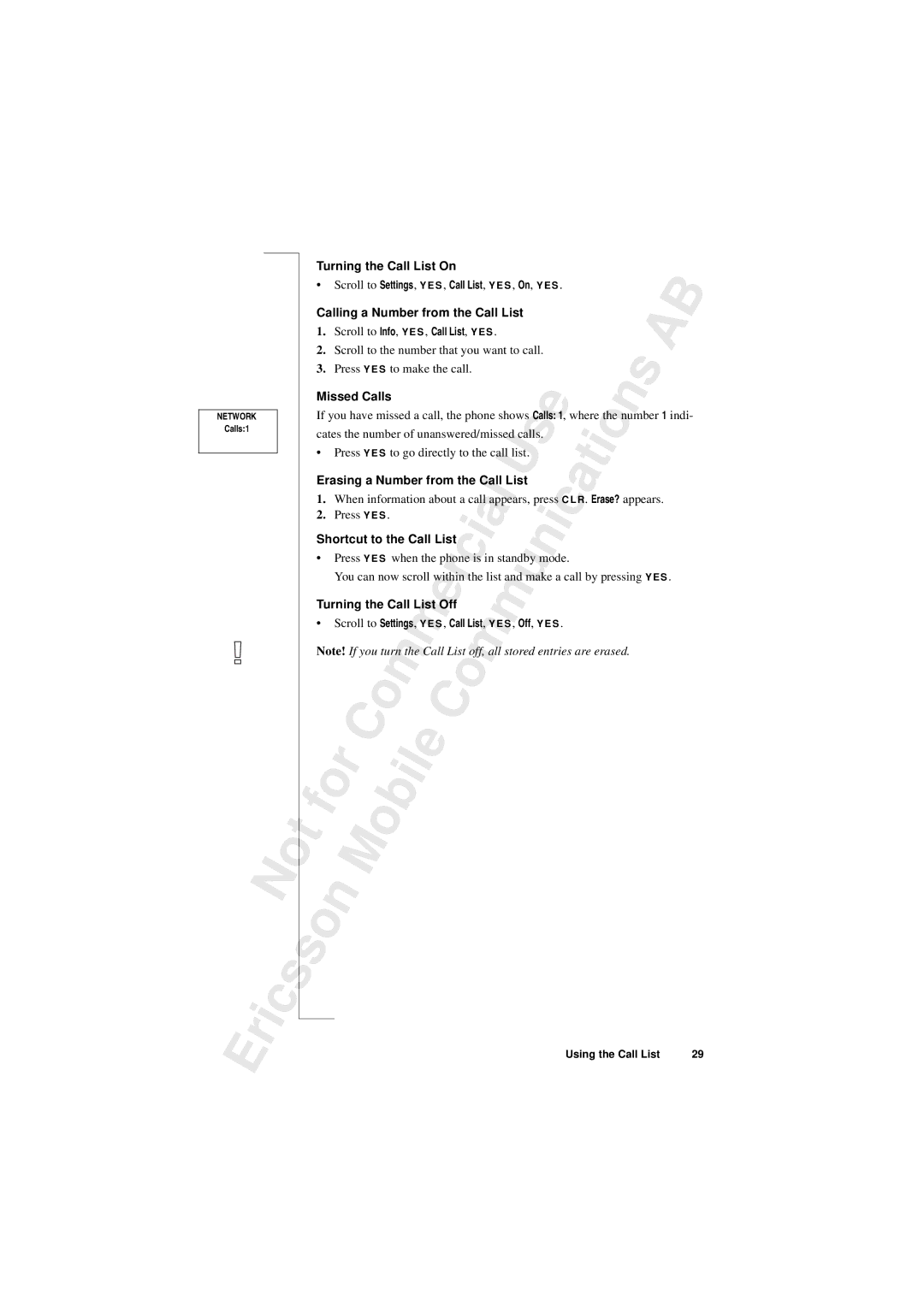NETWORK
Calls:1
|
|
| N |
| o |
|
|
|
|
| |
| r | i |
| c | s |
E |
|
| |||
|
|
| |||
|
|
|
| ||
|
|
|
|
|
Turning the Call List On
| • |
| Scroll to Settings, Y E S , Call List, Y E S , On, Y E S . |
|
|
|
|
|
|
|
| B | |||||||||||||||||
| Calling a Number from the Call List |
|
|
|
|
|
|
|
|
|
|
| A | ||||||||||||||||
| 1. | Scroll to Info, Y E S , Call List, Y E S . |
|
|
|
|
|
|
|
|
|
|
|
|
| ||||||||||||||
|
|
|
|
|
|
|
|
|
|
|
|
|
|
| |||||||||||||||
| 2. Scroll to the number that you want to call. |
|
|
|
|
|
|
|
| s |
| ||||||||||||||||||
| 3. Press Y E S to make the call. |
|
|
|
|
|
|
|
|
|
|
|
|
|
|
| |||||||||||||
|
|
|
|
|
|
|
|
|
|
|
|
|
|
|
|
| |||||||||||||
| Missed Calls |
|
|
|
|
|
|
|
|
|
|
|
|
|
|
|
|
|
|
|
|
|
| ||||||
| If you have missed a call, the phone shows | Calls: 1, where the number 1 indi- | |||||||||||||||||||||||||||
| cates the number of unanswered/missed calls. | e |
|
|
|
|
| o | n |
|
|
| |||||||||||||||||
| • |
| Press Y E S to go directly to the call list. | s |
|
|
|
| t | i |
|
|
|
| |||||||||||||||
| Erasing a Number from the Call List |
|
|
|
|
|
|
|
|
| |||||||||||||||||||
|
|
|
|
|
|
|
|
|
|
|
| ||||||||||||||||||
|
|
|
|
|
|
|
|
|
|
|
|
|
|
|
| U |
|
|
|
|
|
|
|
|
|
|
|
|
|
| 1. When information about a call appears, press C L R. Erase? appears. |
| |||||||||||||||||||||||||||
| 2. | Press Y E S . |
|
|
|
|
|
| i | a | l |
|
|
|
| i | c | a |
|
|
|
|
|
|
| ||||
|
|
|
|
|
|
|
|
|
|
|
|
|
|
|
|
|
|
|
| ||||||||||
| Shortcut to the Call List |
|
|
|
|
|
|
|
|
|
|
|
|
|
| ||||||||||||||
|
|
|
|
|
|
|
|
|
|
|
|
|
|
|
| ||||||||||||||
| • |
|
|
|
|
|
|
|
|
|
|
|
|
|
|
|
|
|
|
|
|
|
|
|
|
|
|
| |
|
| Press Y E S when the phone is in standby mode. |
|
|
|
|
|
|
|
| |||||||||||||||||||
|
|
|
|
|
|
|
|
|
|
|
|
|
|
|
|
|
| n |
|
|
|
|
|
|
|
|
|
|
|
|
|
| You can now scroll within cthe list and make a call by pressing Y E S . |
| |||||||||||||||||||||||||
|
|
|
|
|
|
|
|
|
|
| r |
|
|
|
|
| u |
|
|
|
|
|
|
|
|
|
|
|
|
| Turning the Call List Off |
|
|
|
|
|
|
|
|
|
|
|
|
|
|
|
|
|
| ||||||||||
| • |
| Scroll to Settings, |
| e |
|
|
|
|
|
|
|
|
|
|
|
|
|
|
|
|
|
|
| |||||
|
| Y E S , Call List, Y E S , Off, Y E S . |
|
|
|
|
|
|
|
|
| ||||||||||||||||||
|
|
|
|
|
|
|
|
|
|
|
|
|
|
|
| m |
|
|
|
|
|
|
|
|
|
|
|
|
|
| Note! If you turn the Call List off, all stored entries are erased. |
|
|
| |||||||||||||||||||||||||
|
|
|
|
|
| o |
| m | m |
| C | o |
| m |
|
|
|
|
|
|
|
|
|
|
|
|
|
|
|
|
|
|
|
|
|
|
|
|
|
|
|
|
|
|
|
|
|
|
|
|
|
|
|
| |||||
|
|
|
|
| C |
|
|
|
|
|
|
|
|
|
|
|
|
|
|
|
|
|
|
|
| ||||
|
|
|
| r |
| il | e |
|
|
|
|
|
|
|
|
|
|
|
|
|
|
|
|
|
|
| |||
|
| o |
|
| b |
|
|
|
|
|
|
|
|
|
|
|
|
|
|
|
|
|
|
|
| ||||
| f |
|
|
|
|
|
|
|
|
|
|
|
|
|
|
|
|
|
|
|
|
|
|
| |||||
|
|
| o |
|
|
|
|
|
|
|
|
|
|
|
|
|
|
|
|
|
|
|
|
| |||||
t |
|
| M |
|
|
|
|
|
|
|
|
|
|
|
|
|
|
|
|
|
|
|
|
|
| ||||
|
|
|
|
|
|
|
|
|
|
|
|
|
|
|
|
|
|
|
|
|
|
|
|
|
|
| |||
|
| o | n |
|
|
|
|
|
|
|
|
|
|
|
|
|
|
|
|
|
|
|
|
|
|
|
|
| |
| s |
|
|
|
|
|
|
|
|
|
|
|
|
|
|
|
|
|
|
|
|
|
|
|
|
|
| ||
|
|
|
|
|
|
|
|
|
|
|
|
|
|
|
|
|
|
|
|
|
|
|
|
|
|
|
| ||
|
|
|
|
|
|
|
|
|
|
|
|
|
|
|
|
|
|
|
|
|
|
|
|
|
|
|
|
| |
Using the Call List | 29 |