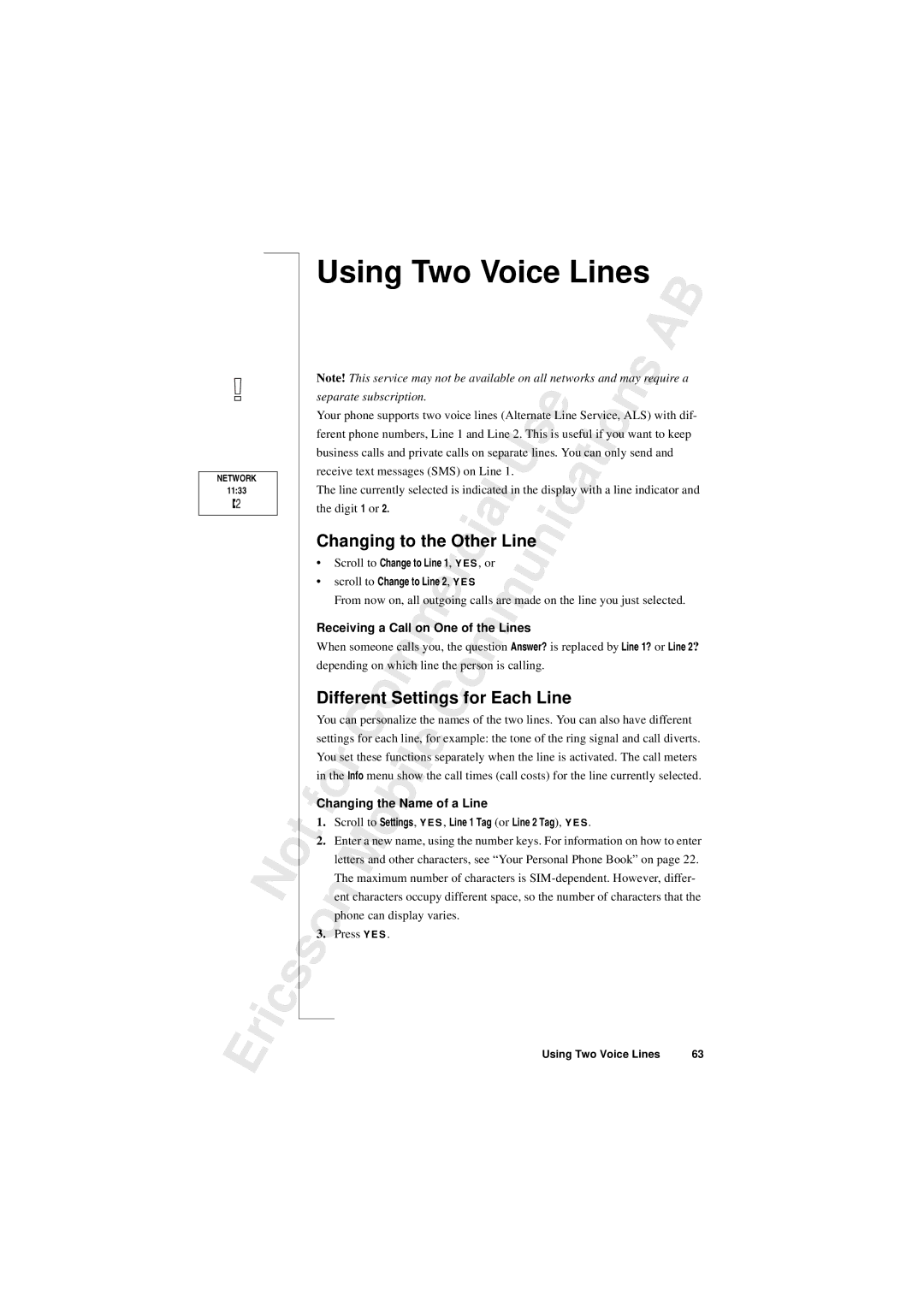NETWORK
11:33
|
|
| N |
| o |
|
|
|
|
| |
| r | i |
| c | s |
E |
|
| |||
|
|
| |||
|
|
|
| ||
|
|
|
|
|
t
s
Using Two Voice Lines |
| B |
| A | |
|
|
Note! This service may not be available on all networks and may require a | |||||
separate subscription. | s | e | i | n | s |
|
| ||||
Your phone supports two voice lines (Alternate Line Service, ALS) with dif-
ferent phone numbers, Line 1 and Line 2. This is useful if you want to keep
|
|
|
|
|
|
|
|
|
|
|
|
|
|
|
|
|
| t | send and |
business calls and private calls on separate lines. You can onlyo | |||||||||||||||||||
receive text messages (SMS) on Line 1. |
|
| i c | a |
|
| |||||||||||||
|
|
|
|
|
|
|
|
|
|
|
| a | l |
|
|
|
|
| |
The line currently selected is indicated inU | the display with a line indicator and | ||||||||||||||||||
the digit 1 or 2. |
|
|
|
|
|
| i |
|
|
| n |
|
|
|
| ||||
|
|
|
|
|
|
|
|
|
| c |
|
|
|
|
|
|
| ||
Changing to the Other Line |
|
|
|
|
| ||||||||||||||
• |
|
|
|
|
|
|
|
| r |
|
|
|
| u |
|
|
|
|
|
| Scroll to Change to Line 1, Y E S , or |
|
|
|
|
|
| ||||||||||||
• |
|
|
|
|
|
|
| e |
|
|
|
| m |
|
|
|
|
|
|
| scroll to Change to Line 2, Y E S |
|
|
|
|
|
|
|
|
| |||||||||
|
|
|
|
|
|
| m |
|
|
|
|
|
|
|
|
|
|
|
|
|
| From now on, all outgoing calls are made on the line you just selected. | |||||||||||||||||
|
|
|
|
|
|
|
|
|
|
|
| m |
|
|
|
|
|
|
|
Receiving a Call on One of the Lines |
|
|
|
|
| ||||||||||||||
|
|
|
|
| m |
|
|
|
|
|
|
|
|
|
|
|
|
|
|
When someone calls you, the question Answer? is replaced by Line 1? or Line 2? | |||||||||||||||||||
depending on which line the person is calling. |
|
|
|
| |||||||||||||||
|
|
|
| o |
|
|
|
| C |
|
|
| Each Line |
|
|
| |||
Different Settings foro |
|
|
| ||||||||||||||||
|
|
| C |
|
|
|
|
|
|
|
|
|
|
|
|
|
|
|
|
You can personalize the names of the two lines. You can also have different | |||||||||||||||||||
|
|
|
|
|
|
| e |
|
|
|
|
|
|
|
|
|
|
|
|
settings for each line, for example: the tone of the ring signal and call diverts. | |||||||||||||||||||
|
| r |
|
| i | l |
|
|
|
|
|
|
|
|
|
|
|
|
|
You set these functions separately when the line is activated. The call meters | |||||||||||||||||||
| o |
|
| menu show the call times (call costs) for the line currently selected. | |||||||||||||||
in the Info | |||||||||||||||||||
f |
|
|
|
|
|
|
|
|
|
|
|
|
|
|
|
|
|
|
|
Changing the Name of a Line |
|
|
|
|
|
|
| ||||||||||||
1. |
|
|
| o |
| , Y E S , Line 1 Tag (or Line 2 Tag), Y E S . |
| ||||||||||||
| Scroll to Settingsb |
| |||||||||||||||||
|
|
| M |
|
|
|
|
|
|
|
|
|
|
|
|
|
|
|
|
2. Enter a new name, using the number keys. For information on how to enter | |||||||||||||||||||
|
| letters and other characters, see “Your Personal Phone Book” on page 22. | |||||||||||||||||
|
| The maximum number of characters is | |||||||||||||||||
|
| n |
|
|
|
|
|
|
|
|
|
|
|
|
|
|
|
|
|
o |
| ent characters occupy different space, so the number of characters that the | |||||||||||||||||
| phone can display varies. |
|
|
|
|
|
|
|
|
|
| ||||||||
|
|
|
|
|
|
|
|
|
|
|
| ||||||||
3. |
| Press Y E S . |
|
|
|
|
|
|
|
|
|
|
|
|
|
|
| ||
Using Two Voice Lines | 63 |