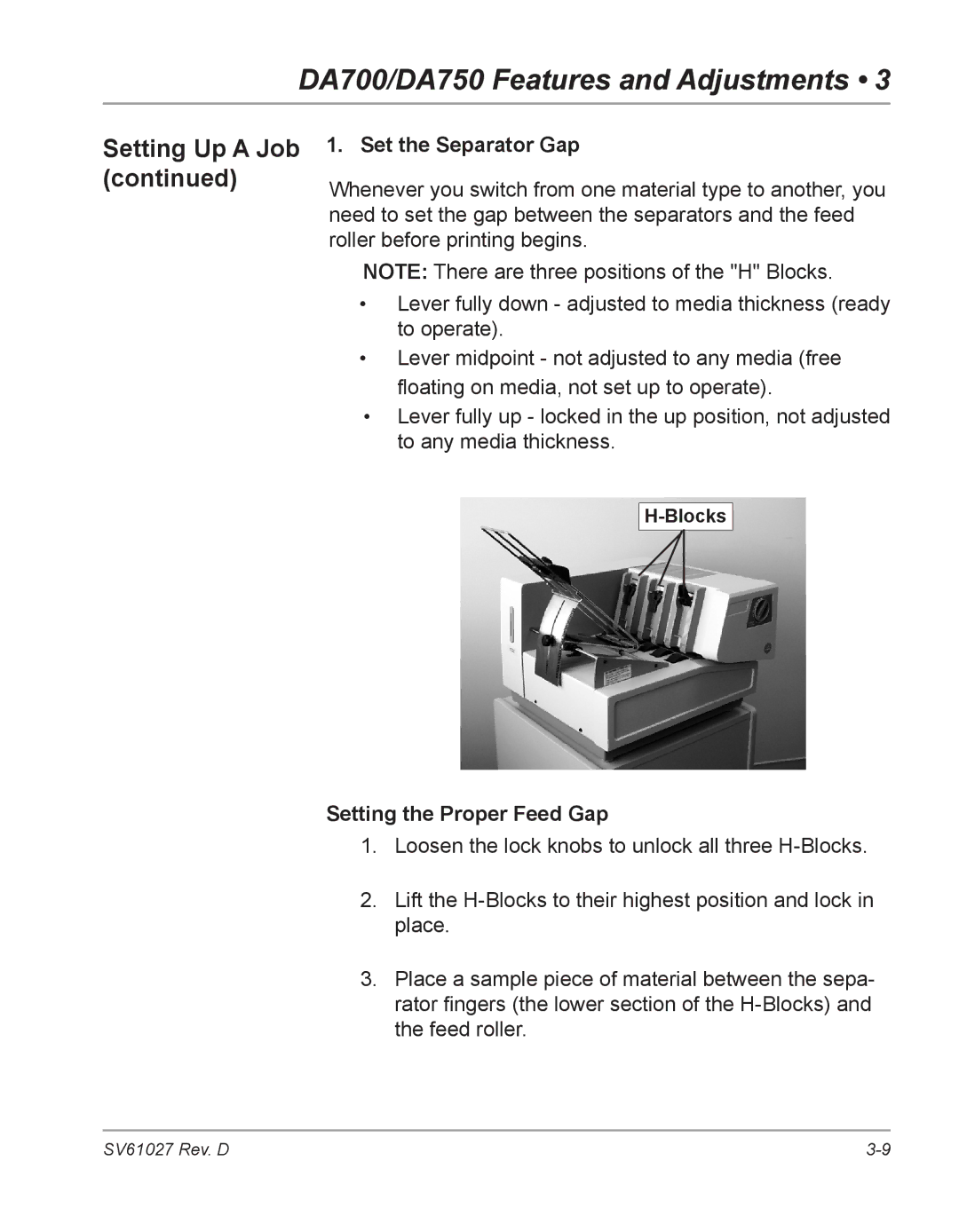DA700/DA750 Features and Adjustments • 3
Setting Up A Job (continued)
1. Set the Separator Gap
Whenever you switch from one material type to another, you need to set the gap between the separators and the feed roller before printing begins.
NOTE: There are three positions of the "H" Blocks.
•Lever fully down - adjusted to media thickness (ready to operate).
•Lever midpoint - not adjusted to any media (free floating on media, not set up to operate).
•Lever fully up - locked in the up position, not adjusted to any media thickness.
Setting the Proper Feed Gap
1.Loosen the lock knobs to unlock all three
2.Lift the
3.Place a sample piece of material between the sepa- rator fingers (the lower section of the
SV61027 Rev. D |