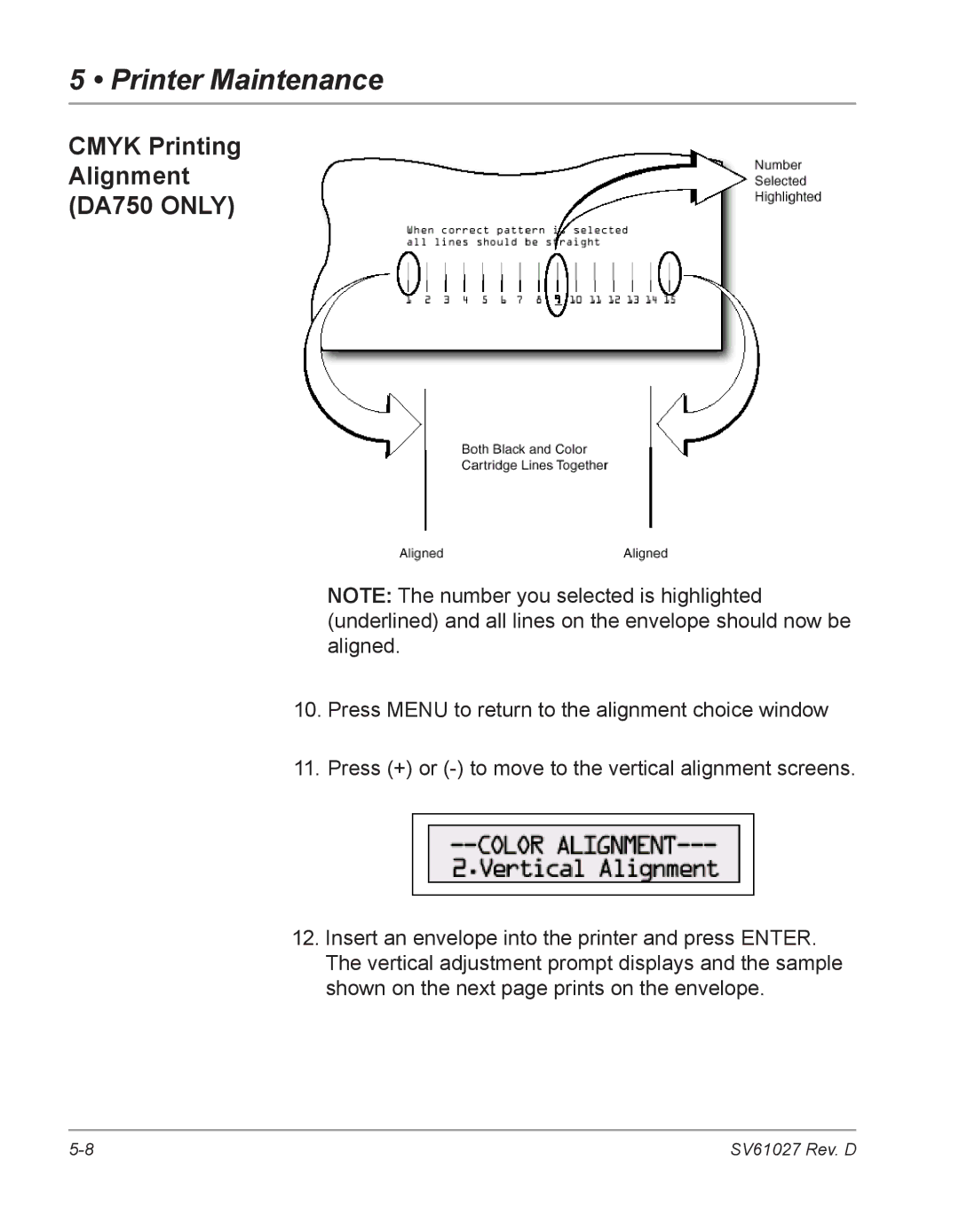5 • Printer Maintenance
CMYK Printing
Alignment
(DA750 ONLY)
NOTE: The number you selected is highlighted (underlined) and all lines on the envelope should now be aligned.
10.Press MENU to return to the alignment choice window
11.Press (+) or
12.Insert an envelope into the printer and press ENTER. The vertical adjustment prompt displays and the sample shown on the next page prints on the envelope.
SV61027 Rev. D |