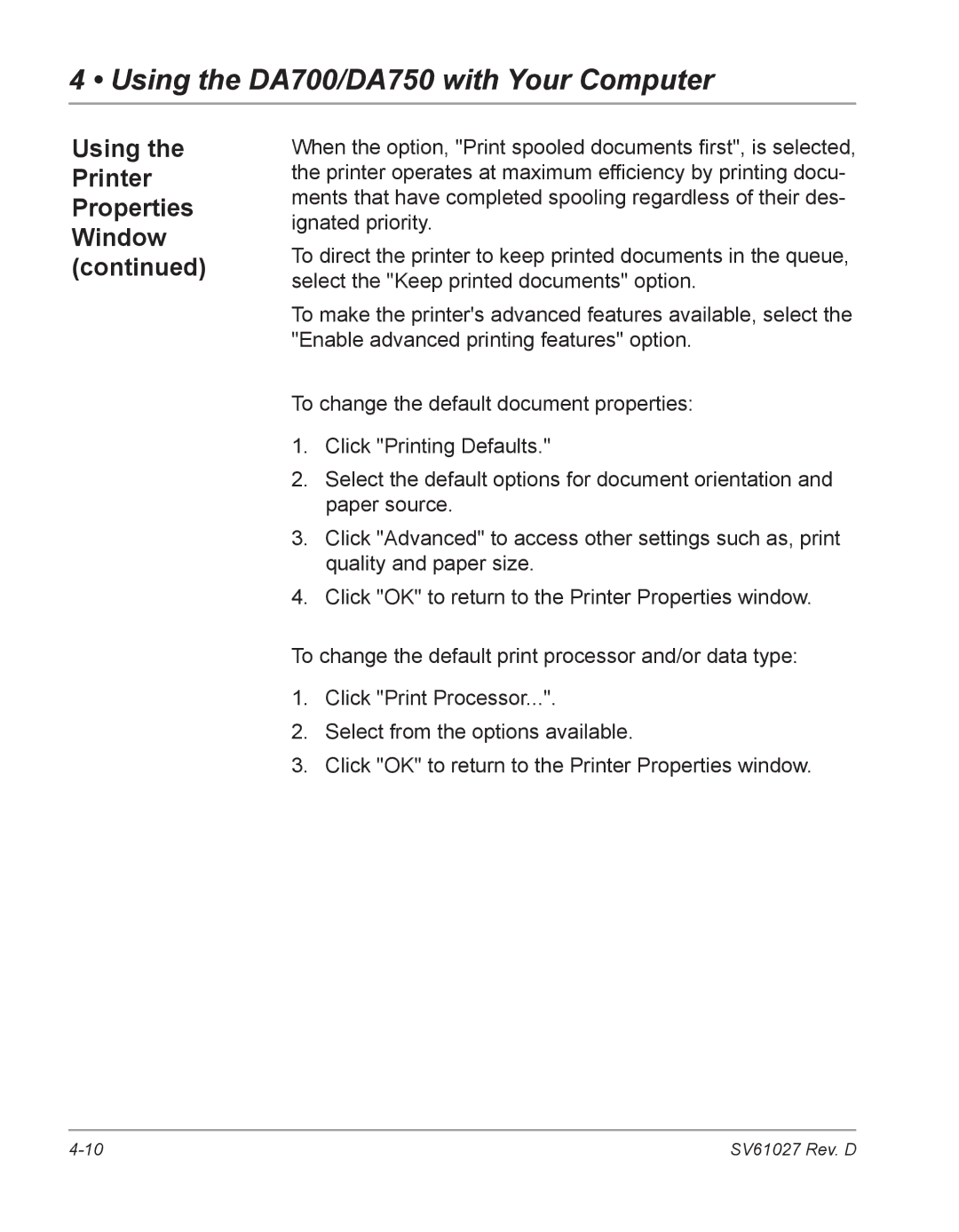4 • Using the DA700/DA750 with Your Computer
Using the Printer Properties Window (continued)
When the option, "Print spooled documents first", is selected, the printer operates at maximum efficiency by printing docu- ments that have completed spooling regardless of their des- ignated priority.
To direct the printer to keep printed documents in the queue, select the "Keep printed documents" option.
To make the printer's advanced features available, select the "Enable advanced printing features" option.
To change the default document properties:
1.Click "Printing Defaults."
2.Select the default options for document orientation and paper source.
3.Click "Advanced" to access other settings such as, print quality and paper size.
4.Click "OK" to return to the Printer Properties window.
To change the default print processor and/or data type:
1.Click "Print Processor...".
2.Select from the options available.
3.Click "OK" to return to the Printer Properties window.
SV61027 Rev. D |