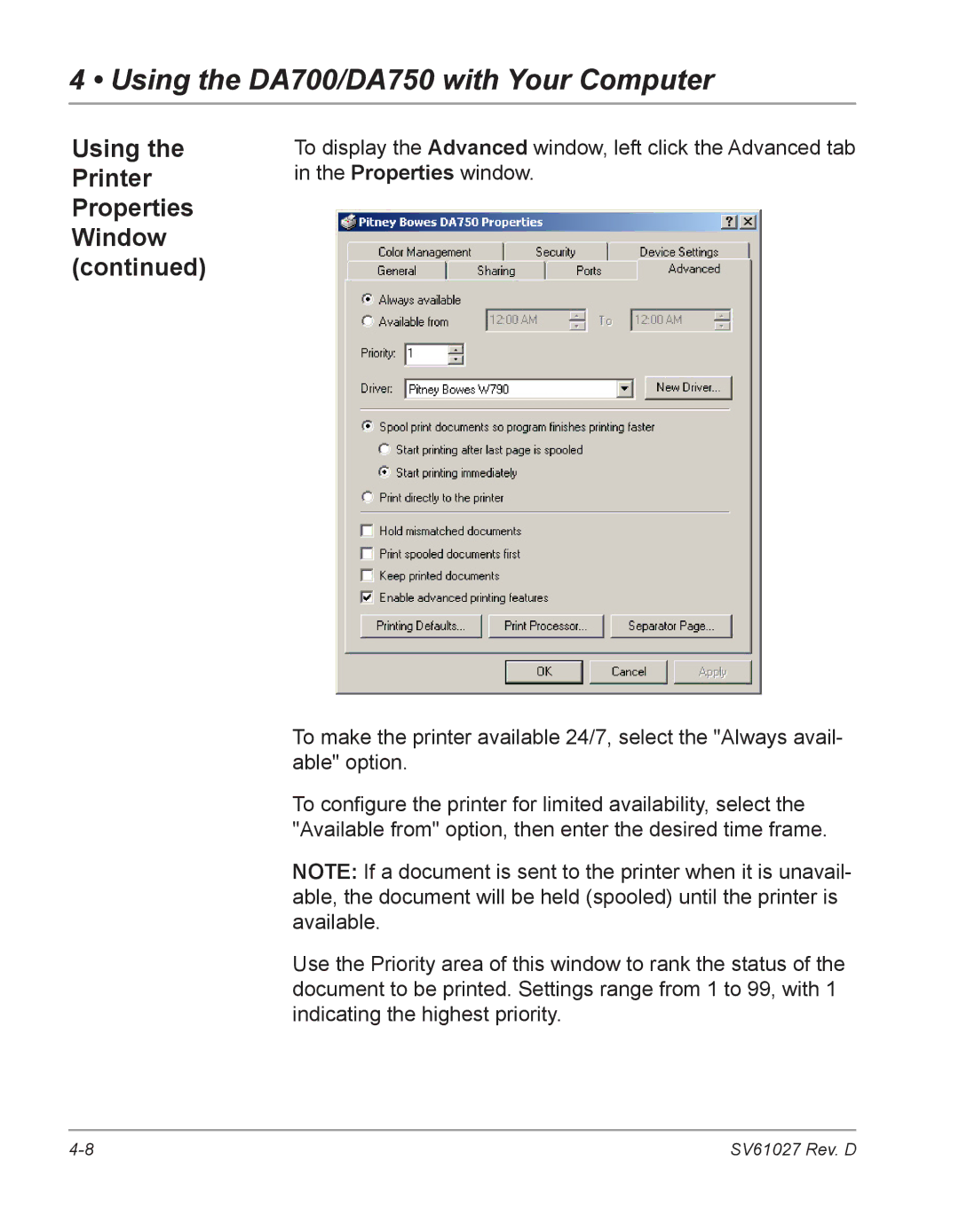4 • Using the DA700/DA750 with Your Computer
Using the | To display the Advanced window, left click the Advanced tab |
Printer | in the Properties window. |
Properties |
|
Window |
|
(continued) |
|
To make the printer available 24/7, select the "Always avail- able" option.
To configure the printer for limited availability, select the "Available from" option, then enter the desired time frame.
NOTE: If a document is sent to the printer when it is unavail- able, the document will be held (spooled) until the printer is available.
Use the Priority area of this window to rank the status of the document to be printed. Settings range from 1 to 99, with 1 indicating the highest priority.
SV61027 Rev. D |