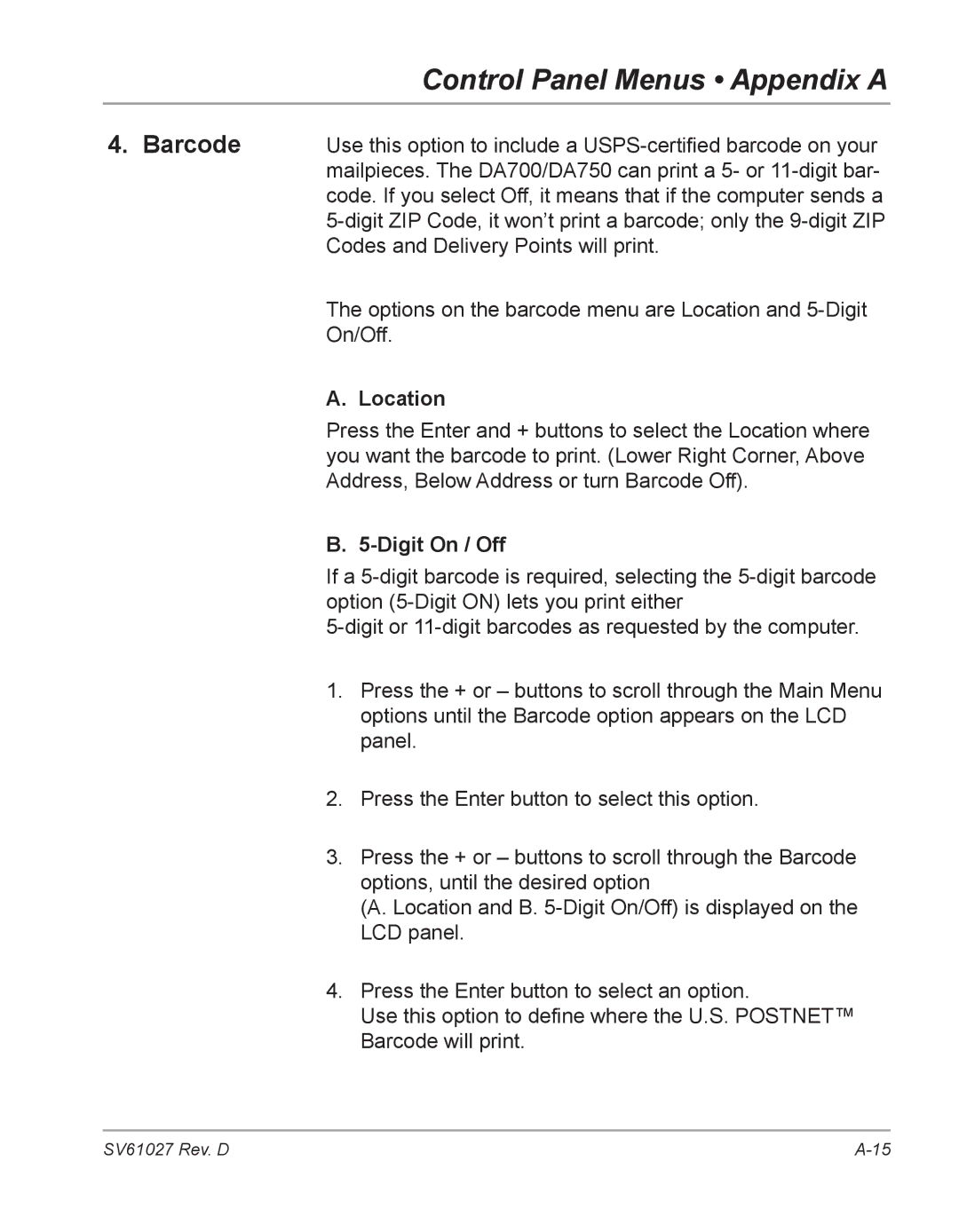Control Panel Menus • Appendix A
4. Barcode
Use this option to include a
The options on the barcode menu are Location and
A. Location
Press the Enter and + buttons to select the Location where you want the barcode to print. (Lower Right Corner, Above Address, Below Address or turn Barcode Off).
B. 5-Digit On / Off
If a
1.Press the + or – buttons to scroll through the Main Menu options until the Barcode option appears on the LCD panel.
2.Press the Enter button to select this option.
3.Press the + or – buttons to scroll through the Barcode options, until the desired option
(A. Location and B.
4.Press the Enter button to select an option.
Use this option to define where the U.S. POSTNET™ Barcode will print.
SV61027 Rev. D |