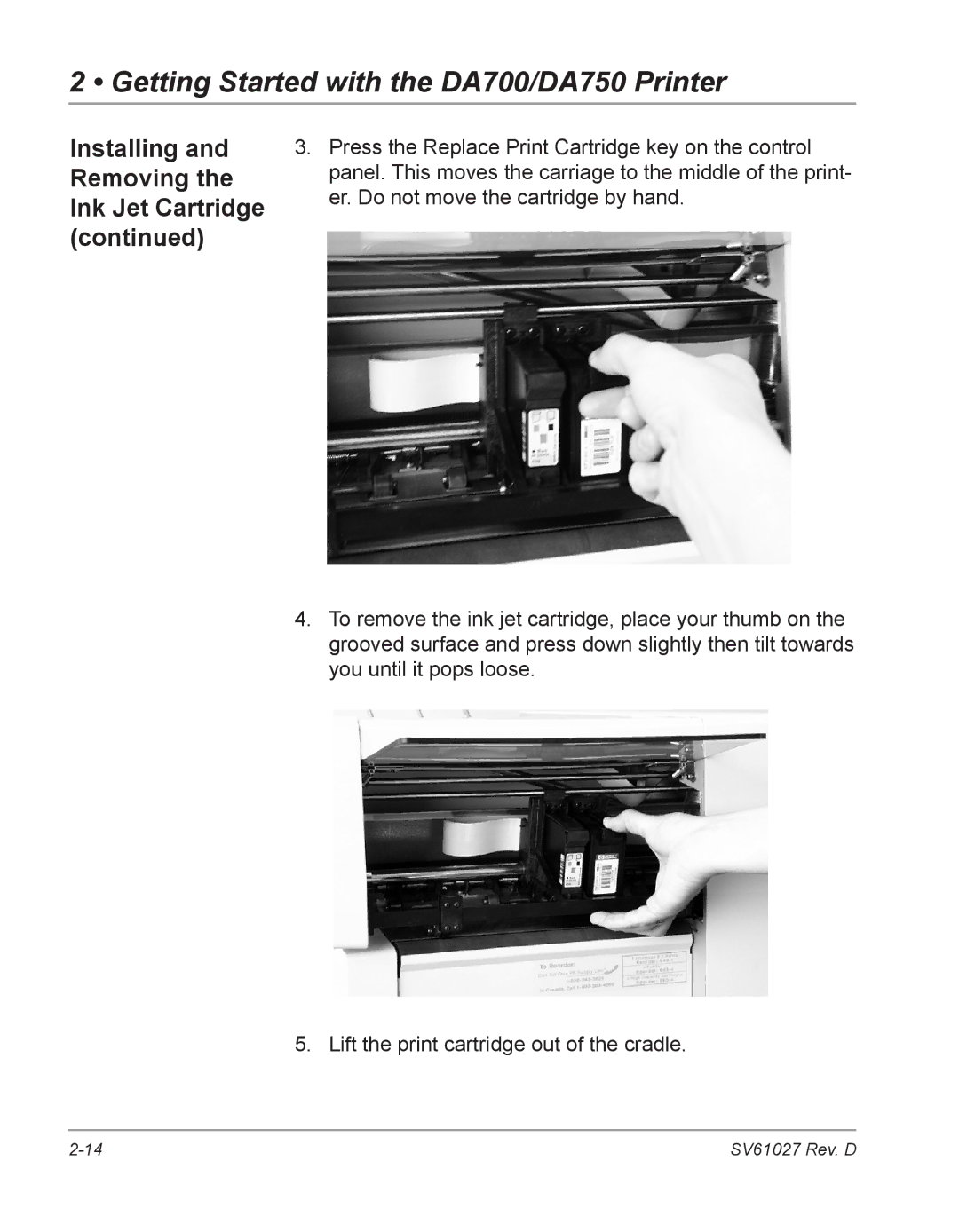2 • Getting Started with the DA700/DA750 Printer
Installing and Removing the Ink Jet Cartridge (continued)
3.Press the Replace Print Cartridge key on the control panel. This moves the carriage to the middle of the print- er. Do not move the cartridge by hand.
4.To remove the ink jet cartridge, place your thumb on the grooved surface and press down slightly then tilt towards you until it pops loose.
5. Lift the print cartridge out of the cradle.
SV61027 Rev. D |