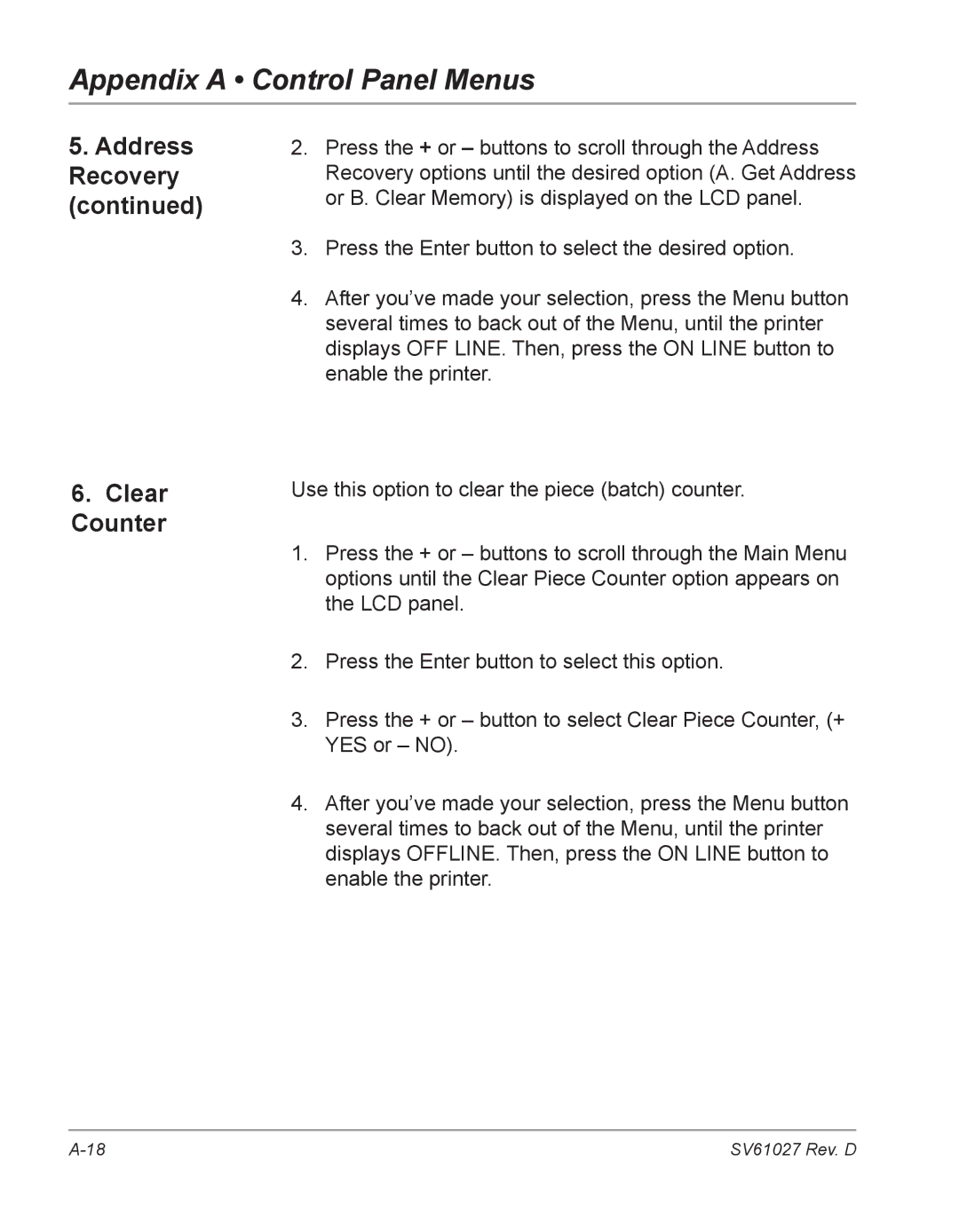Appendix A • Control Panel Menus
5.Address Recovery (continued)
6.Clear Counter
2.Press the + or – buttons to scroll through the Address Recovery options until the desired option (A. Get Address or B. Clear Memory) is displayed on the LCD panel.
3.Press the Enter button to select the desired option.
4.After you’ve made your selection, press the Menu button several times to back out of the Menu, until the printer displays OFF LINE. Then, press the ON LINE button to enable the printer.
Use this option to clear the piece (batch) counter.
1.Press the + or – buttons to scroll through the Main Menu options until the Clear Piece Counter option appears on the LCD panel.
2.Press the Enter button to select this option.
3.Press the + or – button to select Clear Piece Counter, (+ YES or – NO).
4.After you’ve made your selection, press the Menu button several times to back out of the Menu, until the printer displays OFFLINE. Then, press the ON LINE button to enable the printer.
SV61027 Rev. D |