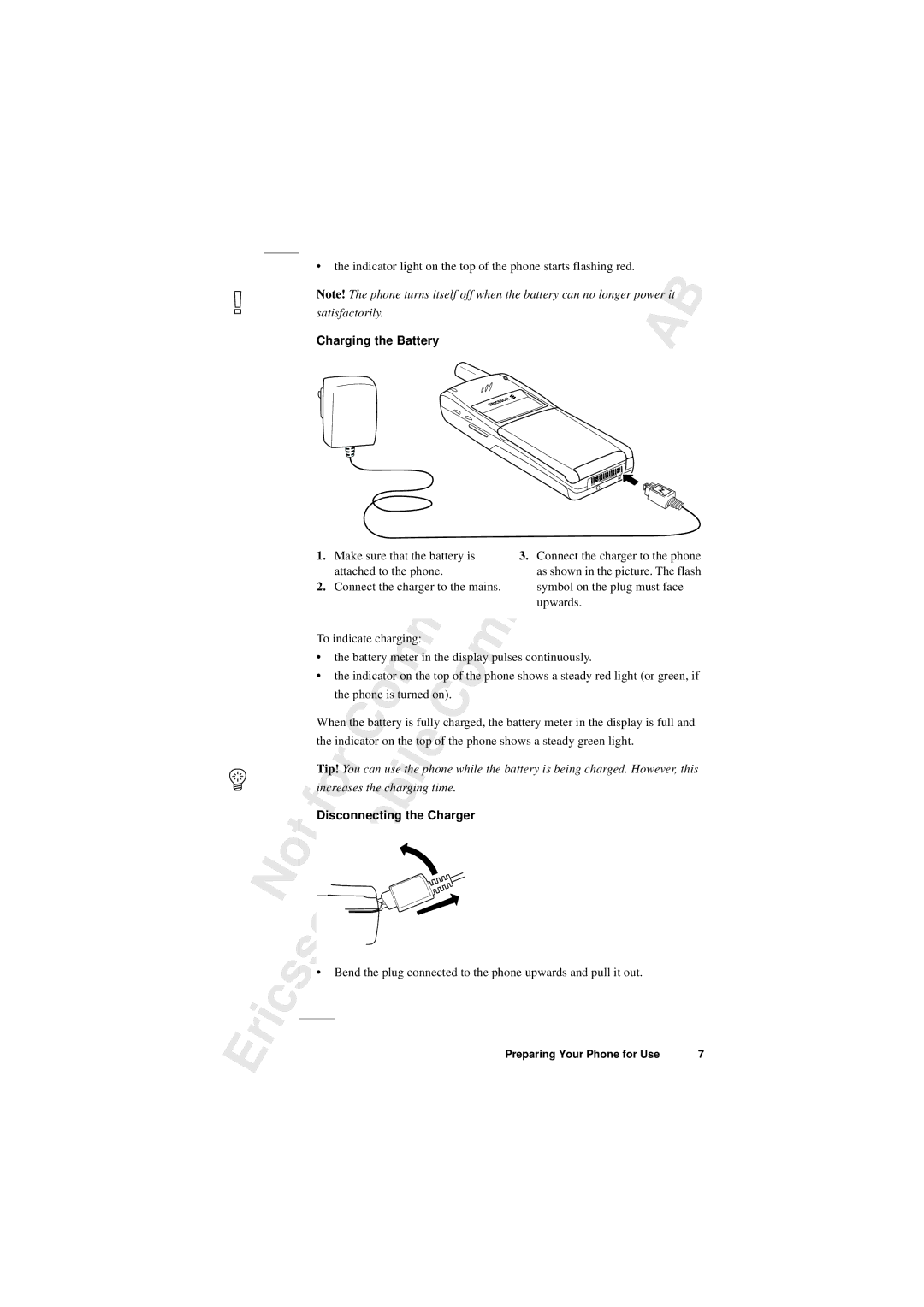|
|
| N |
| o |
|
|
|
|
| |
| r | i |
| c | s |
E |
|
| |||
|
|
| |||
|
|
|
| ||
|
|
|
|
|
t
s
•the indicator light on the top of the phone starts flashing red.
Note! The phone turns itself off when the battery can no longer power it | B | |||||||||||||||||||
| ||||||||||||||||||||
satisfactorily. |
|
|
|
|
|
|
|
|
|
|
|
|
|
|
|
|
| A |
| |
|
|
|
|
|
|
|
|
|
|
|
|
|
|
|
|
|
|
| ||
Charging the Battery |
|
|
|
|
|
|
|
|
|
|
|
|
|
|
|
| s |
|
| |
|
|
|
|
|
|
|
|
| s |
| e |
|
|
|
| o | n |
|
| |
|
|
|
|
|
|
|
| U |
|
|
| t | i |
|
|
| ||||
|
|
|
|
|
| l |
|
|
|
| a |
|
|
|
| |||||
|
|
|
| i | a |
|
|
| i | c |
|
|
|
|
|
| ||||
|
|
| c |
|
|
| n |
|
|
|
|
|
|
| ||||||
|
| r |
|
| u |
|
|
|
|
|
|
|
|
| ||||||
|
|
|
|
|
|
|
|
|
|
|
|
|
|
|
|
| ||||
1. Make sure that the battery is |
|
|
|
| 3. |
| Connect the charger to the phone | |||||||||||||
| attached to the phone. |
|
|
|
|
| m |
|
| as shown in the picture. The flash | ||||||||||
2. | e |
|
|
|
|
|
|
| symbol on the plug must face | |||||||||||
Connect the charger to the mains. |
|
|
| |||||||||||||||||
|
|
|
|
| m |
|
|
|
| upwards. |
|
|
|
|
|
|
| |||
To indicate charging: |
| o |
|
|
|
|
|
|
|
|
|
|
|
|
|
|
|
| ||
|
|
|
|
|
|
|
|
|
|
|
|
|
|
|
|
|
| |||
• |
|
|
|
|
|
|
|
|
|
|
|
|
|
|
|
|
|
|
| |
the battery meter min the display pulses continuously. |
|
|
|
|
|
| ||||||||||||||
• the indicator on the top of the phone shows a steady red light (or green, if | |||||||||||
|
|
| the phone is turnedm | C |
| ||||||
|
|
| on). |
| |||||||
|
|
|
|
| C |
|
| is fully charged, the battery meter in the display is full and | |||
When the batteryo | |||||||||||
the indicator on the top of the phone shows a steady green light. | |||||||||||
|
| o |
| r |
|
|
| i | l |
| while the battery is being charged. However, this |
Tip! You can use the phonee | |||||||||||
f |
|
|
|
|
|
| b |
|
|
|
|
increases the charging time. | |||||||||||
|
|
|
|
|
| o |
|
|
|
|
|
Disconnecting the Charger | |||||||||||
| o |
| n |
| M |
|
|
|
|
|
|
|
|
|
|
|
|
|
|
|
| ||
|
|
|
|
|
|
|
|
|
|
| |
•Bend the plug connected to the phone upwards and pull it out.
Preparing Your Phone for Use | 7 |