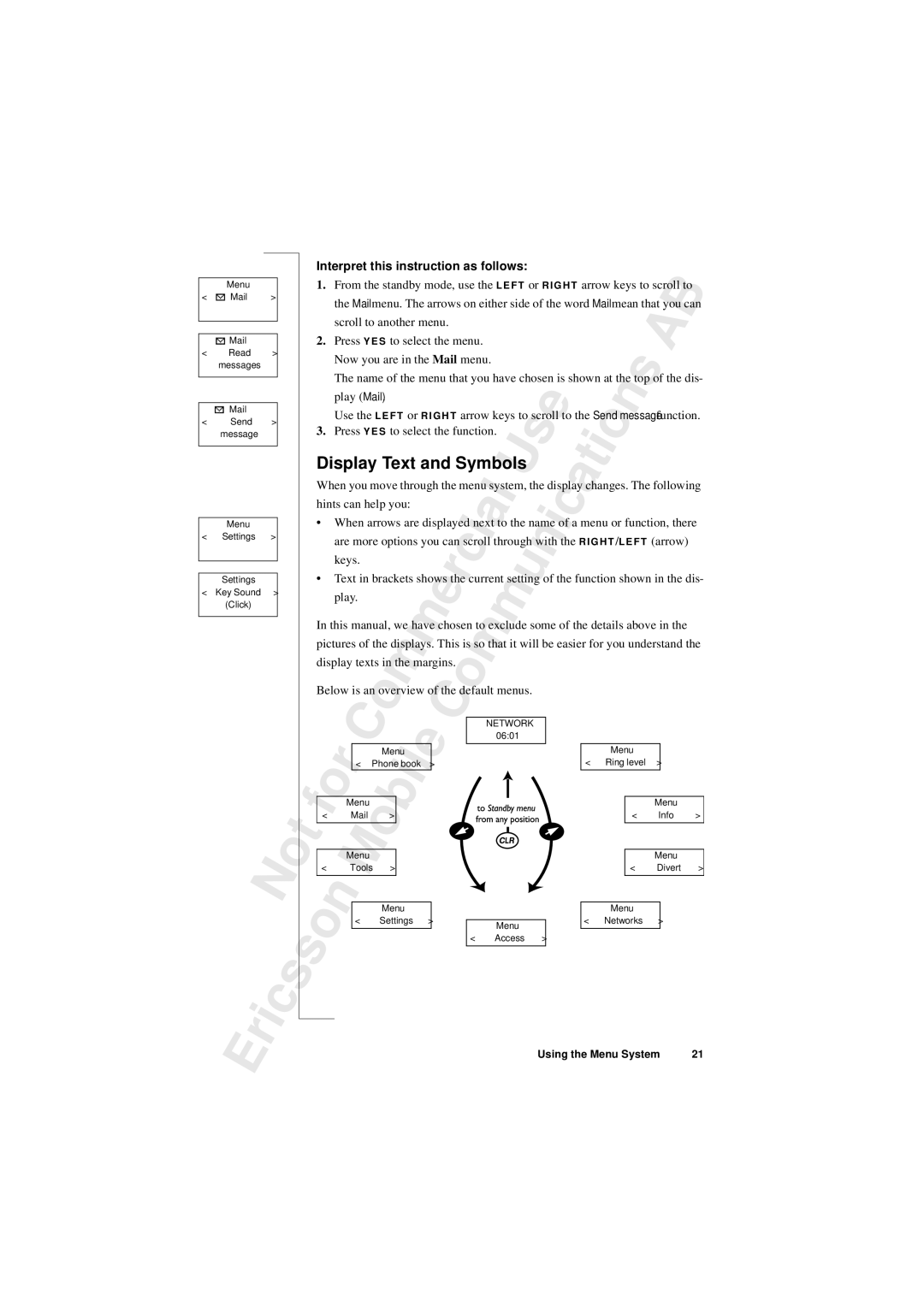Menu
< Mail >
< Read >
messages
< Send >
message
Menu
< Settings >
Settings
< Key Sound >
(Click)
|
|
| N |
| o |
|
|
|
|
| |
| r | i |
| c | s |
E |
|
| |||
|
|
| |||
|
|
|
| ||
|
|
|
|
|
t
s
Interpret this instruction as follows:
1. From the standby mode, use the L E F T or R I G H T arrow keys to scroll to | ||||||||||||
the Mail menu. The arrows on either side of the word Mail mean that you can | ||||||||||||
scroll to another menu. |
|
|
|
|
|
|
|
|
|
| A | B |
2. Press Y E S to select the menu. |
|
|
|
|
|
|
|
|
|
| ||
|
|
|
|
|
|
|
|
|
|
| ||
Now you are in the Mail menu. |
|
|
|
|
|
|
|
|
|
|
| |
The name of the menu that you have chosen is shown at the top of the dis- | ||||||||||||
play (Mail). |
|
|
|
|
|
|
|
|
| s |
|
|
Use the L E F T or R I G H T arrow keys to scroll to the Send message function. | ||||||||||||
3. Press Y E S to select the function. |
|
| s | e |
| t | i | o | n |
|
|
|
|
|
|
|
|
|
| ||||||
Display Text and Symbols |
|
|
|
|
|
| ||||||
|
|
|
|
|
|
|
|
| ||||
|
|
|
|
|
|
|
|
|
|
|
| |
When you move through the menu system, the display changes. The following | ||||||||||||
hints can help you: | l | U |
|
| a |
|
|
|
|
|
|
|
|
|
|
|
|
|
|
|
|
| |||
• When arrows are displayed next to the name of a menu or function, there | |||||||||||||||||||||||||||||
|
|
|
|
|
|
|
|
|
|
|
|
|
|
|
|
|
| a |
|
|
|
| i c |
|
|
|
|
| |
|
|
| are more options you can scroll through with the R I G H T /L E F T (arrow) |
| |||||||||||||||||||||||||
|
|
| keys. |
|
|
|
|
|
|
|
| c |
| i |
|
|
|
| n |
|
|
|
|
|
|
| |||
|
|
|
|
|
|
|
|
|
|
|
|
|
|
|
|
|
|
|
|
|
|
|
| ||||||
|
|
|
|
|
|
|
|
|
|
|
|
|
|
|
|
|
|
|
|
|
|
|
|
|
|
|
| ||
• Text in brackets shows the | current setting of the function shown in the dis- | ||||||||||||||||||||||||||||
|
|
| play. |
|
|
|
|
|
| e | r |
|
|
|
|
|
| u |
|
|
|
|
|
|
|
| |||
|
|
|
|
|
|
|
|
|
|
|
|
|
|
|
|
|
|
|
|
|
|
|
|
| |||||
|
|
|
|
|
|
|
|
|
|
|
|
|
|
|
|
|
|
|
|
|
|
|
|
|
|
|
|
| |
In this manual, we have chosen to exclude some of the details above in the |
| ||||||||||||||||||||||||||||
|
|
|
|
|
|
|
|
|
|
|
|
|
|
|
|
|
|
| m |
|
|
|
|
|
|
|
|
| |
pictures of the displays. This is so that it will be easier for you understand the | |||||||||||||||||||||||||||||
|
|
|
|
|
|
|
|
|
|
|
| m |
|
|
|
|
| m |
|
|
|
|
|
|
|
|
|
|
|
display texts in the margins. |
|
|
|
|
|
|
|
|
|
|
|
|
|
| |||||||||||||||
|
|
|
|
|
|
|
|
|
|
|
|
|
|
|
|
|
|
|
|
|
|
|
|
|
|
|
|
| |
Below is an overview of the default menus. |
|
|
|
|
|
|
|
| |||||||||||||||||||||
|
|
|
|
|
|
|
| o |
| m |
|
|
| C | o |
|
|
|
|
|
|
|
|
|
|
|
|
|
|
|
|
|
|
|
|
|
|
|
|
|
|
|
|
|
| NETWORK |
|
|
|
|
|
|
|
|
| ||||
|
|
|
|
|
|
|
|
|
|
|
|
|
|
|
|
|
| 06:01 |
|
|
|
|
|
|
|
|
| ||
|
|
|
|
|
|
|
|
|
|
|
|
|
|
|
|
|
|
|
|
|
|
|
|
|
|
|
| ||
|
|
|
|
|
|
|
|
|
|
|
|
|
|
|
|
|
|
|
|
|
|
|
|
|
|
|
|
| |
|
|
|
|
|
| C |
| Menu |
|
|
|
|
|
|
|
|
|
|
|
|
|
| Menu |
|
|
| |||
|
|
|
|
|
|
|
|
|
|
|
|
|
|
|
|
|
|
|
|
|
|
| < | Ring level | > |
|
| ||
|
|
|
|
|
| < | Phone book | > |
|
|
|
|
|
|
|
|
|
|
|
|
| ||||||||
|
|
|
|
|
|
|
|
|
|
|
| e |
|
|
|
|
|
|
|
|
|
|
|
|
|
|
|
|
|
|
|
|
| r |
|
|
|
|
|
| il |
|
|
|
|
|
|
|
|
|
|
|
|
|
|
|
|
|
|
|
|
|
|
|
|
|
|
|
|
|
|
|
|
|
|
|
|
|
|
|
|
|
|
|
|
|
| ||
f |
|
| o |
| Menu |
|
|
| b |
|
|
|
|
|
|
|
|
|
|
|
|
|
|
| Menu |
| |||
|
|
|
|
|
|
|
|
|
|
|
|
|
|
|
|
|
|
|
|
|
|
| |||||||
| < |
|
|
| > |
|
|
|
|
|
|
|
|
|
|
|
|
|
|
| < | Info | > | ||||||
|
|
|
|
|
|
|
|
|
|
|
|
|
|
|
|
|
|
|
| ||||||||||
|
|
|
|
|
|
|
|
|
|
|
|
|
|
|
|
|
|
|
|
|
|
|
|
|
|
|
| ||
|
|
|
|
|
|
| o |
|
|
|
|
|
|
|
|
|
|
|
|
|
|
|
|
|
|
|
|
| |
|
|
|
|
|
|
|
|
|
|
|
|
|
|
|
|
|
|
|
|
|
|
|
|
|
|
|
|
| |
|
|
|
|
|
|
|
|
|
|
|
|
|
|
|
|
|
|
|
|
|
|
|
|
|
|
|
|
| |
|
|
|
|
| Menu |
|
|
|
|
|
|
|
|
|
|
|
|
|
|
|
|
|
|
|
| Menu |
| ||
|
| < |
|
| Tools |
|
| > |
|
|
|
|
|
|
|
|
|
|
|
|
|
|
|
| < | Divert | > | ||
|
|
|
|
|
| M |
|
|
|
|
|
|
|
|
|
|
|
|
|
|
|
|
|
|
|
|
|
|
|
| o |
| n |
|
|
|
|
|
|
|
|
|
|
|
|
|
|
|
|
|
|
|
|
|
|
| |||
|
|
|
|
|
| Menu |
|
|
|
|
|
|
|
|
|
|
|
|
|
| Menu |
|
|
| |||||
|
|
|
| < | Settings | > |
|
|
|
|
|
|
|
|
|
|
| < | Networks | > |
|
| |||||||
|
|
|
|
|
|
|
|
|
| Menu |
|
|
|
|
| ||||||||||||||
|
|
|
|
|
|
|
|
|
|
|
|
|
|
|
|
|
|
|
|
|
|
|
|
|
| ||||
|
|
|
|
|
|
|
|
|
|
|
|
|
|
| < |
|
| Access |
| > |
|
|
|
|
|
|
| ||
|
|
|
|
|
|
|
|
|
|
|
|
|
|
|
|
|
|
|
|
|
|
|
|
|
|
|
|
| |
|
|
|
|
|
|
|
|
|
|
|
|
|
|
|
|
|
|
|
|
|
|
|
|
|
|
|
|
| |
Using the Menu System | 21 |