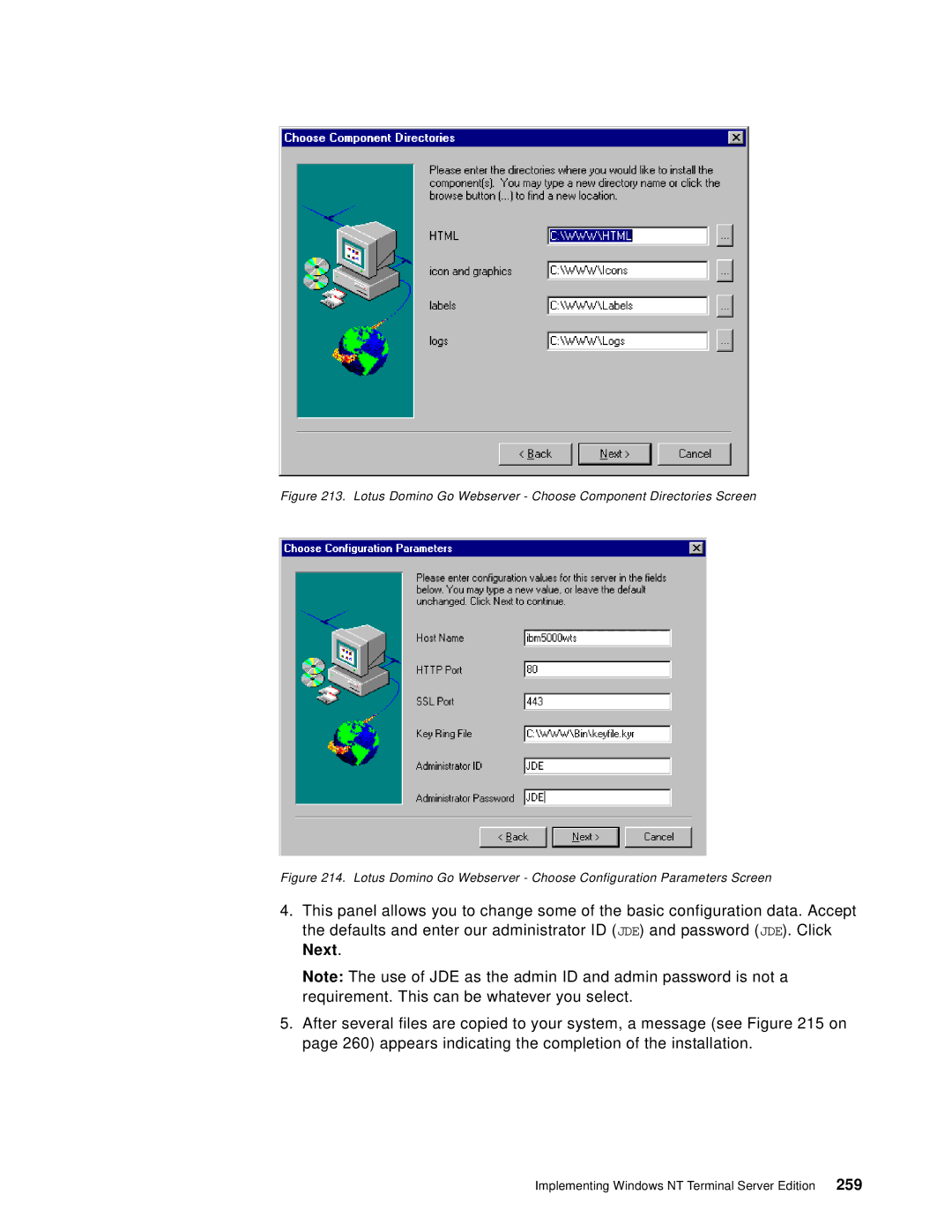Figure 213. Lotus Domino Go Webserver - Choose Component Directories Screen
Figure 214. Lotus Domino Go Webserver - Choose Configuration Parameters Screen
4.This panel allows you to change some of the basic configuration data. Accept the defaults and enter our administrator ID (JDE) and password (JDE). Click Next.
Note: The use of JDE as the admin ID and admin password is not a requirement. This can be whatever you select.
5.After several files are copied to your system, a message (see Figure 215 on page 260) appears indicating the completion of the installation.