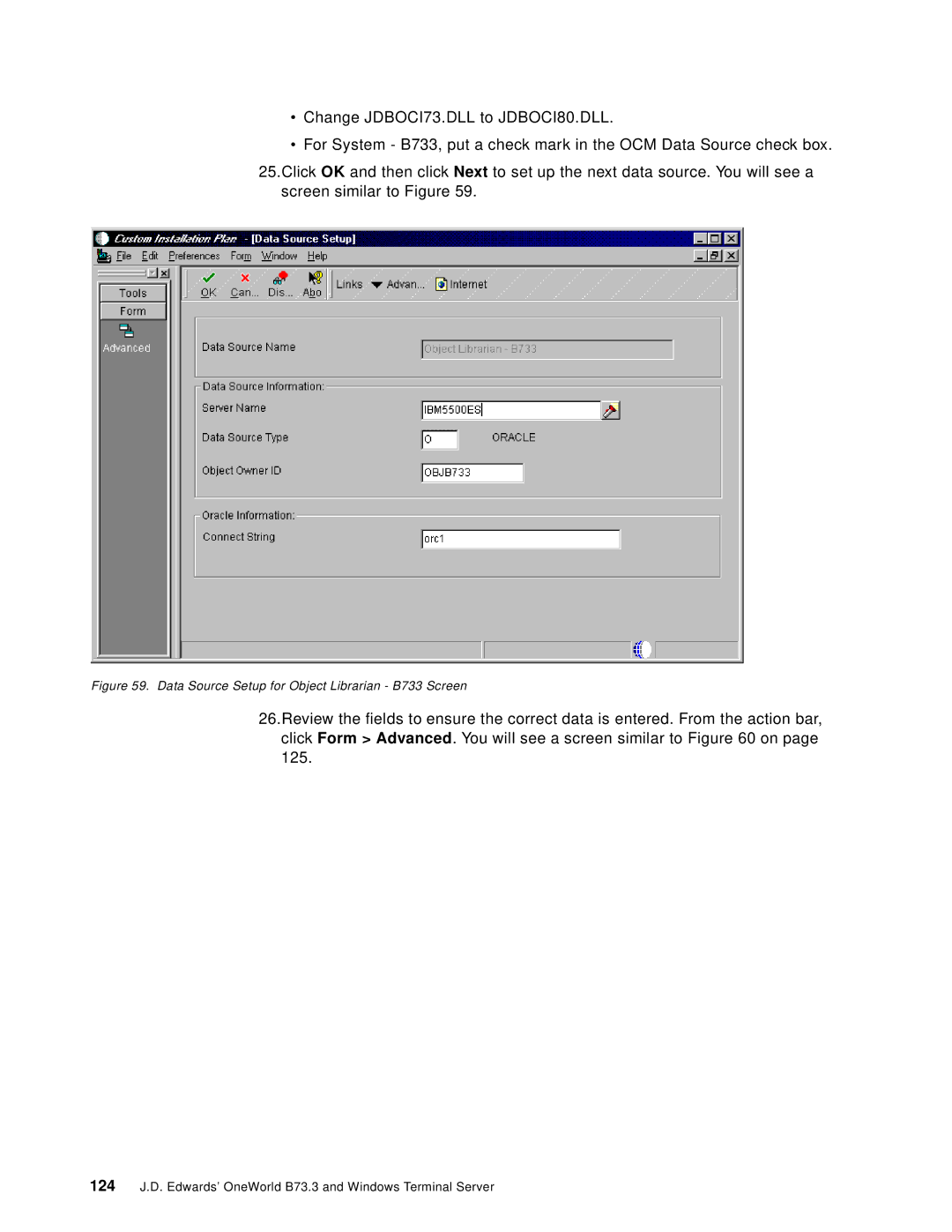•Change JDBOCI73.DLL to JDBOCI80.DLL.
•For System - B733, put a check mark in the OCM Data Source check box.
25.Click OK and then click Next to set up the next data source. You will see a screen similar to Figure 59.
Figure 59. Data Source Setup for Object Librarian - B733 Screen
26.Review the fields to ensure the correct data is entered. From the action bar, click Form > Advanced. You will see a screen similar to Figure 60 on page 125.
124J.D. Edwards’ OneWorld B73.3 and Windows Terminal Server