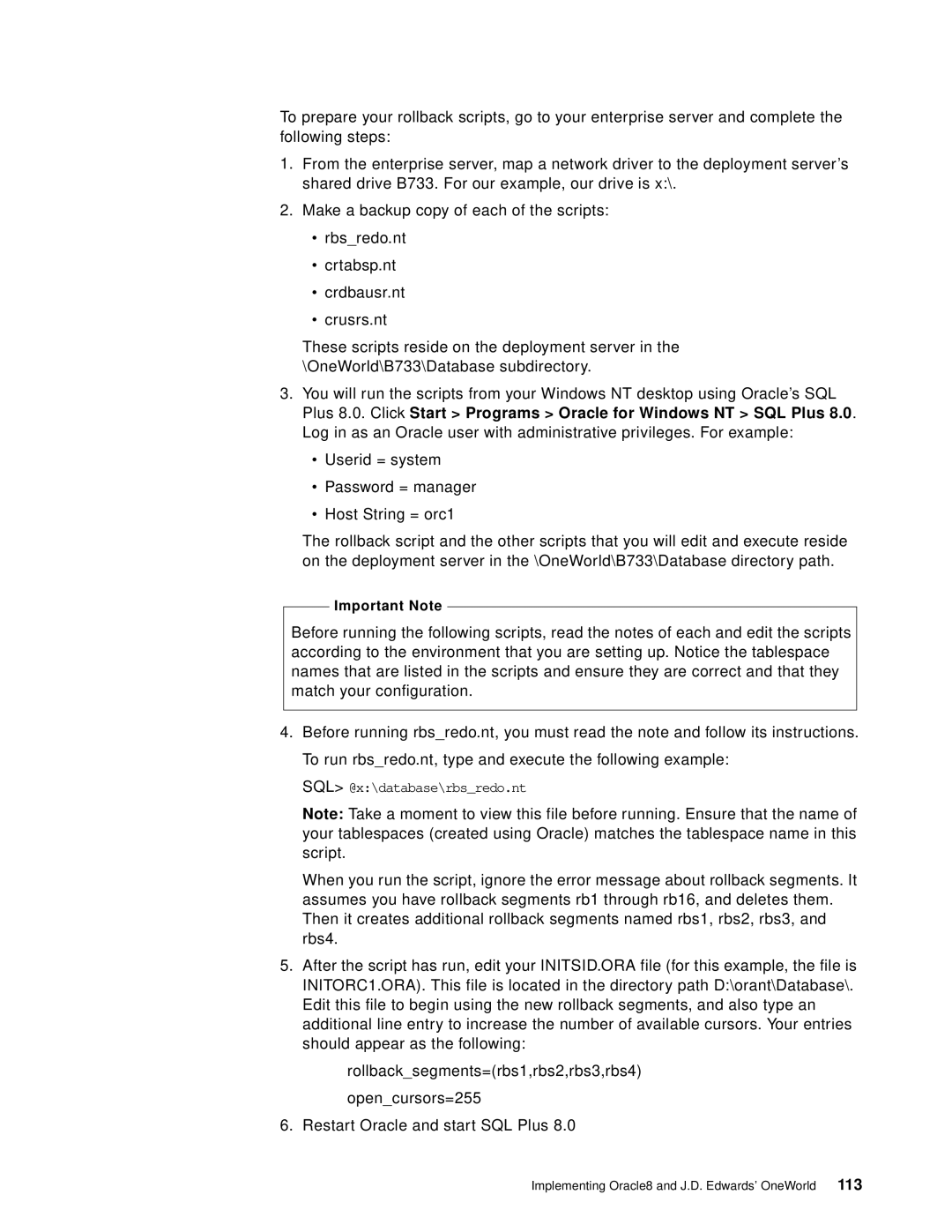To prepare your rollback scripts, go to your enterprise server and complete the following steps:
1.From the enterprise server, map a network driver to the deployment server’s shared drive B733. For our example, our drive is x:\.
2.Make a backup copy of each of the scripts:
•rbs_redo.nt
•crtabsp.nt
•crdbausr.nt
•crusrs.nt
These scripts reside on the deployment server in the \OneWorld\B733\Database subdirectory.
3.You will run the scripts from your Windows NT desktop using Oracle’s SQL Plus 8.0. Click Start > Programs > Oracle for Windows NT > SQL Plus 8.0. Log in as an Oracle user with administrative privileges. For example:
•Userid = system
•Password = manager
•Host String = orc1
The rollback script and the other scripts that you will edit and execute reside on the deployment server in the \OneWorld\B733\Database directory path.
Important Note
Before running the following scripts, read the notes of each and edit the scripts according to the environment that you are setting up. Notice the tablespace names that are listed in the scripts and ensure they are correct and that they match your configuration.
4.Before running rbs_redo.nt, you must read the note and follow its instructions. To run rbs_redo.nt, type and execute the following example:
SQL> @x:\database\rbs_redo.nt
Note: Take a moment to view this file before running. Ensure that the name of your tablespaces (created using Oracle) matches the tablespace name in this script.
When you run the script, ignore the error message about rollback segments. It assumes you have rollback segments rb1 through rb16, and deletes them. Then it creates additional rollback segments named rbs1, rbs2, rbs3, and rbs4.
5.After the script has run, edit your INITSID.ORA file (for this example, the file is INITORC1.ORA). This file is located in the directory path D:\orant\Database\. Edit this file to begin using the new rollback segments, and also type an additional line entry to increase the number of available cursors. Your entries should appear as the following:
rollback_segments=(rbs1,rbs2,rbs3,rbs4)
open_cursors=255
6. Restart Oracle and start SQL Plus 8.0
Implementing Oracle8 and J.D. Edwards’ OneWorld 113