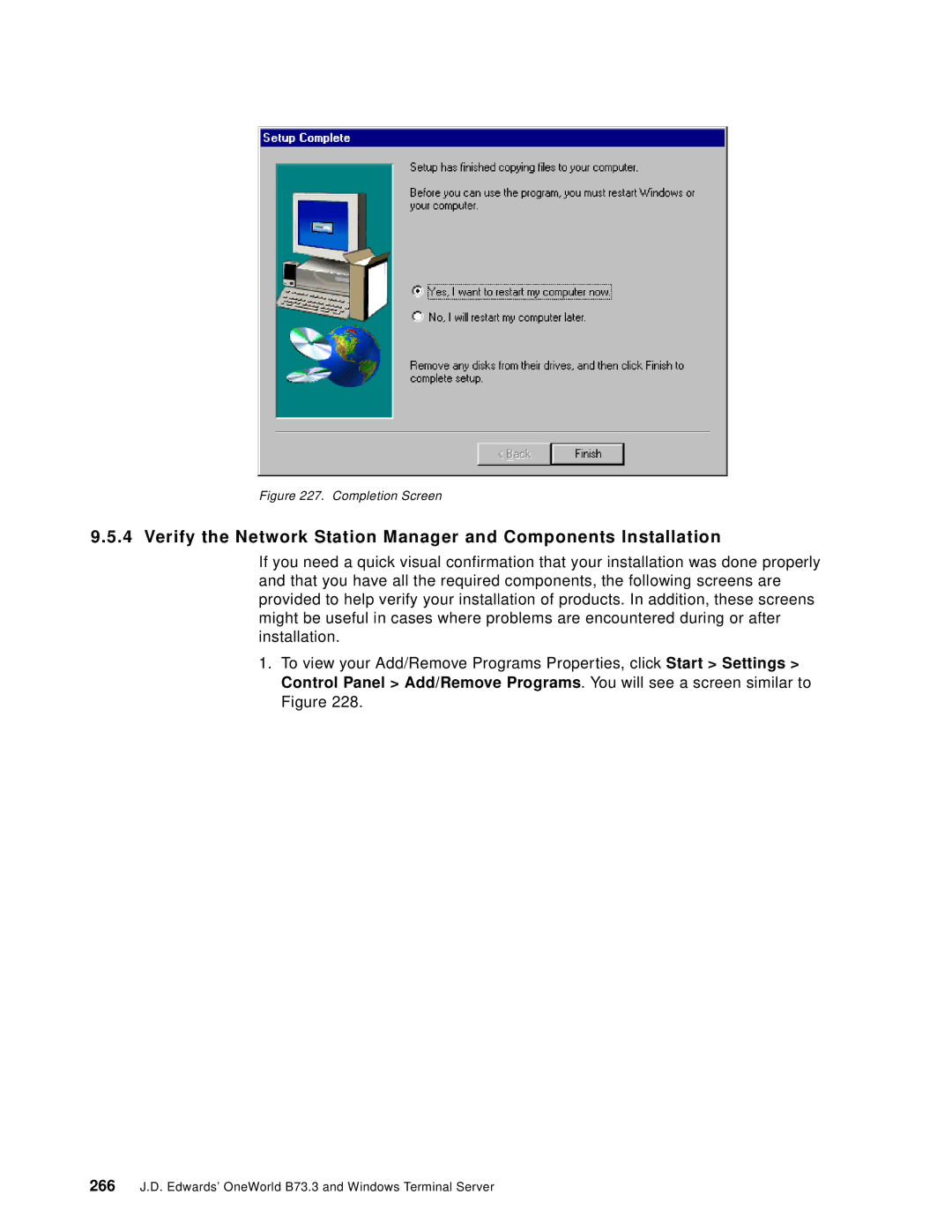Figure 227. Completion Screen
9.5.4 Verify the Network Station Manager and Components Installation
If you need a quick visual confirmation that your installation was done properly and that you have all the required components, the following screens are provided to help verify your installation of products. In addition, these screens might be useful in cases where problems are encountered during or after installation.
1.To view your Add/Remove Programs Properties, click Start > Settings > Control Panel > Add/Remove Programs. You will see a screen similar to Figure 228.
266J.D. Edwards’ OneWorld B73.3 and Windows Terminal Server