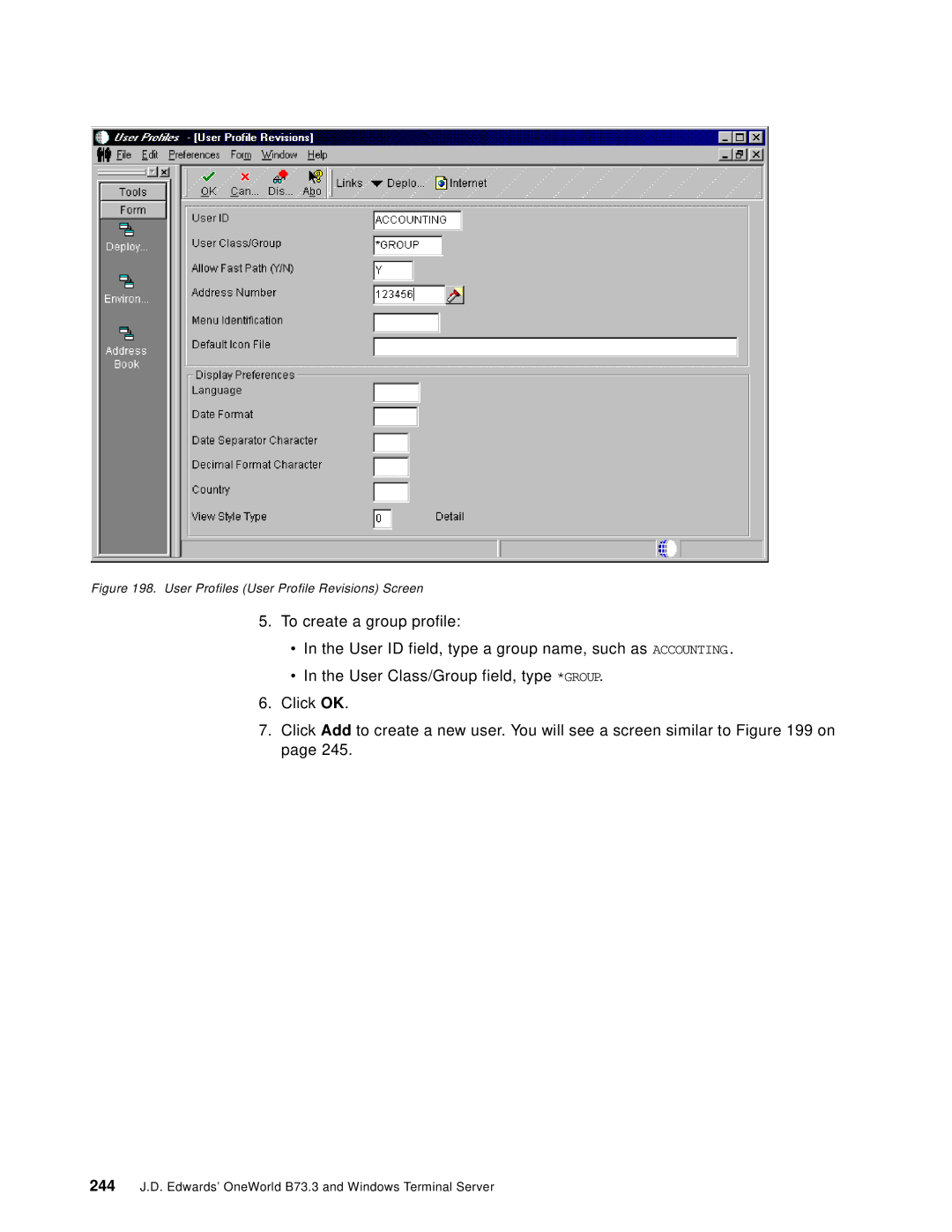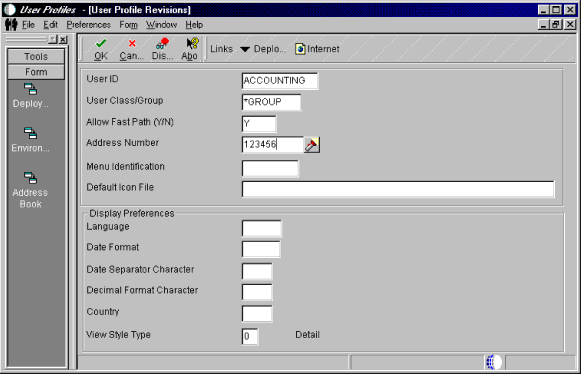
Figure 198. User Profiles (User Profile Revisions) Screen
5.To create a group profile:
•In the User ID field, type a group name, such as ACCOUNTING..
•In the User Class/Group field, type *GROUP.
6.Click OK.
7.Click Add to create a new user. You will see a screen similar to Figure 199 on page 245.