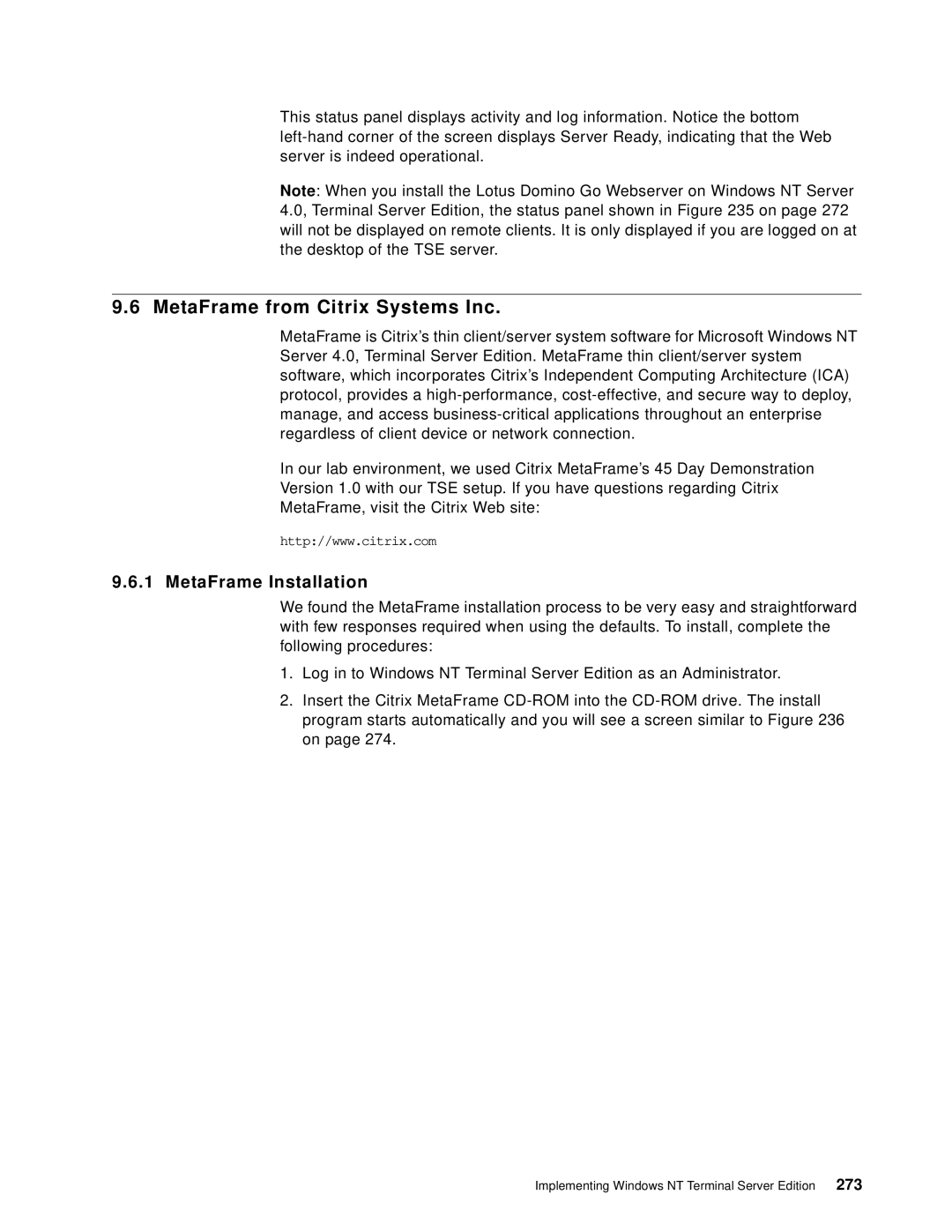This status panel displays activity and log information. Notice the bottom
Note: When you install the Lotus Domino Go Webserver on Windows NT Server 4.0, Terminal Server Edition, the status panel shown in Figure 235 on page 272 will not be displayed on remote clients. It is only displayed if you are logged on at the desktop of the TSE server.
9.6 MetaFrame from Citrix Systems Inc.
MetaFrame is Citrix’s thin client/server system software for Microsoft Windows NT Server 4.0, Terminal Server Edition. MetaFrame thin client/server system software, which incorporates Citrix’s Independent Computing Architecture (ICA) protocol, provides a
In our lab environment, we used Citrix MetaFrame’s 45 Day Demonstration
Version 1.0 with our TSE setup. If you have questions regarding Citrix
MetaFrame, visit the Citrix Web site:
http://www.citrix.com
9.6.1 MetaFrame Installation
We found the MetaFrame installation process to be very easy and straightforward with few responses required when using the defaults. To install, complete the following procedures:
1.Log in to Windows NT Terminal Server Edition as an Administrator.
2.Insert the Citrix MetaFrame