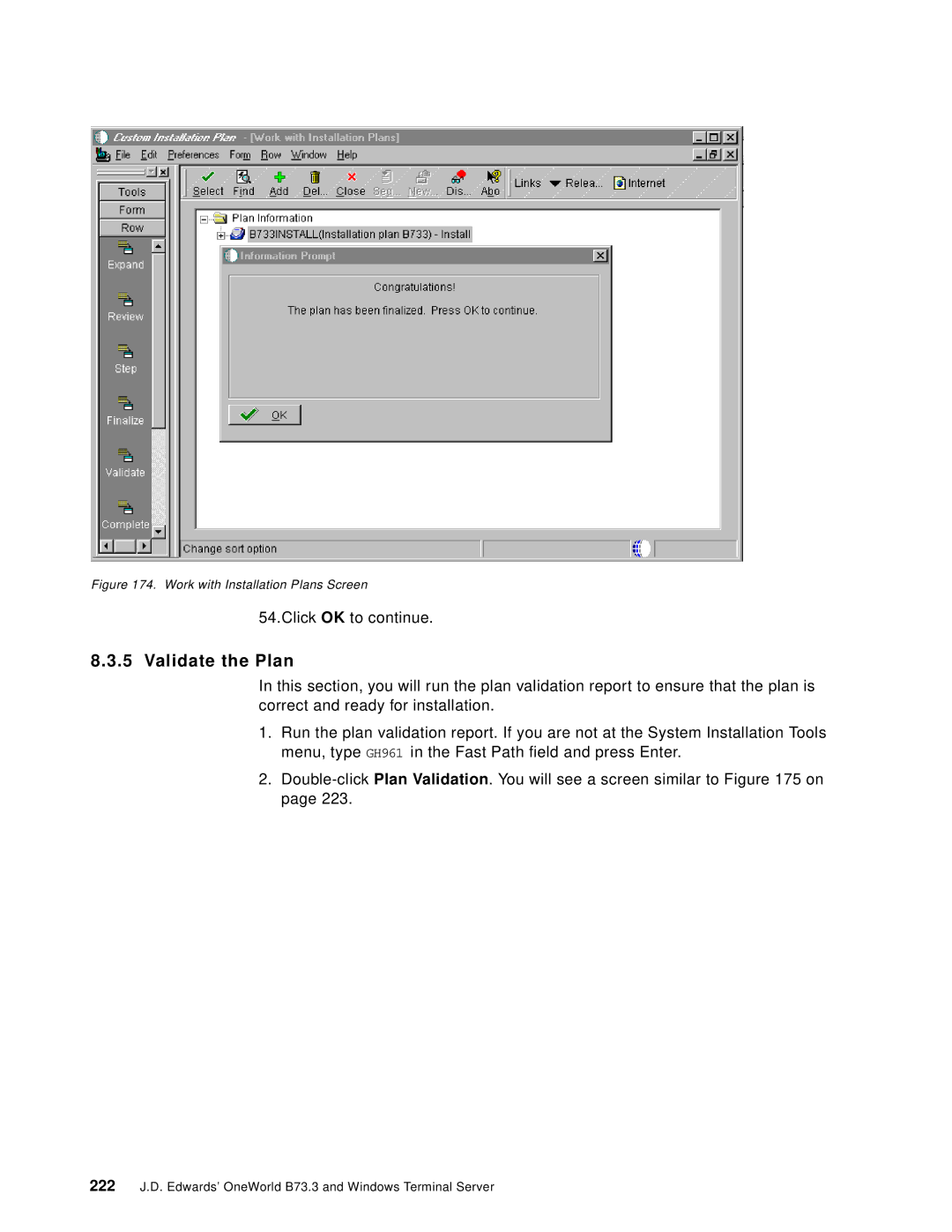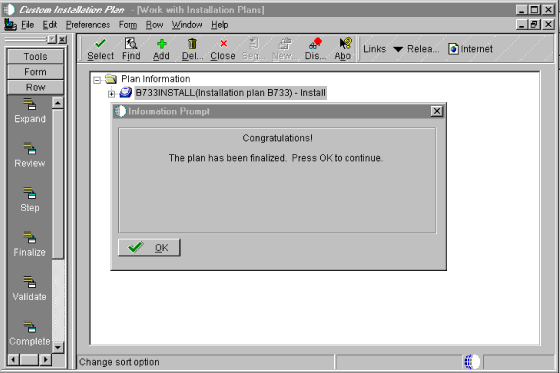
Figure 174. Work with Installation Plans Screen
54.Click OK to continue.
8.3.5 Validate the Plan
In this section, you will run the plan validation report to ensure that the plan is correct and ready for installation.
1.Run the plan validation report. If you are not at the System Installation Tools menu, type GH961 in the Fast Path field and press Enter.
2.