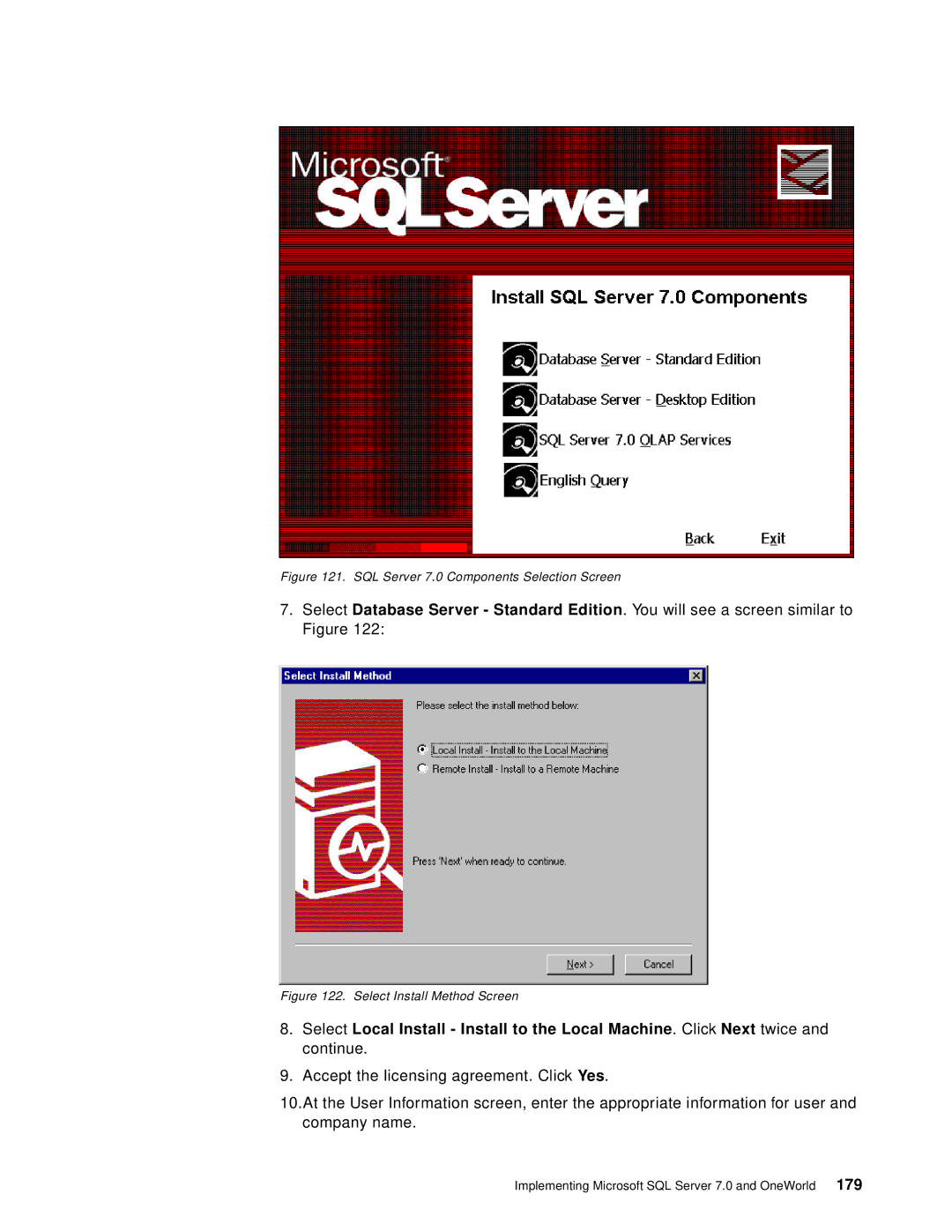Figure 121. SQL Server 7.0 Components Selection Screen
7.Select Database Server - Standard Edition. You will see a screen similar to Figure 122:
Figure 122. Select Install Method Screen
8.Select Local Install - Install to the Local Machine. Click Next twice and continue.
9.Accept the licensing agreement. Click Yes.
10.At the User Information screen, enter the appropriate information for user and company name.
Implementing Microsoft SQL Server 7.0 and OneWorld 179