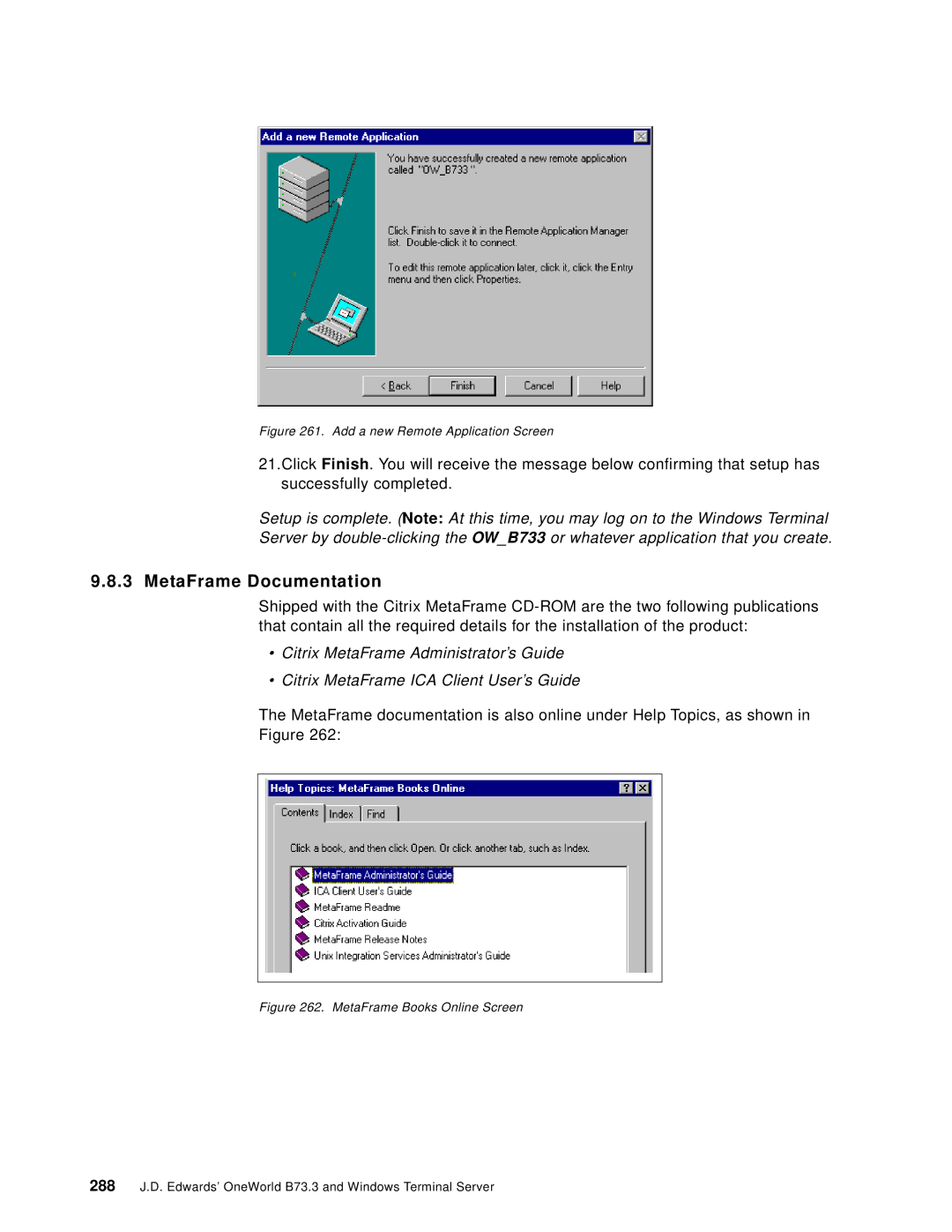Figure 261. Add a new Remote Application Screen
21.Click Finish. You will receive the message below confirming that setup has successfully completed.
Setup is complete. (Note: At this time, you may log on to the Windows Terminal Server by
9.8.3 MetaFrame Documentation
Shipped with the Citrix MetaFrame
•Citrix MetaFrame Administrator’s Guide
•Citrix MetaFrame ICA Client User’s Guide
The MetaFrame documentation is also online under Help Topics, as shown in
Figure 262:
Figure 262. MetaFrame Books Online Screen
288J.D. Edwards’ OneWorld B73.3 and Windows Terminal Server