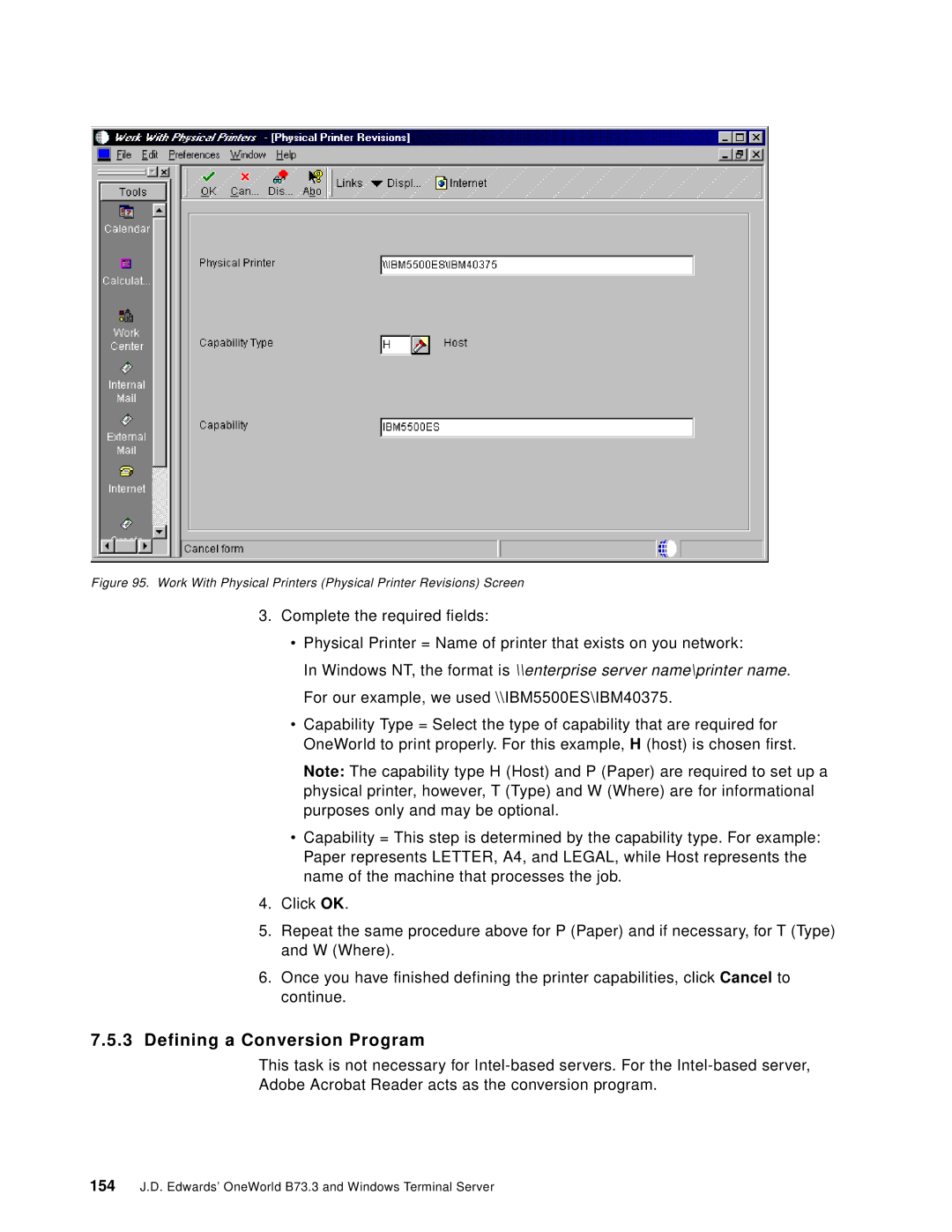Figure 95. Work With Physical Printers (Physical Printer Revisions) Screen
3.Complete the required fields:
•Physical Printer = Name of printer that exists on you network:
In Windows NT, the format is \\enterprise server name\printer name. For our example, we used \\IBM5500ES\IBM40375.
•Capability Type = Select the type of capability that are required for OneWorld to print properly. For this example, H (host) is chosen first.
Note: The capability type H (Host) and P (Paper) are required to set up a physical printer, however, T (Type) and W (Where) are for informational purposes only and may be optional.
•Capability = This step is determined by the capability type. For example: Paper represents LETTER, A4, and LEGAL, while Host represents the name of the machine that processes the job.
4.Click OK.
5.Repeat the same procedure above for P (Paper) and if necessary, for T (Type) and W (Where).
6.Once you have finished defining the printer capabilities, click Cancel to continue.
7.5.3Defining a Conversion Program
This task is not necessary for
Adobe Acrobat Reader acts as the conversion program.
154J.D. Edwards’ OneWorld B73.3 and Windows Terminal Server