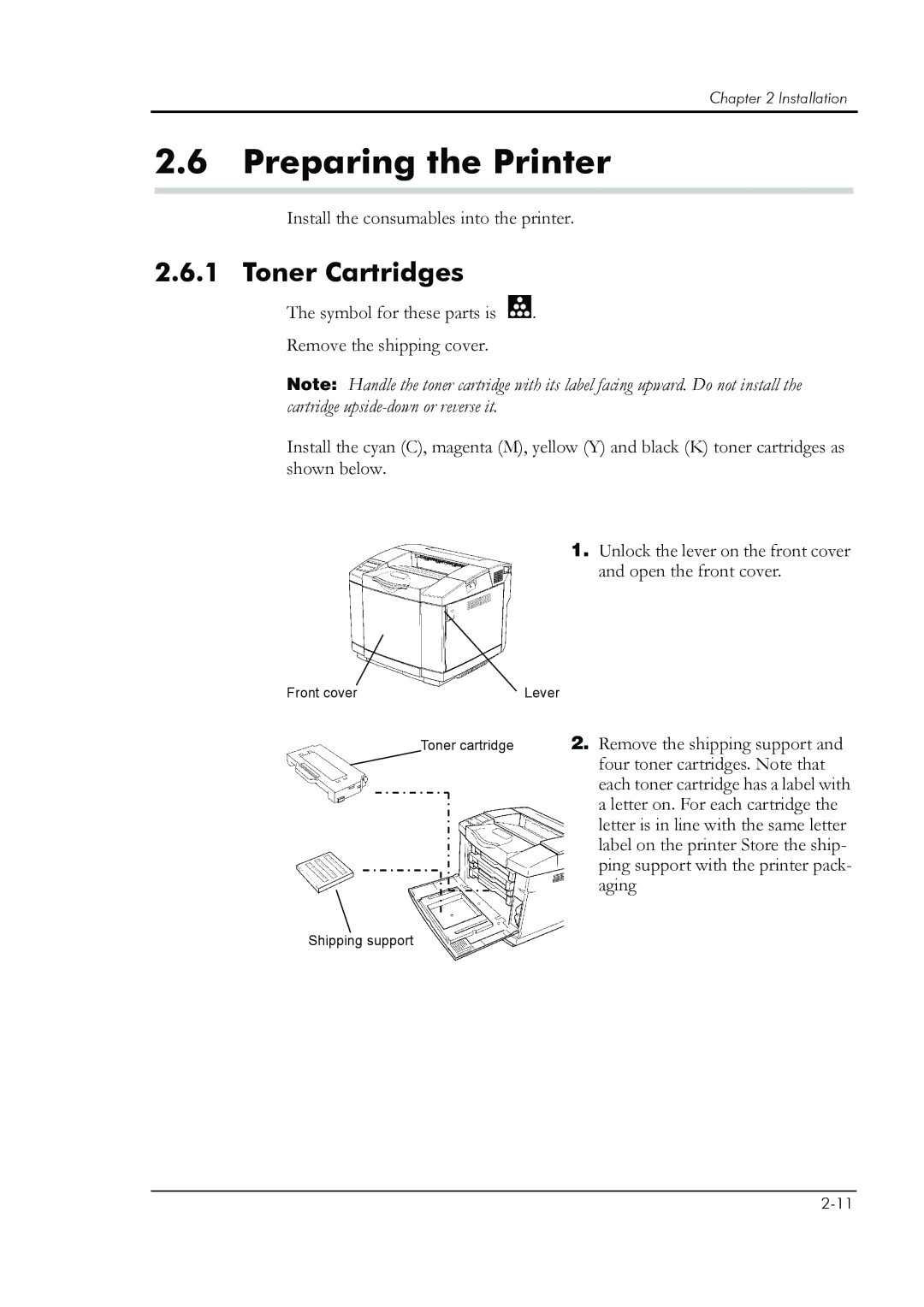Chapter 2 Installation
2.6Preparing the Printer
Install the consumables into the printer.
2.6.1 Toner Cartridges
The symbol for these parts is ![]()
![]()
![]()
![]()
![]() .
.
Remove the shipping cover.
Note: Handle the toner cartridge with its label facing upward. Do not install the cartridge
Install the cyan (C), magenta (M), yellow (Y) and black (K) toner cartridges as shown below.
1. Unlock the lever on the front cover and open the front cover.
Front cover | Lever |
Toner cartridge
2.Remove the shipping support and four toner cartridges. Note that each toner cartridge has a label with a letter on. For each cartridge the letter is in line with the same letter label on the printer Store the ship- ping support with the printer pack- aging
Shipping support