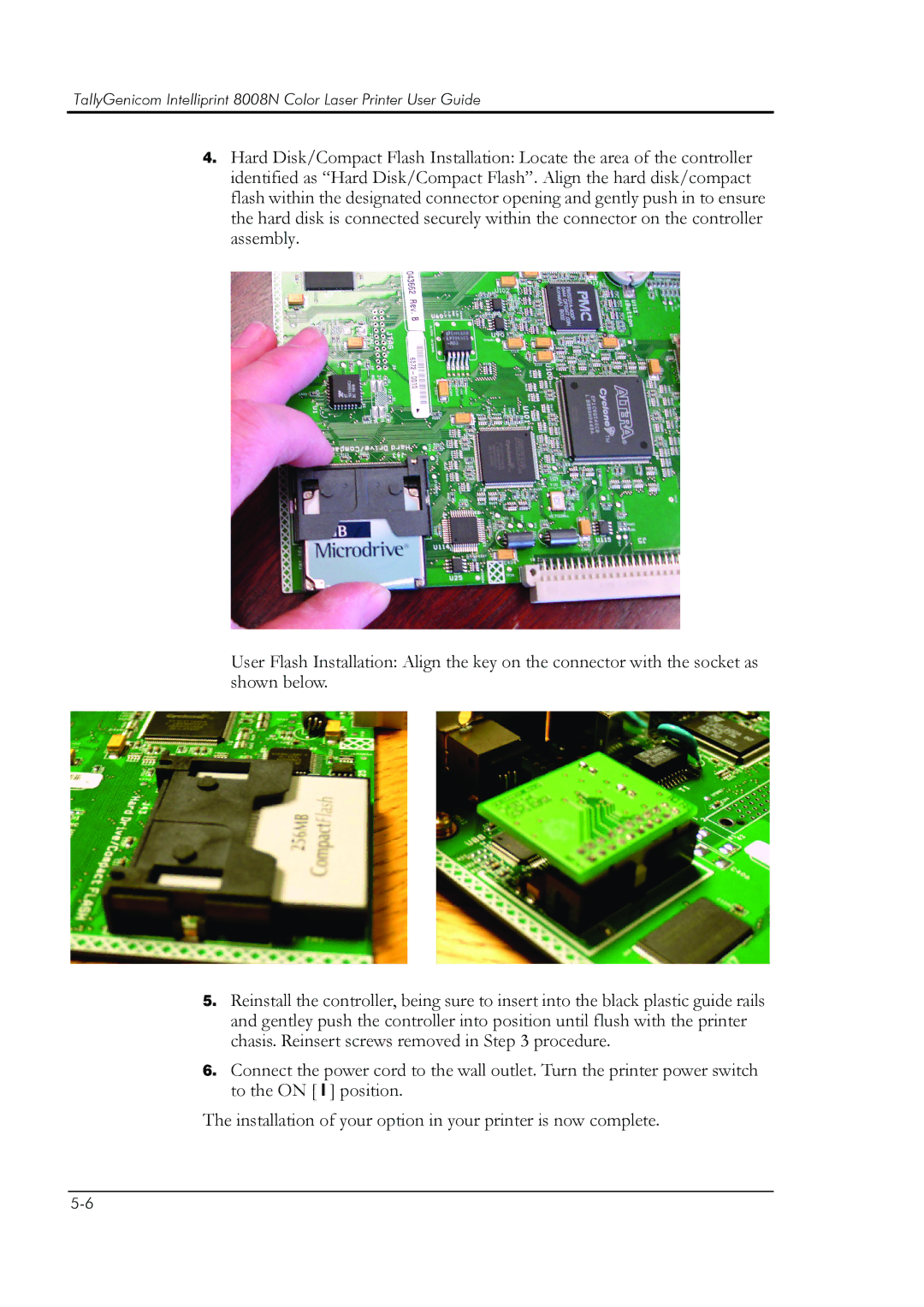TallyGenicom Intelliprint 8008N Color Laser Printer User Guide
4.Hard Disk/Compact Flash Installation: Locate the area of the controller identified as “Hard Disk/Compact Flash”. Align the hard disk/compact flash within the designated connector opening and gently push in to ensure the hard disk is connected securely within the connector on the controller assembly.
User Flash Installation: Align the key on the connector with the socket as shown below.
5.Reinstall the controller, being sure to insert into the black plastic guide rails and gentley push the controller into position until flush with the printer chasis. Reinsert screws removed in Step 3 procedure.
6.Connect the power cord to the wall outlet. Turn the printer power switch to the ON [ I ] position.
The installation of your option in your printer is now complete.