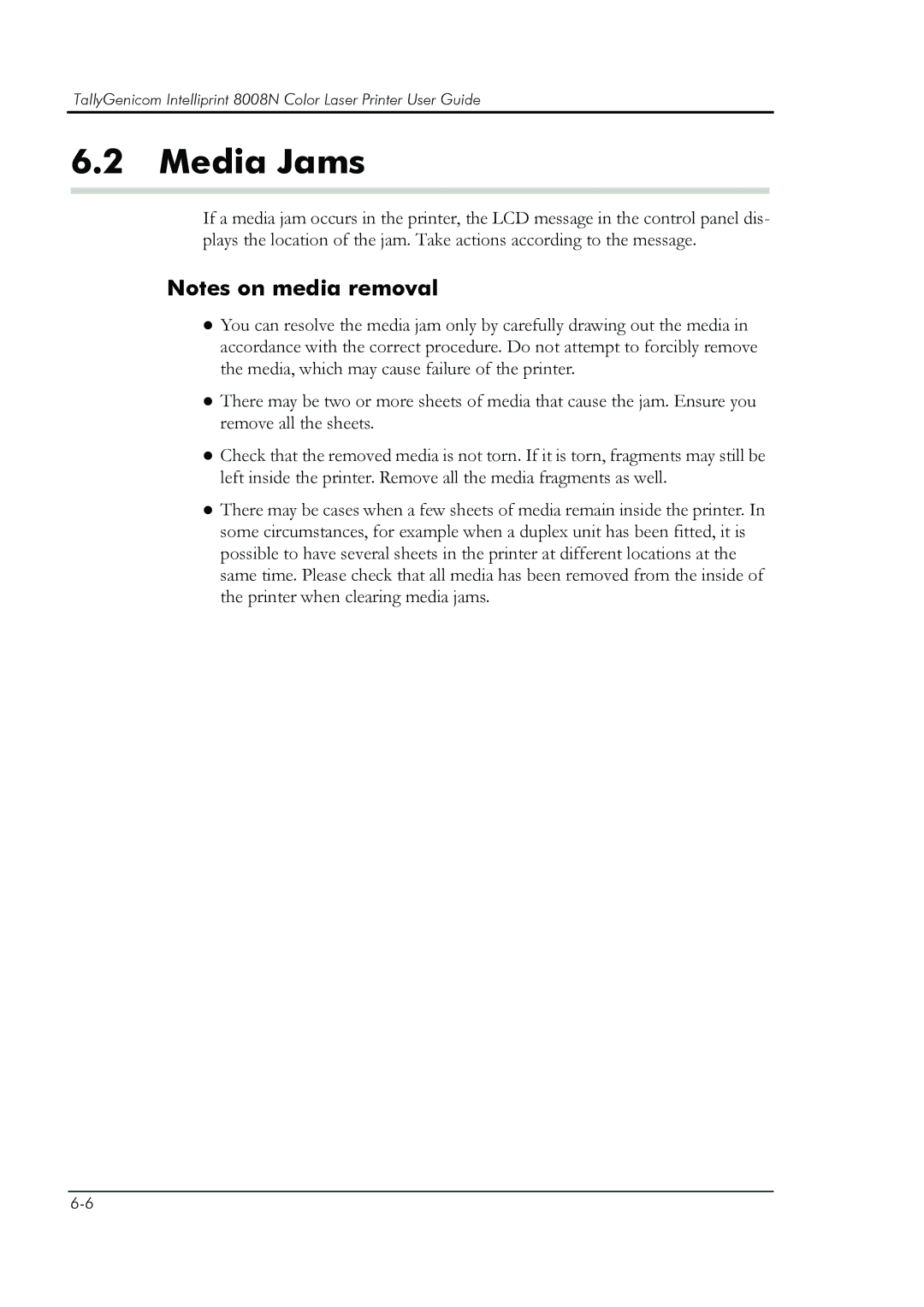TallyGenicom Intelliprint 8008N Color Laser Printer User Guide
6.2Media Jams
If a media jam occurs in the printer, the LCD message in the control panel dis- plays the location of the jam. Take actions according to the message.
Notes on media removal
zYou can resolve the media jam only by carefully drawing out the media in accordance with the correct procedure. Do not attempt to forcibly remove the media, which may cause failure of the printer.
zThere may be two or more sheets of media that cause the jam. Ensure you remove all the sheets.
zCheck that the removed media is not torn. If it is torn, fragments may still be left inside the printer. Remove all the media fragments as well.
zThere may be cases when a few sheets of media remain inside the printer. In some circumstances, for example when a duplex unit has been fitted, it is possible to have several sheets in the printer at different locations at the same time. Please check that all media has been removed from the inside of the printer when clearing media jams.