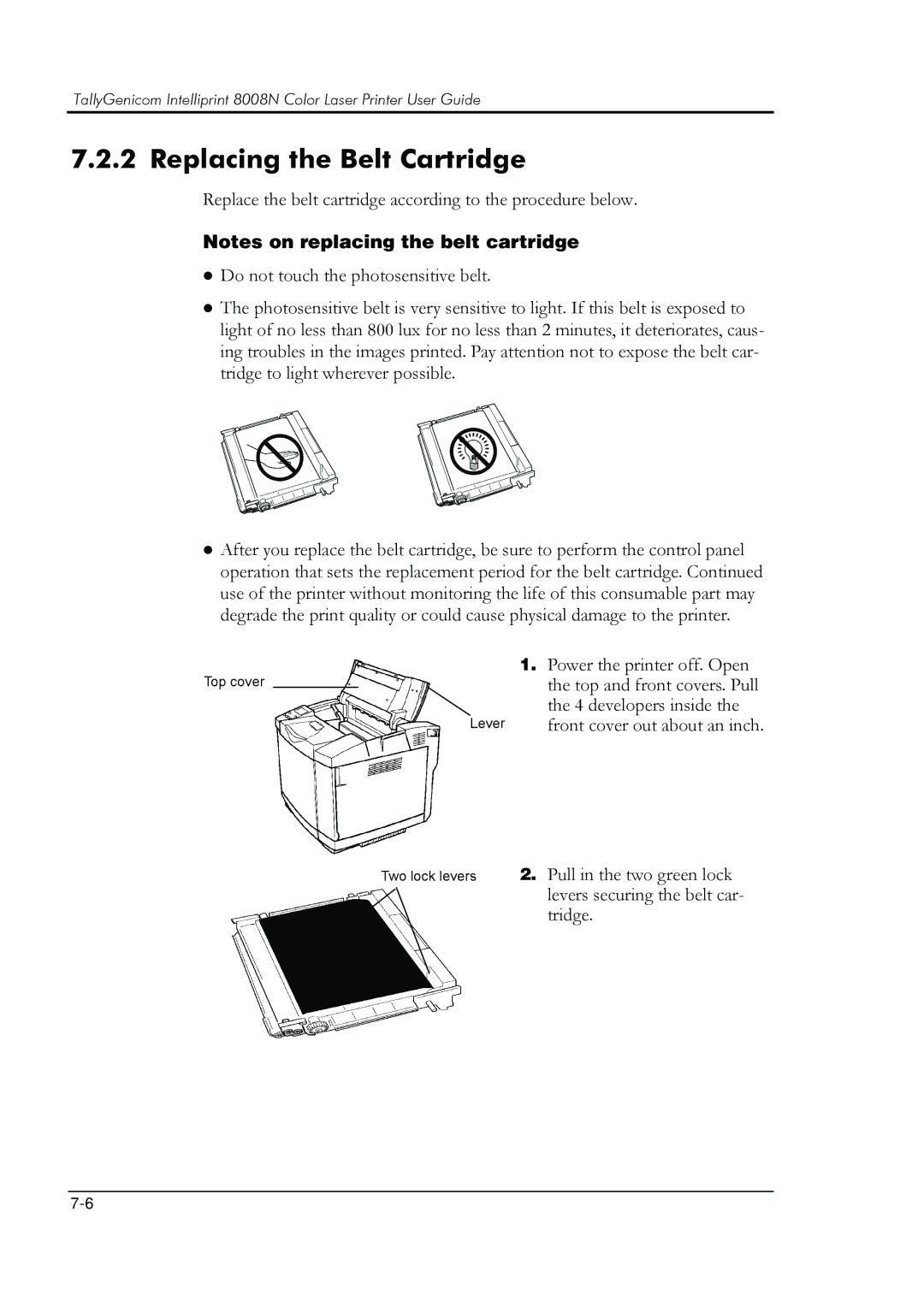TallyGenicom Intelliprint 8008N Color Laser Printer User Guide
7.2.2 Replacing the Belt Cartridge
Replace the belt cartridge according to the procedure below.
Notes on replacing the belt cartridge
zDo not touch the photosensitive belt.
zThe photosensitive belt is very sensitive to light. If this belt is exposed to light of no less than 800 lux for no less than 2 minutes, it deteriorates, caus- ing troubles in the images printed. Pay attention not to expose the belt car- tridge to light wherever possible.
zAfter you replace the belt cartridge, be sure to perform the control panel operation that sets the replacement period for the belt cartridge. Continued use of the printer without monitoring the life of this consumable part may degrade the print quality or could cause physical damage to the printer.
| 1. Power the printer off. Open |
Top cover | the top and front covers. Pull |
| the 4 developers inside the |
Lever | front cover out about an inch. |
Two lock levers 2. Pull in the two green lock levers securing the belt car- tridge.