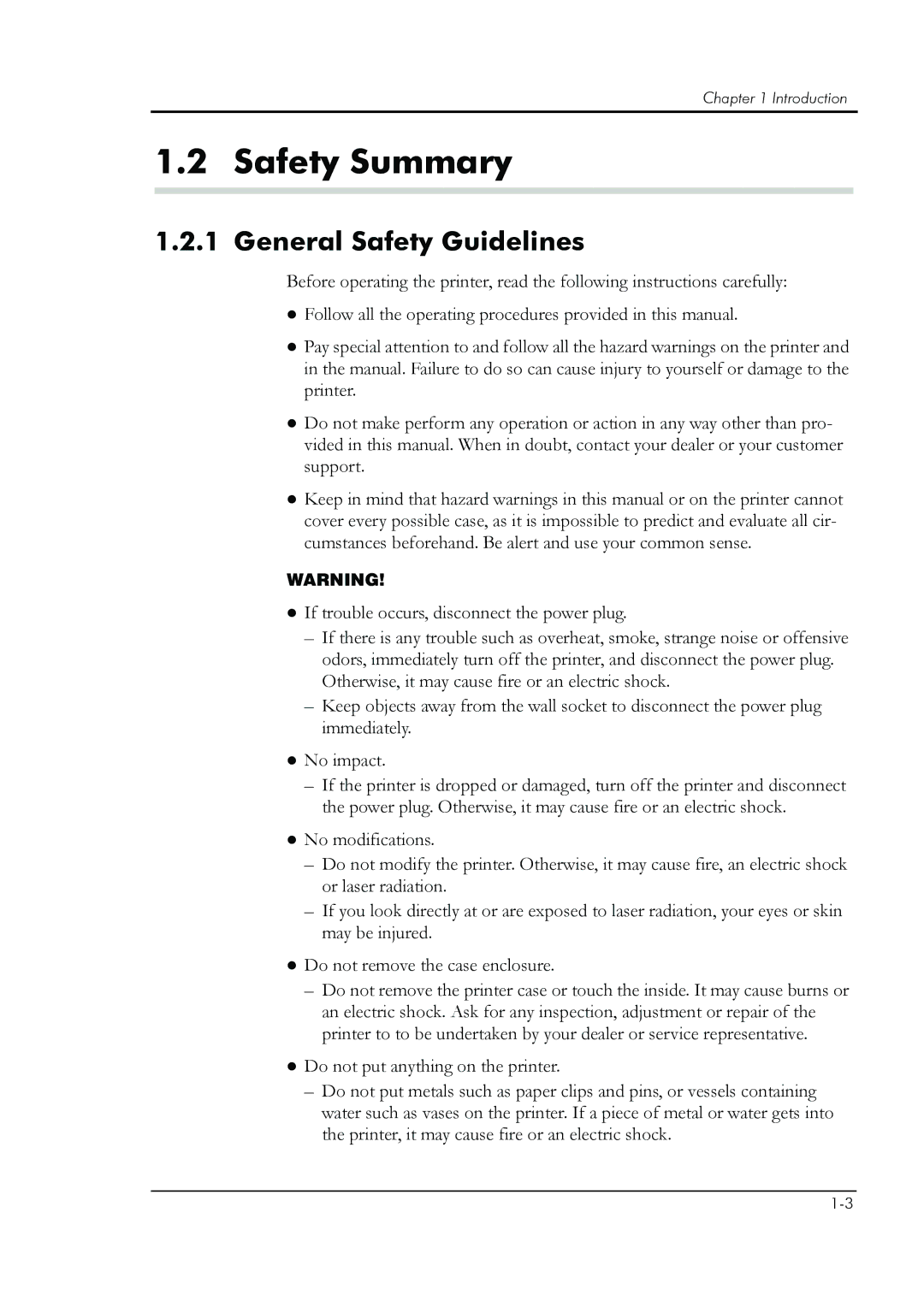Chapter 1 Introduction
1.2 Safety Summary
1.2.1 General Safety Guidelines
Before operating the printer, read the following instructions carefully:
zFollow all the operating procedures provided in this manual.
zPay special attention to and follow all the hazard warnings on the printer and in the manual. Failure to do so can cause injury to yourself or damage to the printer.
zDo not make perform any operation or action in any way other than pro- vided in this manual. When in doubt, contact your dealer or your customer support.
zKeep in mind that hazard warnings in this manual or on the printer cannot cover every possible case, as it is impossible to predict and evaluate all cir- cumstances beforehand. Be alert and use your common sense.
WARNING!
zIf trouble occurs, disconnect the power plug.
–If there is any trouble such as overheat, smoke, strange noise or offensive odors, immediately turn off the printer, and disconnect the power plug. Otherwise, it may cause fire or an electric shock.
–Keep objects away from the wall socket to disconnect the power plug immediately.
zNo impact.
–If the printer is dropped or damaged, turn off the printer and disconnect the power plug. Otherwise, it may cause fire or an electric shock.
zNo modifications.
–Do not modify the printer. Otherwise, it may cause fire, an electric shock or laser radiation.
–If you look directly at or are exposed to laser radiation, your eyes or skin may be injured.
zDo not remove the case enclosure.
–Do not remove the printer case or touch the inside. It may cause burns or an electric shock. Ask for any inspection, adjustment or repair of the printer to to be undertaken by your dealer or service representative.
zDo not put anything on the printer.
–Do not put metals such as paper clips and pins, or vessels containing water such as vases on the printer. If a piece of metal or water gets into the printer, it may cause fire or an electric shock.