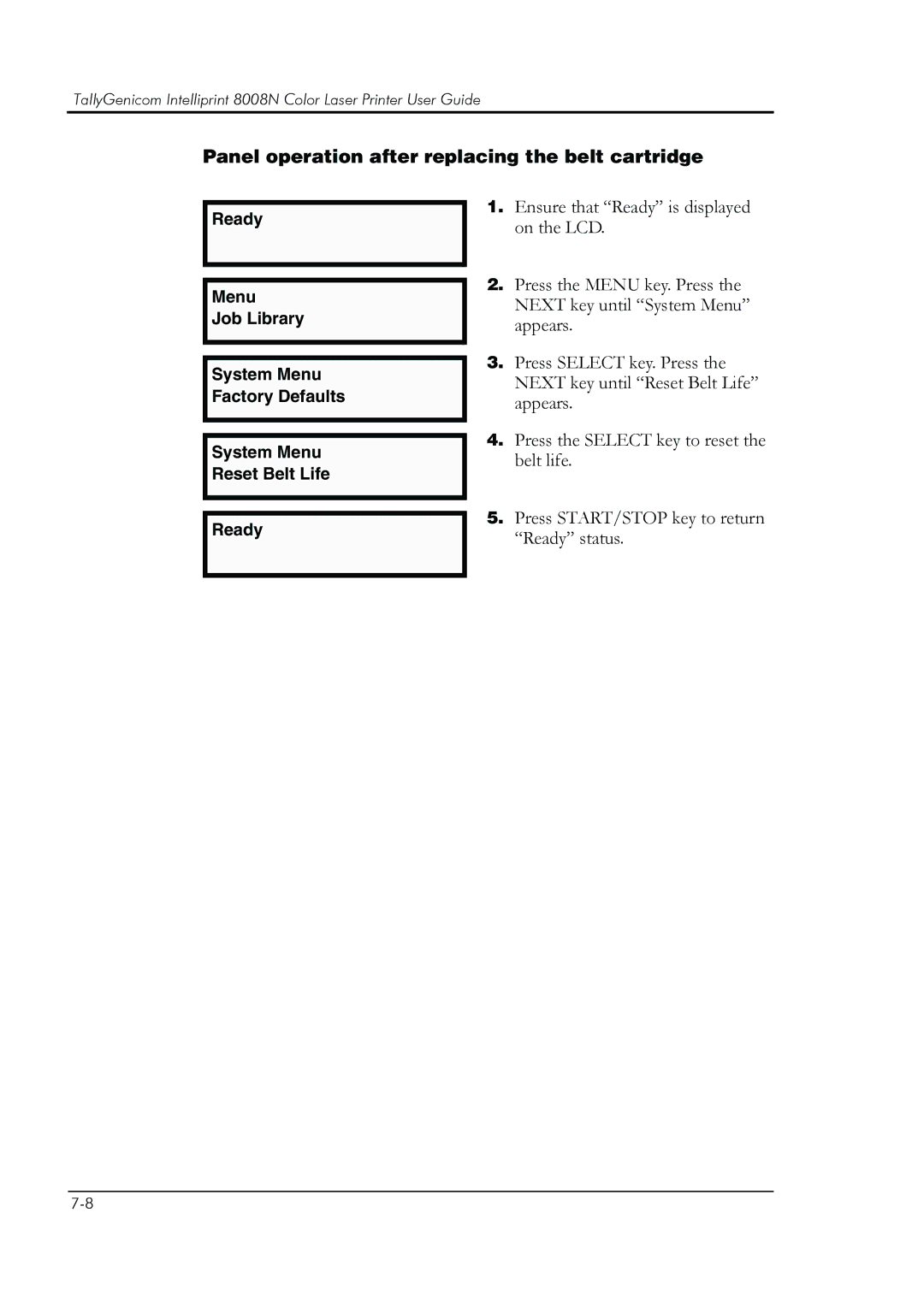TallyGenicom Intelliprint 8008N Color Laser Printer User Guide
Panel operation after replacing the belt cartridge
Ready
Menu
Job Library
System Menu Factory Defaults
System Menu Reset Belt Life
Ready
1.Ensure that “Ready” is displayed on the LCD.
2.Press the MENU key. Press the NEXT key until “System Menu” appears.
3.Press SELECT key. Press the NEXT key until “Reset Belt Life” appears.
4.Press the SELECT key to reset the belt life.
5.Press START/STOP key to return “Ready” status.