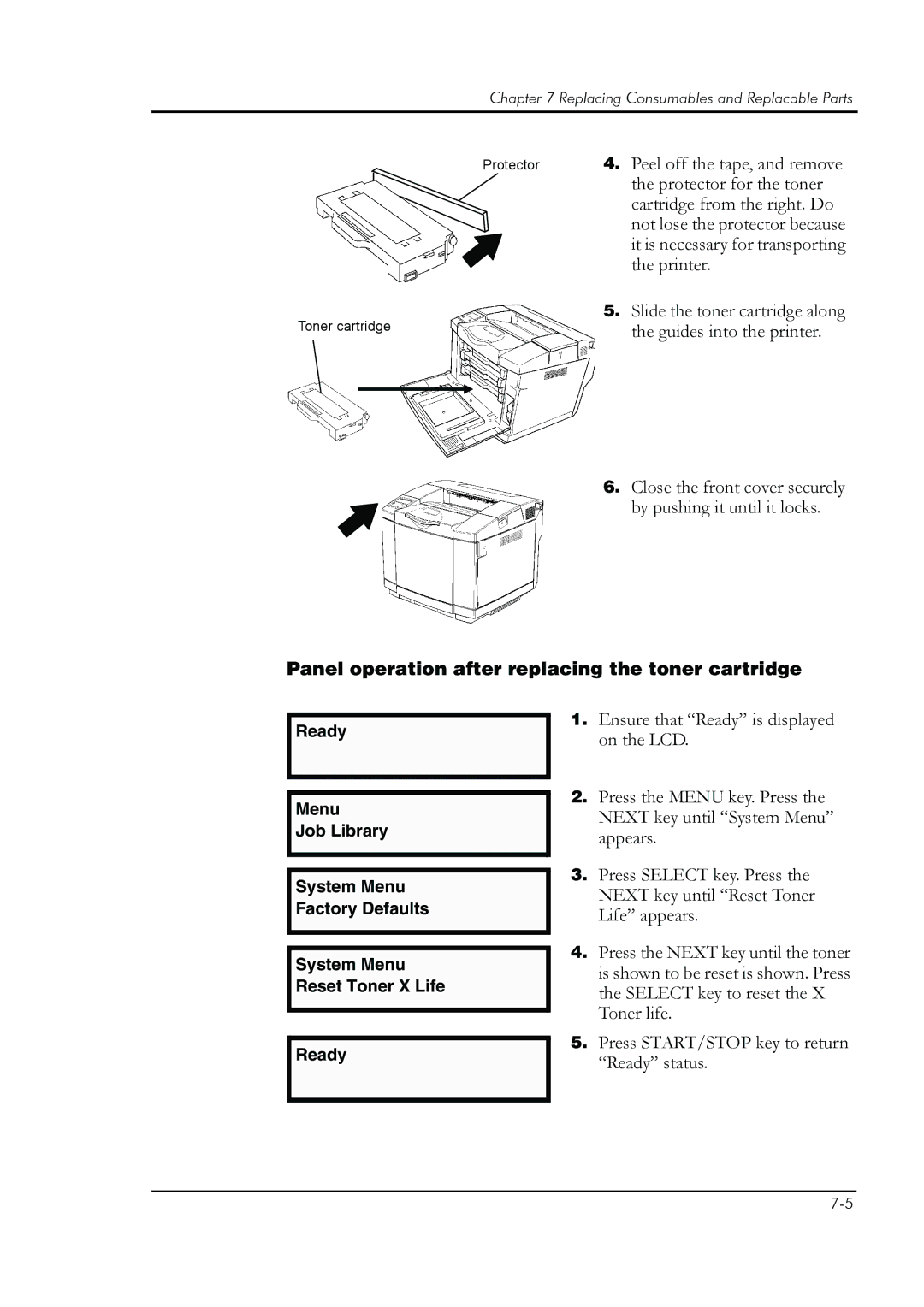Chapter 7 Replacing Consumables and Replacable Parts
Protector | 4. | Peel off the tape, and remove |
|
| the protector for the toner |
|
| cartridge from the right. Do |
|
| not lose the protector because |
|
| it is necessary for transporting |
|
| the printer. |
Toner cartridge | 5. | Slide the toner cartridge along |
| the guides into the printer. |
6. Close the front cover securely by pushing it until it locks.
Panel operation after replacing the toner cartridge
Ready
Menu
Job Library
System Menu Factory Defaults
System Menu Reset Toner X Life
Ready
1.Ensure that “Ready” is displayed on the LCD.
2.Press the MENU key. Press the NEXT key until “System Menu” appears.
3.Press SELECT key. Press the NEXT key until “Reset Toner Life” appears.
4.Press the NEXT key until the toner is shown to be reset is shown. Press the SELECT key to reset the X Toner life.
5.Press START/STOP key to return “Ready” status.