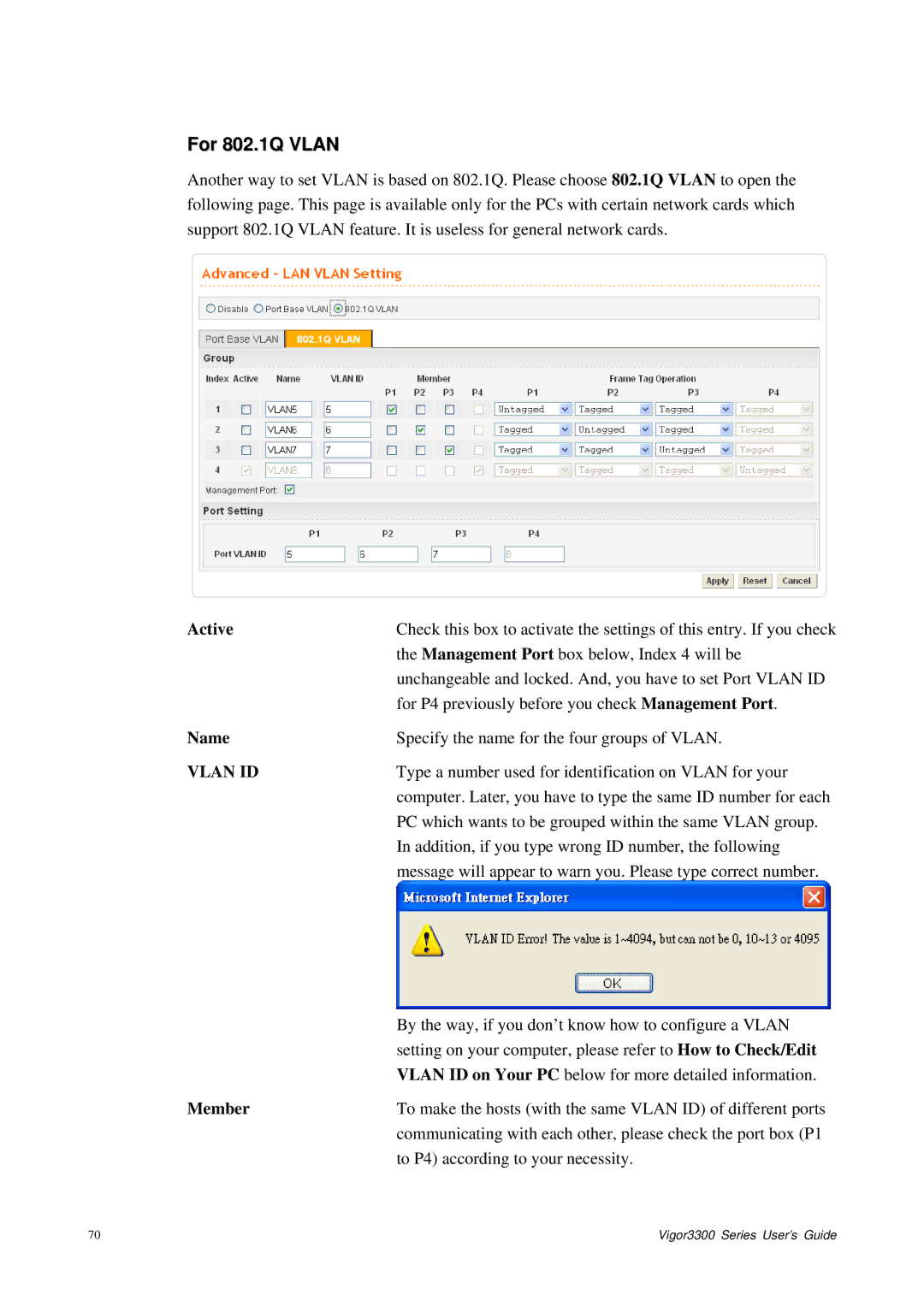For 802.1Q VLAN
Another way to set VLAN is based on 802.1Q. Please choose 802.1Q VLAN to open the following page. This page is available only for the PCs with certain network cards which support 802.1Q VLAN feature. It is useless for general network cards.
Active | Check this box to activate the settings of this entry. If you check |
| the Management Port box below, Index 4 will be |
| unchangeable and locked. And, you have to set Port VLAN ID |
| for P4 previously before you check Management Port. |
Name | Specify the name for the four groups of VLAN. |
VLAN ID | Type a number used for identification on VLAN for your |
| computer. Later, you have to type the same ID number for each |
| PC which wants to be grouped within the same VLAN group. |
| In addition, if you type wrong ID number, the following |
| message will appear to warn you. Please type correct number. |
| By the way, if you don’t know how to configure a VLAN |
| setting on your computer, please refer to How to Check/Edit |
| VLAN ID on Your PC below for more detailed information. |
Member | To make the hosts (with the same VLAN ID) of different ports |
| communicating with each other, please check the port box (P1 |
| to P4) according to your necessity. |
70 | Vigor3300 Series User’s Guide |