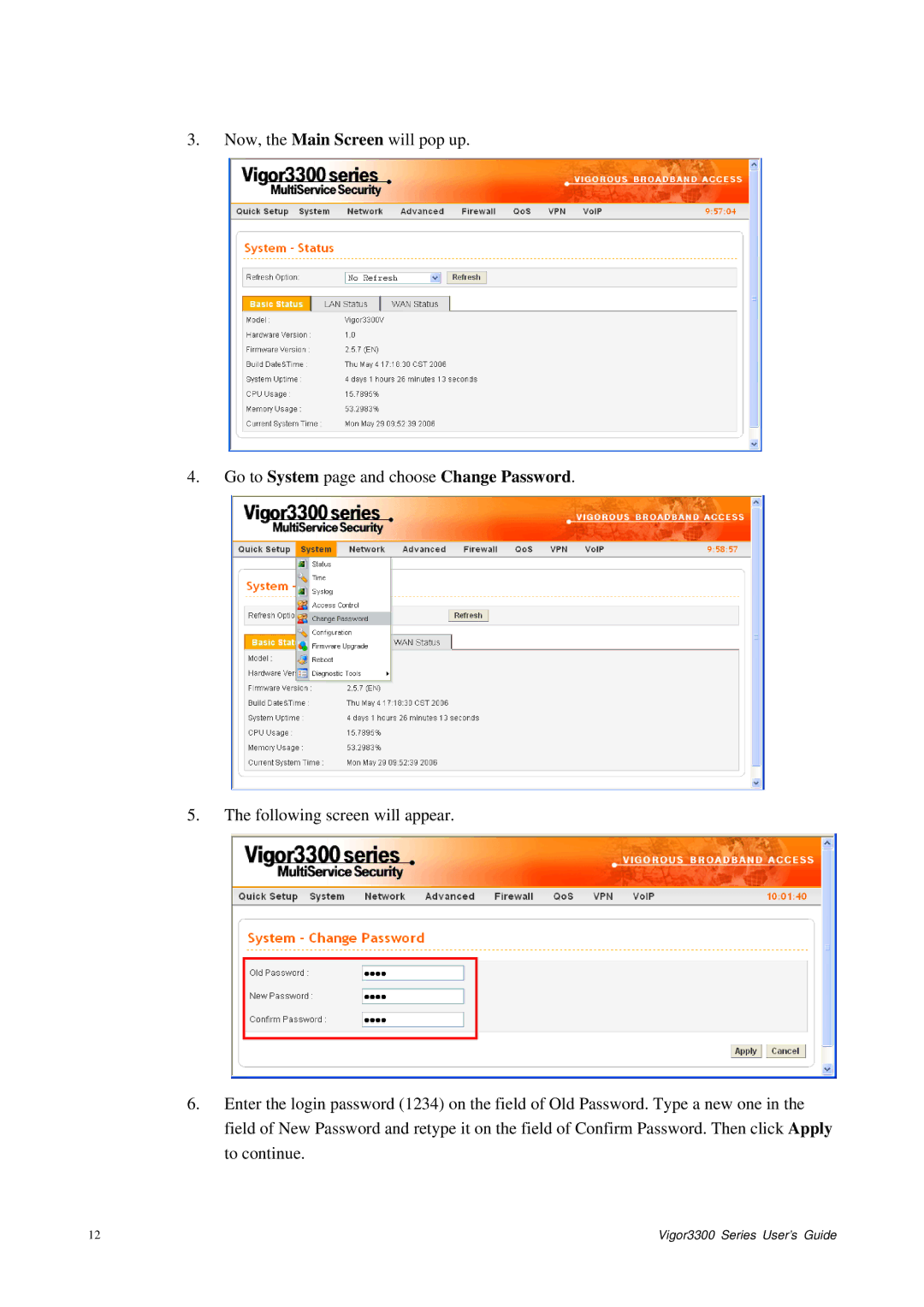3.Now, the Main Screen will pop up.
4.Go to System page and choose Change Password.
5.The following screen will appear.
6.Enter the login password (1234) on the field of Old Password. Type a new one in the field of New Password and retype it on the field of Confirm Password. Then click Apply to continue.
12 | Vigor3300 Series User’s Guide |