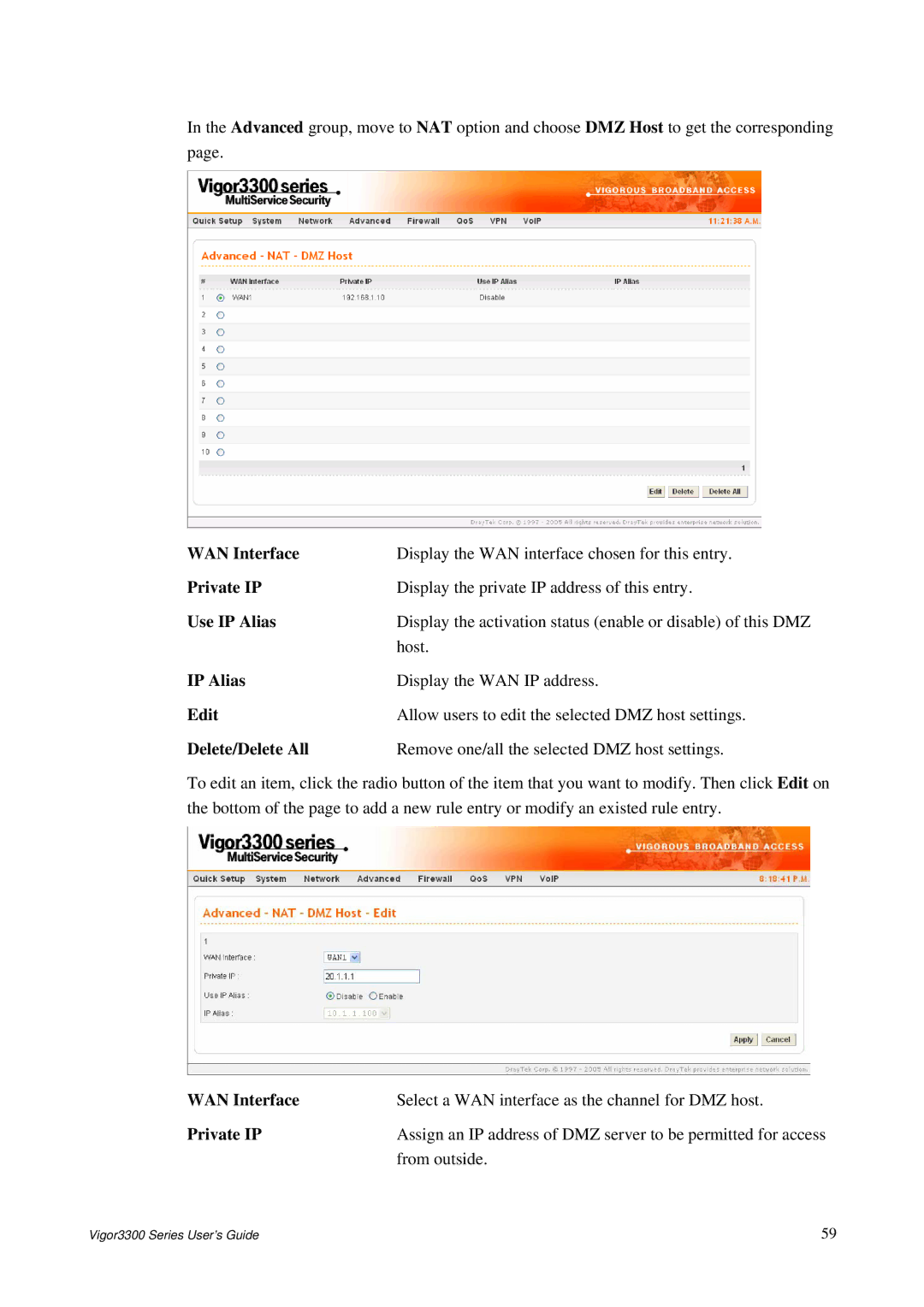In the Advanced group, move to NAT option and choose DMZ Host to get the corresponding page.
WAN Interface | Display the WAN interface chosen for this entry. |
Private IP | Display the private IP address of this entry. |
Use IP Alias | Display the activation status (enable or disable) of this DMZ |
| host. |
IP Alias | Display the WAN IP address. |
Edit | Allow users to edit the selected DMZ host settings. |
Delete/Delete All | Remove one/all the selected DMZ host settings. |
To edit an item, click the radio button of the item that you want to modify. Then click Edit on the bottom of the page to add a new rule entry or modify an existed rule entry.
WAN Interface | Select a WAN interface as the channel for DMZ host. |
Private IP | Assign an IP address of DMZ server to be permitted for access |
| from outside. |
Vigor3300 Series User’s Guide | 59 |