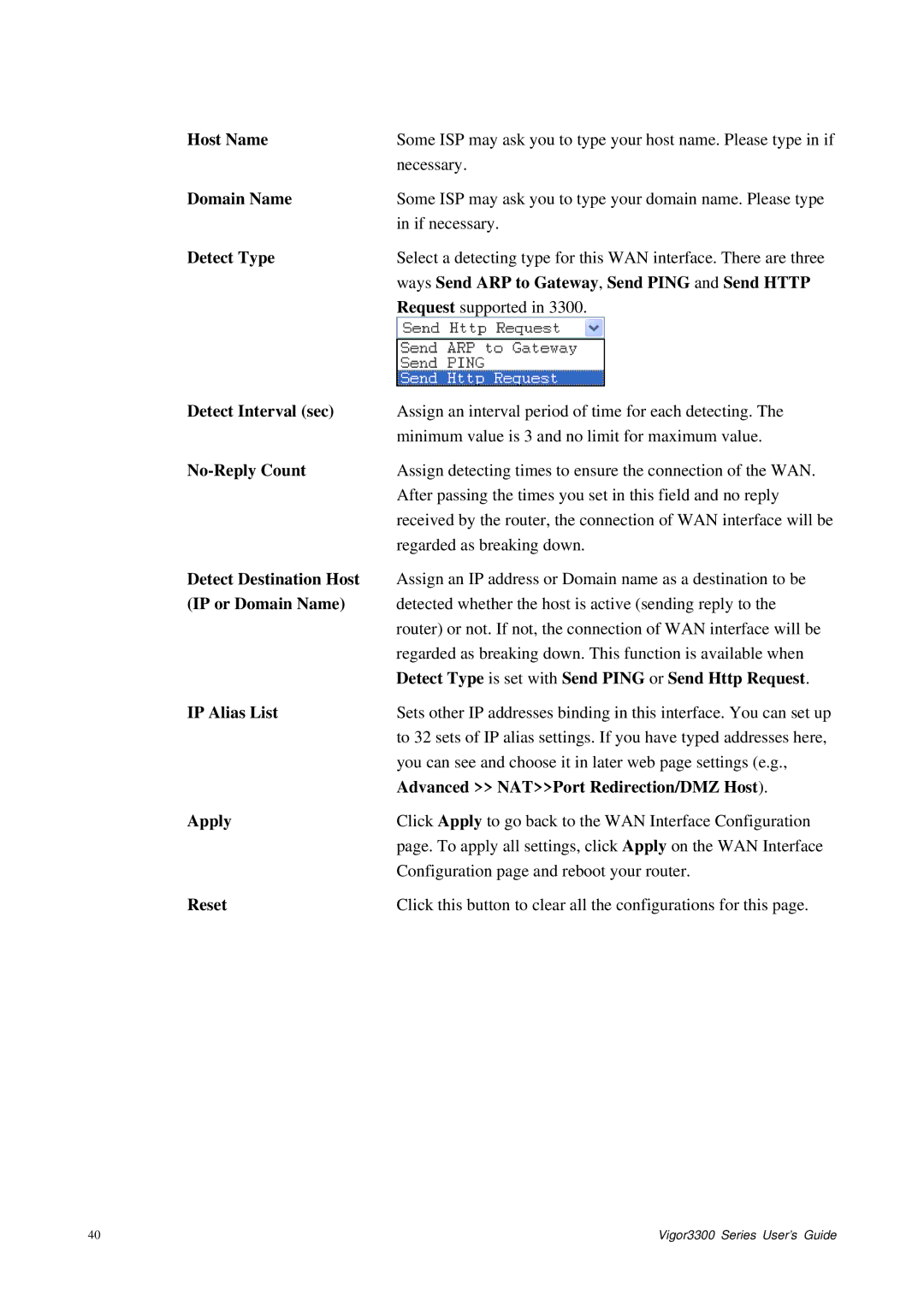Host Name | Some ISP may ask you to type your host name. Please type in if |
| necessary. |
Domain Name | Some ISP may ask you to type your domain name. Please type |
| in if necessary. |
Detect Type | Select a detecting type for this WAN interface. There are three |
| ways Send ARP to Gateway, Send PING and Send HTTP |
| Request supported in 3300. |
Detect Interval (sec) | Assign an interval period of time for each detecting. The |
| minimum value is 3 and no limit for maximum value. |
| Assign detecting times to ensure the connection of the WAN. |
| After passing the times you set in this field and no reply |
| received by the router, the connection of WAN interface will be |
| regarded as breaking down. |
Detect Destination Host | Assign an IP address or Domain name as a destination to be |
(IP or Domain Name) | detected whether the host is active (sending reply to the |
| router) or not. If not, the connection of WAN interface will be |
| regarded as breaking down. This function is available when |
| Detect Type is set with Send PING or Send Http Request. |
IP Alias List | Sets other IP addresses binding in this interface. You can set up |
| to 32 sets of IP alias settings. If you have typed addresses here, |
| you can see and choose it in later web page settings (e.g., |
| Advanced >> NAT>>Port Redirection/DMZ Host). |
Apply | Click Apply to go back to the WAN Interface Configuration |
| page. To apply all settings, click Apply on the WAN Interface |
| Configuration page and reboot your router. |
Reset | Click this button to clear all the configurations for this page. |
40 | Vigor3300 Series User’s Guide |