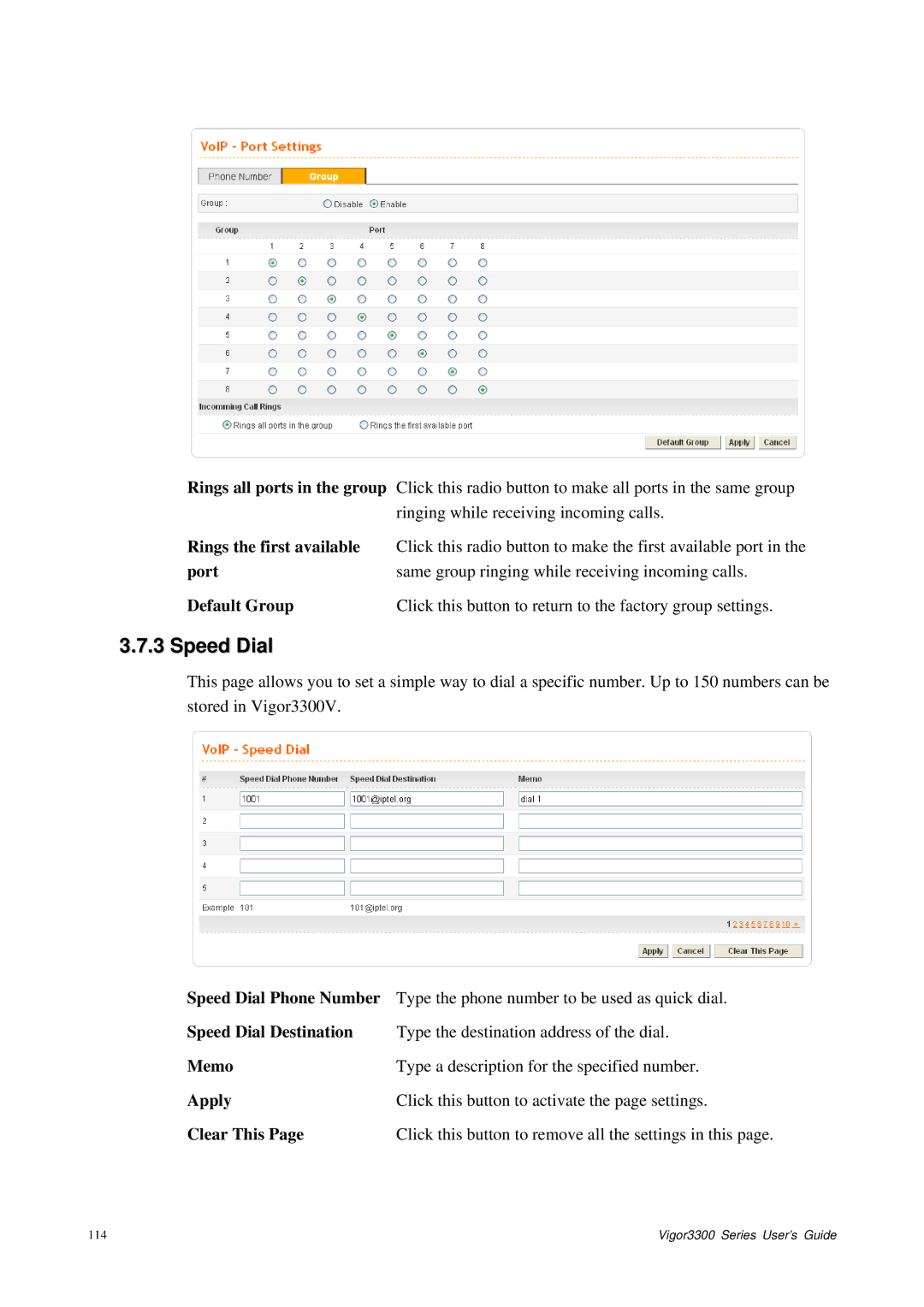Rings all ports in the group Click this radio button to make all ports in the same group ringing while receiving incoming calls.
Rings the first available | Click this radio button to make the first available port in the |
port | same group ringing while receiving incoming calls. |
Default Group | Click this button to return to the factory group settings. |
3.7.3 Speed Dial
This page allows you to set a simple way to dial a specific number. Up to 150 numbers can be stored in Vigor3300V.
Speed Dial Phone Number | Type the phone number to be used as quick dial. |
Speed Dial Destination | Type the destination address of the dial. |
Memo | Type a description for the specified number. |
Apply | Click this button to activate the page settings. |
Clear This Page | Click this button to remove all the settings in this page. |
114 | Vigor3300 Series User’s Guide |