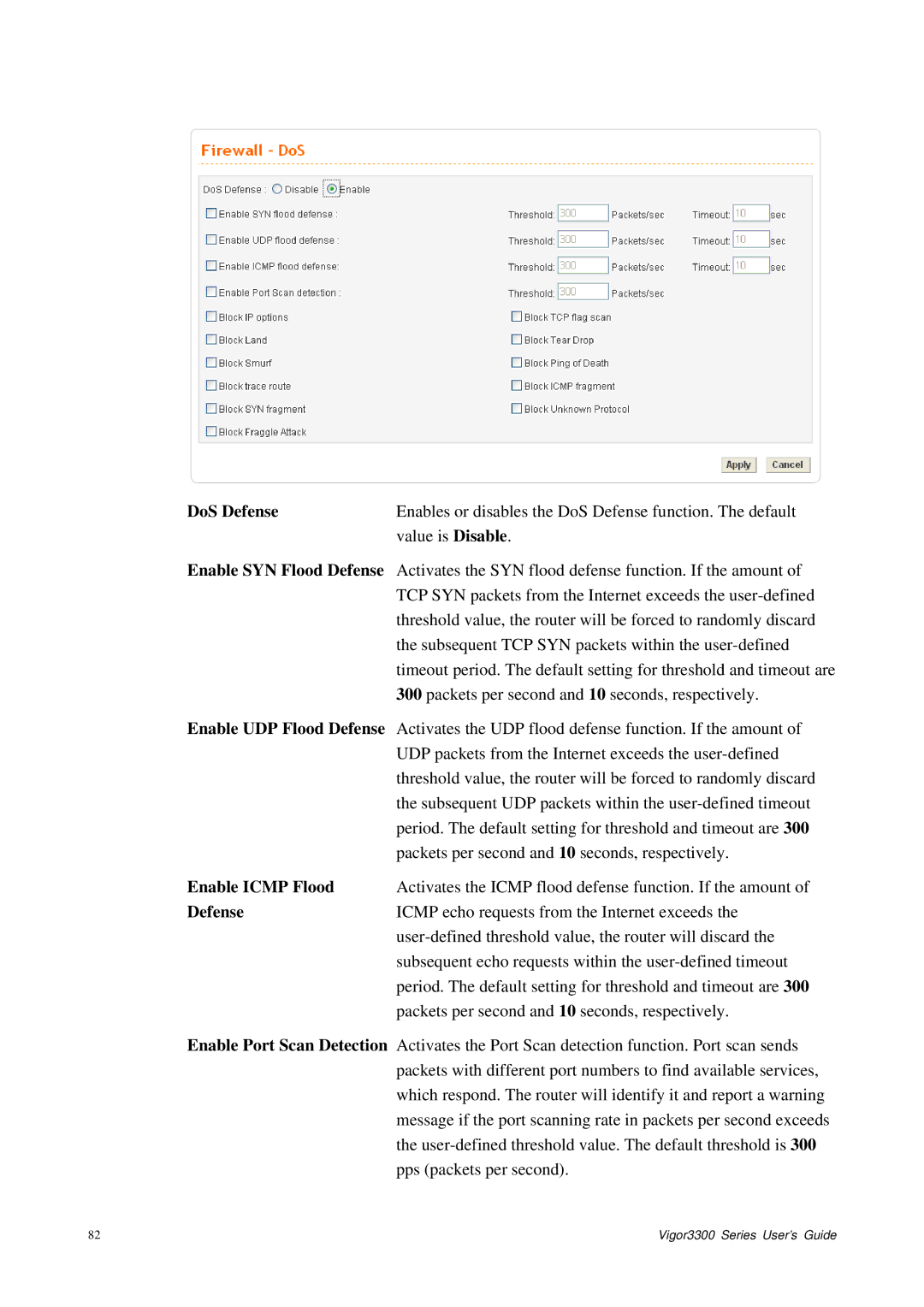DoS Defense | Enables or disables the DoS Defense function. The default |
| value is Disable. |
Enable SYN Flood Defense Activates the SYN flood defense function. If the amount of TCP SYN packets from the Internet exceeds the
Enable UDP Flood Defense Activates the UDP flood defense function. If the amount of UDP packets from the Internet exceeds the
Enable ICMP Flood | Activates the ICMP flood defense function. If the amount of |
Defense | ICMP echo requests from the Internet exceeds the |
| |
| subsequent echo requests within the |
| period. The default setting for threshold and timeout are 300 |
| packets per second and 10 seconds, respectively. |
Enable Port Scan Detection Activates the Port Scan detection function. Port scan sends packets with different port numbers to find available services, which respond. The router will identify it and report a warning message if the port scanning rate in packets per second exceeds the
82 | Vigor3300 Series User’s Guide |