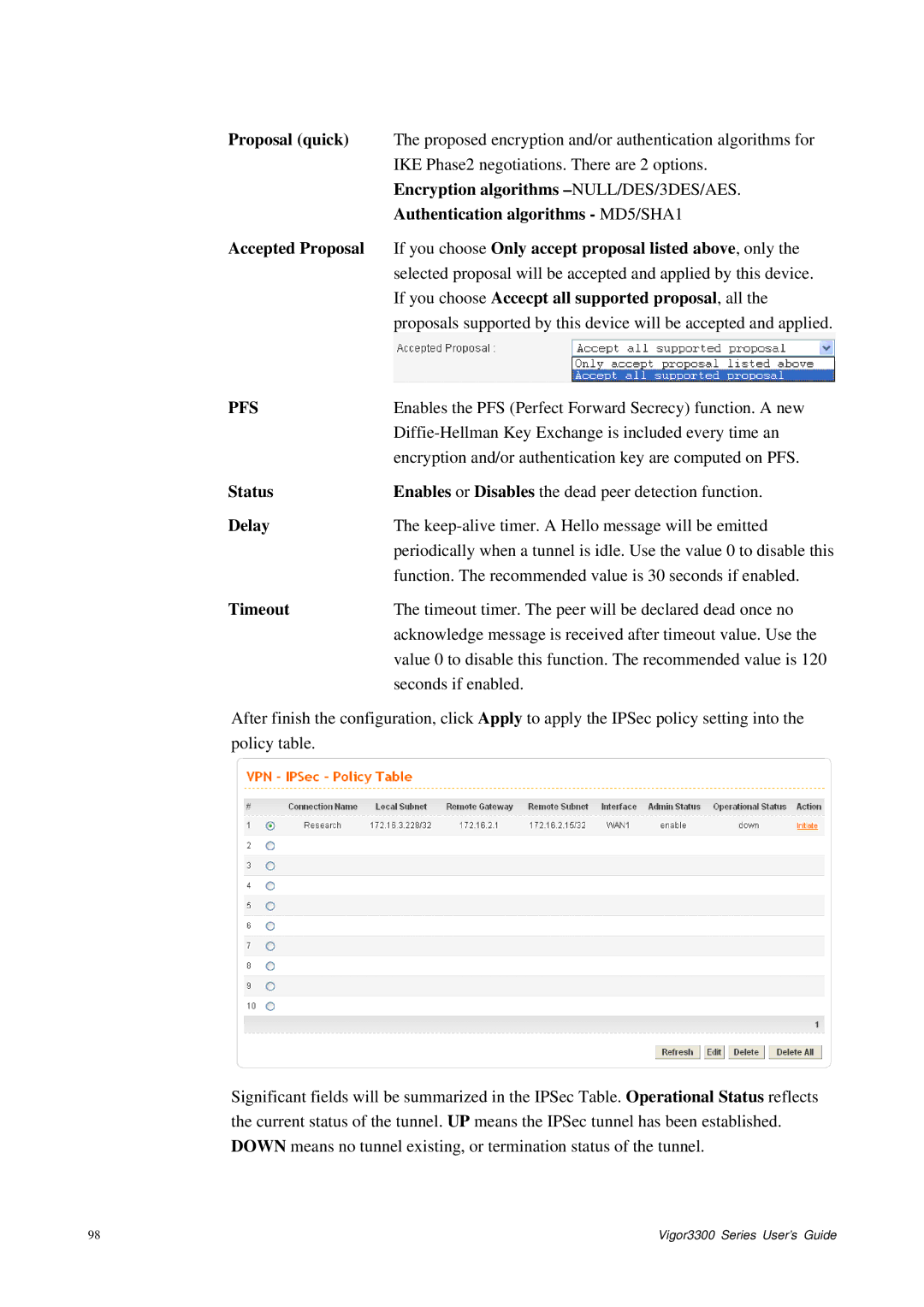Proposal (quick) The proposed encryption and/or authentication algorithms for IKE Phase2 negotiations. There are 2 options.
Encryption algorithms
Authentication algorithms - MD5/SHA1
Accepted Proposal If you choose Only accept proposal listed above, only the selected proposal will be accepted and applied by this device. If you choose Accecpt all supported proposal, all the proposals supported by this device will be accepted and applied.
PFS | Enables the PFS (Perfect Forward Secrecy) function. A new |
| |
| encryption and/or authentication key are computed on PFS. |
Status | Enables or Disables the dead peer detection function. |
Delay | The |
| periodically when a tunnel is idle. Use the value 0 to disable this |
| function. The recommended value is 30 seconds if enabled. |
Timeout | The timeout timer. The peer will be declared dead once no |
| acknowledge message is received after timeout value. Use the |
| value 0 to disable this function. The recommended value is 120 |
| seconds if enabled. |
After finish the configuration, click Apply to apply the IPSec policy setting into the policy table.
Significant fields will be summarized in the IPSec Table. Operational Status reflects the current status of the tunnel. UP means the IPSec tunnel has been established. DOWN means no tunnel existing, or termination status of the tunnel.
98 | Vigor3300 Series User’s Guide |