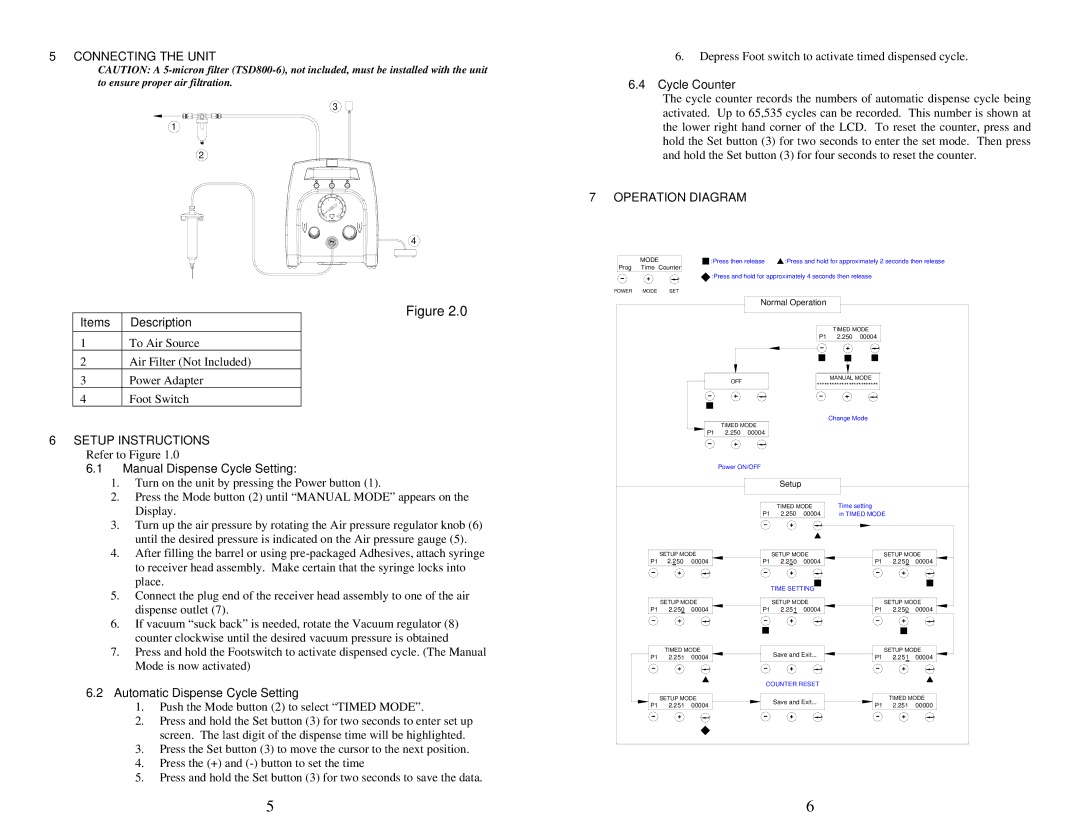DX-200/215 specifications
The OK International DX-200/215 is a state-of-the-art dispensing system designed for precision fluid applications in various industrial sectors, including electronics, automotive, and medical device manufacturing. It is renowned for its reliability, versatility, and technological advancements that cater to a wide range of dispensing needs.One of the primary features of the DX-200/215 is its advanced microprocessor control system, which allows for precise fluid control and monitoring. This technology enhances accuracy during the dispensing process, ensuring consistent application of adhesives, coatings, and sealants. The intuitive user interface facilitates ease of operation, making it accessible for both seasoned professionals and newcomers in the field.
Another significant characteristic of the DX-200/215 is its dual-channel configuration, enabling simultaneous dispensing of two different fluids. This feature is particularly beneficial in applications where multiple components need to be combined or cured together, increasing productivity and reducing downtime. The system also supports various dispensing methods, including pressure, time, and volume control, accommodating the diverse needs of different materials and applications.
The DX-200/215's robust construction ensures durability and longevity in demanding manufacturing environments. Its compact design allows for easy integration into existing production lines or workspaces, optimizing floor space utilization. Moreover, the unit is designed for easy maintenance, with accessible components that streamline routine servicing.
In addition to its mechanical and operational features, the DX-200/215 incorporates advanced software capabilities that enable users to create and store multiple dispensing programs. The system's ability to store recipes enhances flexibility, allowing manufacturers to easily switch between products or adapt to new production demands without extensive setup time.
Furthermore, the DX-200/215 is equipped with enhanced safety features, including pressure monitoring systems and emergency stop mechanisms, ensuring operator protection during operation. This focus on safety, combined with its technological capabilities, makes the DX-200/215 an ideal solution for high-stakes environments where precision is paramount.
In summary, the OK International DX-200/215 stands out for its advanced dispensing technologies, user-friendly interface, dual-channel functionality, and robust build quality. It offers exceptional accuracy and versatility, making it a preferred choice for industries requiring reliable fluid dispensing solutions. This system reflects OK International's commitment to innovation and excellence in manufacturing technology.