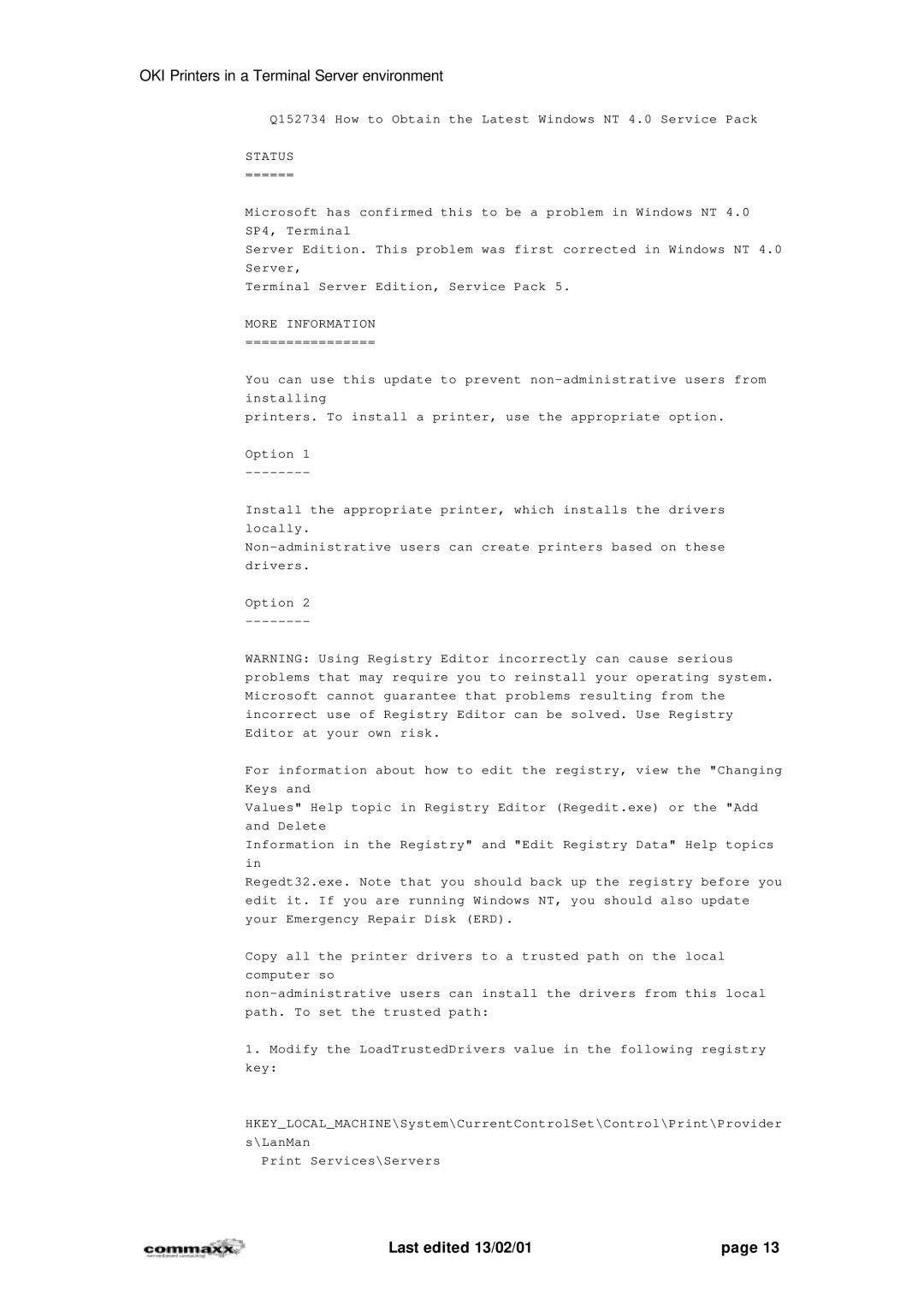OKI Printers in a Terminal Server environment
Q152734 How to Obtain the Latest Windows NT 4.0 Service Pack
STATUS
======
Microsoft has confirmed this to be a problem in Windows NT 4.0 SP4, Terminal
Server Edition. This problem was first corrected in Windows NT 4.0 Server,
Terminal Server Edition, Service Pack 5.
MORE INFORMATION
================
You can use this update to prevent
printers. To install a printer, use the appropriate option.
Option 1
Install the appropriate printer, which installs the drivers locally.
Option 2
WARNING: Using Registry Editor incorrectly can cause serious problems that may require you to reinstall your operating system. Microsoft cannot guarantee that problems resulting from the incorrect use of Registry Editor can be solved. Use Registry Editor at your own risk.
For information about how to edit the registry, view the "Changing Keys and
Values" Help topic in Registry Editor (Regedit.exe) or the "Add and Delete
Information in the Registry" and "Edit Registry Data" Help topics in
Regedt32.exe. Note that you should back up the registry before you edit it. If you are running Windows NT, you should also update your Emergency Repair Disk (ERD).
Copy all the printer drivers to a trusted path on the local computer so
1.Modify the LoadTrustedDrivers value in the following registry key:
HKEY_LOCAL_MACHINE\System\CurrentControlSet\Control\Print\Provider s\LanMan
Print Services\Servers
Last edited 13/02/01 | page 13 |