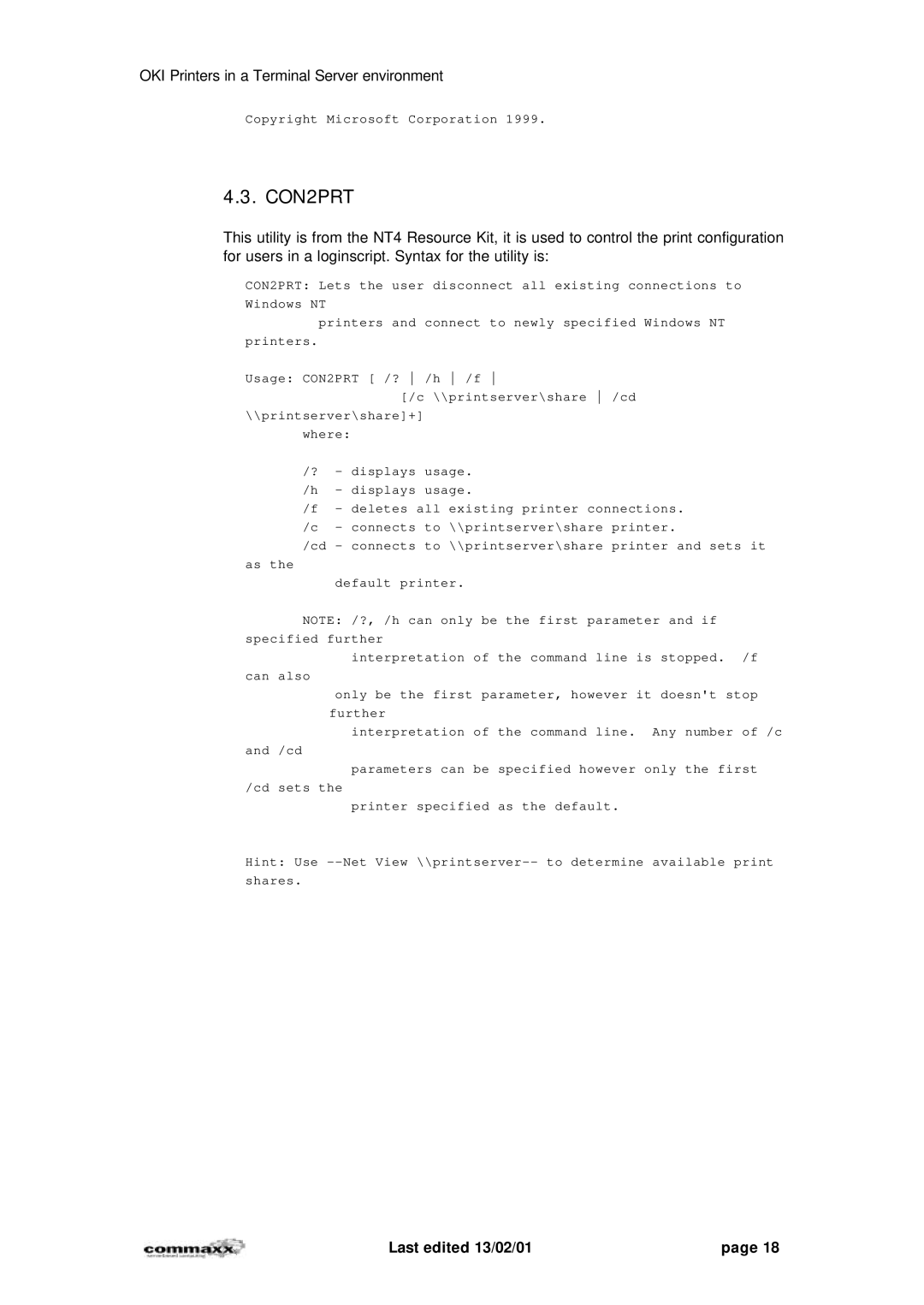OKI Printers in a Terminal Server environment
Copyright Microsoft Corporation 1999.
4.3. CON2PRT
This utility is from the NT4 Resource Kit, it is used to control the print configuration for users in a loginscript. Syntax for the utility is:
CON2PRT: Lets the user disconnect all existing connections to Windows NT
printers and connect to newly specified Windows NT
printers.
Usage: CON2PRT [ /? /h /f
[/c \\printserver\share /cd \\printserver\share]+]
where:
/? - displays usage. /h - displays usage.
/f - deletes all existing printer connections. /c - connects to \\printserver\share printer.
/cd - connects to \\printserver\share printer and sets it
as the
default printer.
NOTE: /?, /h can only be the first parameter and if specified further
interpretation of the command line is stopped. /f
can also
only be the first parameter, however it doesn't stop further
interpretation of the command line. Any number of /c
and /cd
parameters can be specified however only the first
/cd sets the
printer specified as the default.
Hint: Use
Last edited 13/02/01 | page 18 |