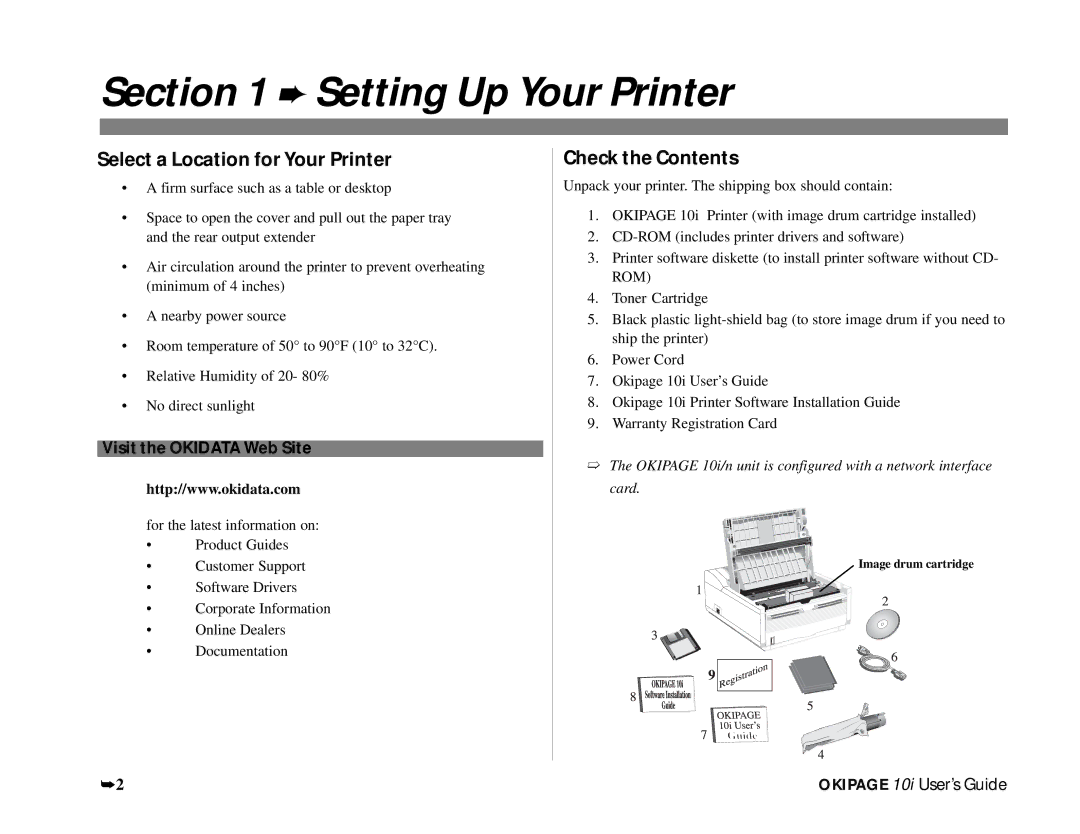Page
Publications Services Department
Fellowship Road Mount Laurel, New Jersey
Safety Instructions
Reorient or relocate the receiving antenna
Page
OKI Extend
OKI On-Site
Table of Contents
Service and Support
Okidata Online
Paper tray
Page
Features
Consumables
Options
Okipage 10i User’s Guide
Setting Up Your Printer
Check the Contents
Select a Location for Your Printer
Setting Up Your Printer
Remove the Image Drum Protective Paper
Remove Operator Panel Protective Film
Installing Toner
Using Legal Size Paper
Loading Paper
Paper Exit Options
Top Paper Exit
Rear Paper Exit
Choosing Paper
Connecting the Cable
Attaching the Power Cord
Interfacing with your Computer
FCC regulations, the cable must be shielded and UL and CSA
Changing the Display Language
Printing a Demo
Printing a Font
Printer Software
Using the Front Operator Panel
Paper Size Indicator
Operating Your Printer
Ready Light
OperatingYour Printer
Button Functions
Using the Printer Menu
Resetting the Menu
Operating Your Printer
Sub Menus
Default Setting
Level 1 Menu Operating Your Printer
Category
Items Options
Default SettingCOM-10
Operating Your Printer Level 1 Menu
Category Items Options
Paper Size Check Enable Disable
Media Type Paper Size Check
DL ENV C5 ENV
Tray Medium Heavy Light Medium Light
Fonts & Symbols LJ5FONT SRC RESDENT*, Simm , Dllsoft
Adjust in .01 Point Increments LJ5FONT HGT
Copies
LJ5FONT no
LAYOUT1 Fonts & Symbols
Adjust in .25 Point Increments
LJ5SYMBOL ROMAN-8 Sets are Available LJ5A4 Width
IBM, Epsonsymbol
CPI
Prop
Ibmcondense IBM, Epsonchar SET
IBM, Epsonformleng Letter Inch IBM, Epsontof POS
IBM, EPSONL.MRGN Inch
Host I/F Parallel Enable Disable
Enable Disable Network
Layout Orient Portrait Landscp LINES/PG LNS
Level 2 Menu Operating Your Printer
Operating Your Printer Level 2 Menu
Clearable Warnings Error Report Parallel I/F RS232C Serial
CLR Wrng ON*, JOB
ERR Rept OFF Speed HIGH*, Medium
Databits BITS*, 7 Bits Parity NONE*, EVEN, ODD MIN Busy
Maintenance Menu
Using Special Print Media
Printing a Special Document
Enhancing Print Quality
Level 1 Menu
Printing Envelopes
Selecting Envelopes
Using Recycled Print Media
Printing Transparencies and Adhesive Labels
Guidelines for Transparencies and Labels
PrinterMaintenance
Replacing The Toner Cartridge
Toner Cartridge Life
Printer Maintenance
Cleaning the LED Array
Replacing the Image Drum Cartridge
Image Drum Cartridge Life
Printing a Cleaning
From the front operator panel
Fron the status monitor
Problem Solving
Clearing Paper Jams
Tray n Feed JAM or Paper Exit JAM top bin
Problem Solving
Paper Exit JAM rear tray
Printer Messages
System Status
Message CPYnn
Maintenance Menu Mode
Cleaning/Maintenance
Message
Action
Paper Errors
Manual Paper Feed Request
Print Quality Problems
Controller Errors
Interface Errors
Message Error nn
Symptom
Problem
Solution
Software Problems
Print job started with italics, changed to bold, but italics
Hardware Problems
ServiceandSupport
Okidata Customer Service Representatives
Your Dealer
Okidata Customer Support Center
Service and Support
Warranty Service
Faxable Facts
Purchasing Supplies
OkidataServiceCenterLocations
Okidata
Nytek
LimitedWarranty
Okidata Shall not be Responsible or Liable for ANY
OvernightExchange
Available in the United States and Canada
Index
Host I/F
Power Saving
Print Mode
Regional Service Center
Layout 1 IBM, Epson 18 page Layout 2
Material Safety Data Sheet
Health Hazard Data