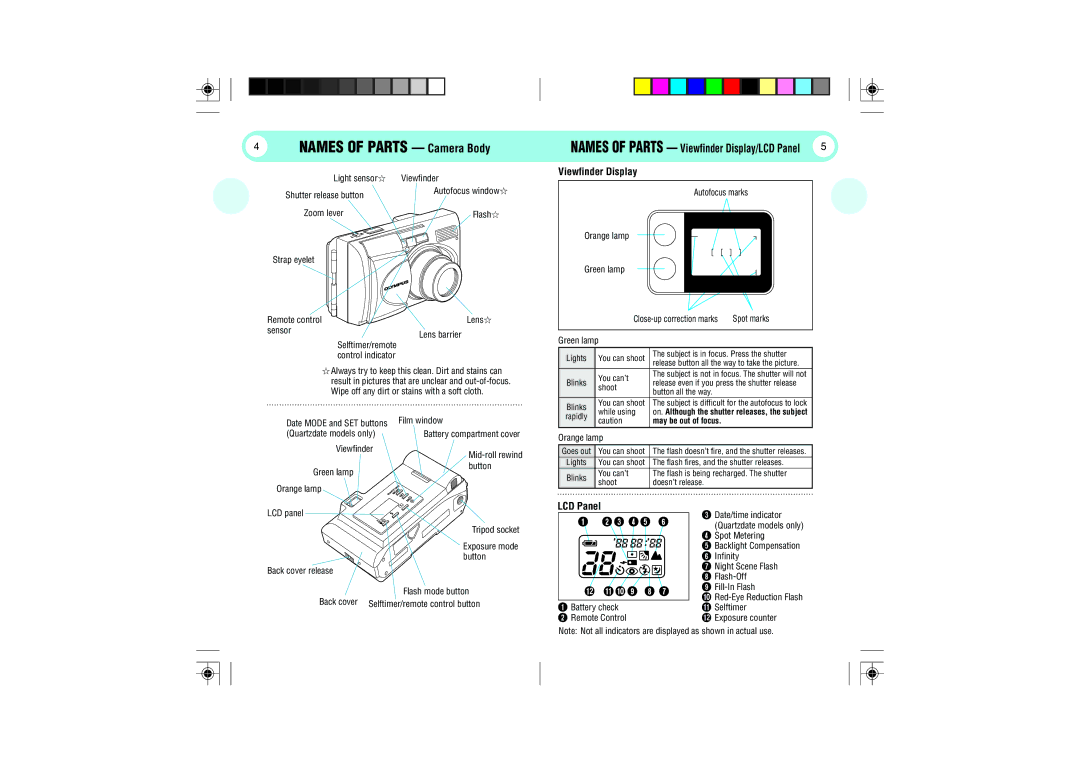4NAMES OF PARTS — Camera Body
Light sensor☆ | Viewfinder |
Shutter release button | Autofocus window☆ |
| |
Zoom lever | Flash☆ |
Strap eyelet |
|
Remote control | Lens☆ |
sensor | Lens barrier |
|
Selftimer/remote control indicator
☆Always try to keep this clean. Dirt and stains can result in pictures that are unclear and
NAMES OF PARTS — Viewfinder Display/LCD Panel 5
Viewfinder Display
Autofocus marks
Orange lamp
Green lamp
Green lamp
Lights | You can shoot | The subject is in focus. Press the shutter | |
release button all the way to take the picture. | |||
|
| ||
| You can’t | The subject is not in focus. The shutter will not | |
Blinks | release even if you press the shutter release | ||
shoot | |||
| button all the way. | ||
|
| ||
Blinks | You can shoot | The subject is difficult for the autofocus to lock | |
while using | on. Although the shutter releases, the subject | ||
rapidly |
Date MODE and SET buttons (Quartzdate models only)
Viewfinder
Green lamp
Orange lamp
Film window
Battery compartment cover
caution | may be out of focus. |
Orange lamp
Goes out | You can shoot | The flash doesn’t fire, and the shutter releases. | |
Lights | You can shoot | The flash fires, and the shutter releases. | |
Blinks | You can’t | The flash is being recharged. The shutter | |
shoot | doesn’t release. | ||
|
LCD panel
Back cover release
Tripod socket
Exposure mode button
Flash mode button
LCD Panel
12 3 4 5 6
@! 0 9 8 7
3Date/time indicator
(Quartzdate models only)
4Spot Metering
5 Backlight Compensation |
6 Infinity |
7 Night Scene Flash |
8 |
9 |
0 |
Back cover Selftimer/remote control button
1Battery check
2 Remote Control
! Selftimer |
@ Exposure counter |
Note: Not all indicators are displayed as shown in actual use.