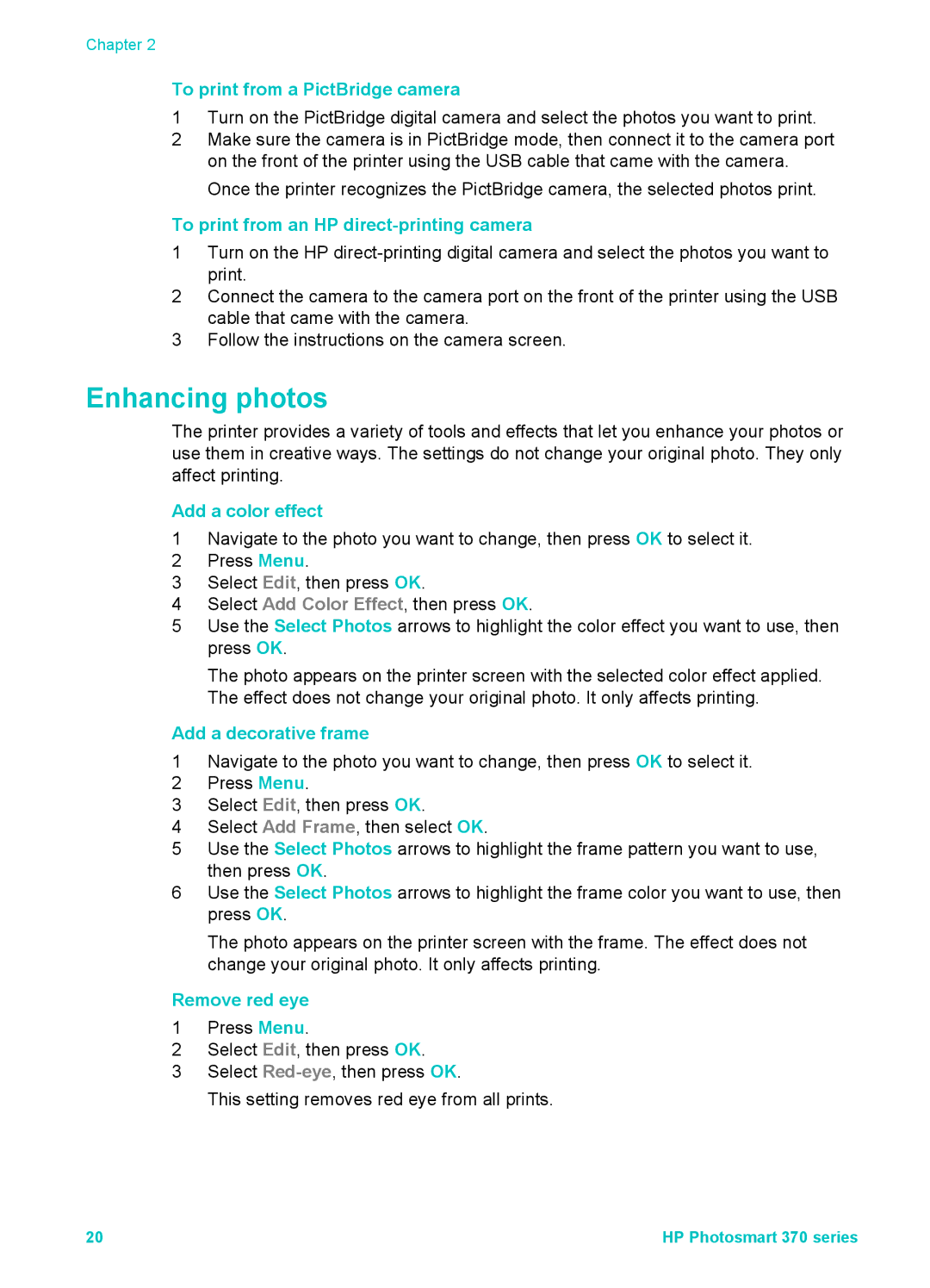Chapter 2
To print from a PictBridge camera
1Turn on the PictBridge digital camera and select the photos you want to print.
2Make sure the camera is in PictBridge mode, then connect it to the camera port on the front of the printer using the USB cable that came with the camera. Once the printer recognizes the PictBridge camera, the selected photos print.
To print from an HP direct-printing camera
1Turn on the HP
2Connect the camera to the camera port on the front of the printer using the USB cable that came with the camera.
3Follow the instructions on the camera screen.
Enhancing photos
The printer provides a variety of tools and effects that let you enhance your photos or use them in creative ways. The settings do not change your original photo. They only affect printing.
Add a color effect
1Navigate to the photo you want to change, then press OK to select it.
2Press Menu.
3Select Edit, then press OK.
4Select Add Color Effect, then press OK.
5Use the Select Photos arrows to highlight the color effect you want to use, then press OK.
The photo appears on the printer screen with the selected color effect applied. The effect does not change your original photo. It only affects printing.
Add a decorative frame
1Navigate to the photo you want to change, then press OK to select it.
2Press Menu.
3Select Edit, then press OK.
4Select Add Frame, then select OK.
5Use the Select Photos arrows to highlight the frame pattern you want to use, then press OK.
6Use the Select Photos arrows to highlight the frame color you want to use, then press OK.
The photo appears on the printer screen with the frame. The effect does not change your original photo. It only affects printing.
Remove red eye
1Press Menu.
2Select Edit, then press OK.
3Select
This setting removes red eye from all prints.
20 | HP Photosmart 370 series |