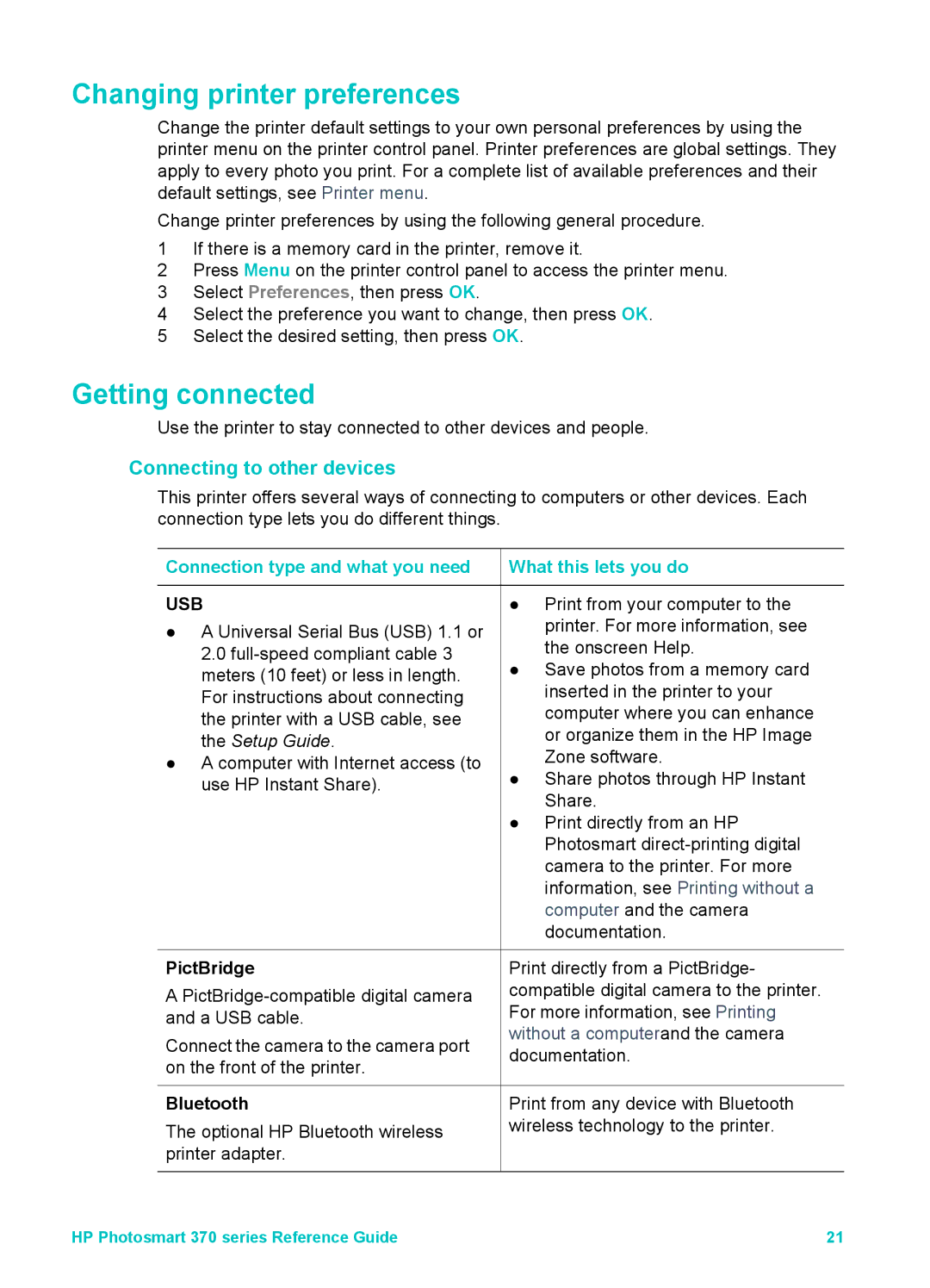Changing printer preferences
Change the printer default settings to your own personal preferences by using the printer menu on the printer control panel. Printer preferences are global settings. They apply to every photo you print. For a complete list of available preferences and their default settings, see Printer menu.
Change printer preferences by using the following general procedure.
1If there is a memory card in the printer, remove it.
2Press Menu on the printer control panel to access the printer menu.
3Select Preferences, then press OK.
4Select the preference you want to change, then press OK.
5Select the desired setting, then press OK.
Getting connected
Use the printer to stay connected to other devices and people.
Connecting to other devices
This printer offers several ways of connecting to computers or other devices. Each connection type lets you do different things.
Connection type and what you need
USB
●A Universal Serial Bus (USB) 1.1 or 2.0
●A computer with Internet access (to use HP Instant Share).
 What this lets you do
What this lets you do
●Print from your computer to the printer. For more information, see the onscreen Help.
●Save photos from a memory card inserted in the printer to your computer where you can enhance or organize them in the HP Image Zone software.
●Share photos through HP Instant Share.
●Print directly from an HP Photosmart
PictBridge
A
Connect the camera to the camera port on the front of the printer.
Bluetooth
The optional HP Bluetooth wireless printer adapter.
Print directly from a PictBridge- compatible digital camera to the printer. For more information, see Printing without a computerand the camera documentation.
Print from any device with Bluetooth wireless technology to the printer.
HP Photosmart 370 series Reference Guide | 21 |