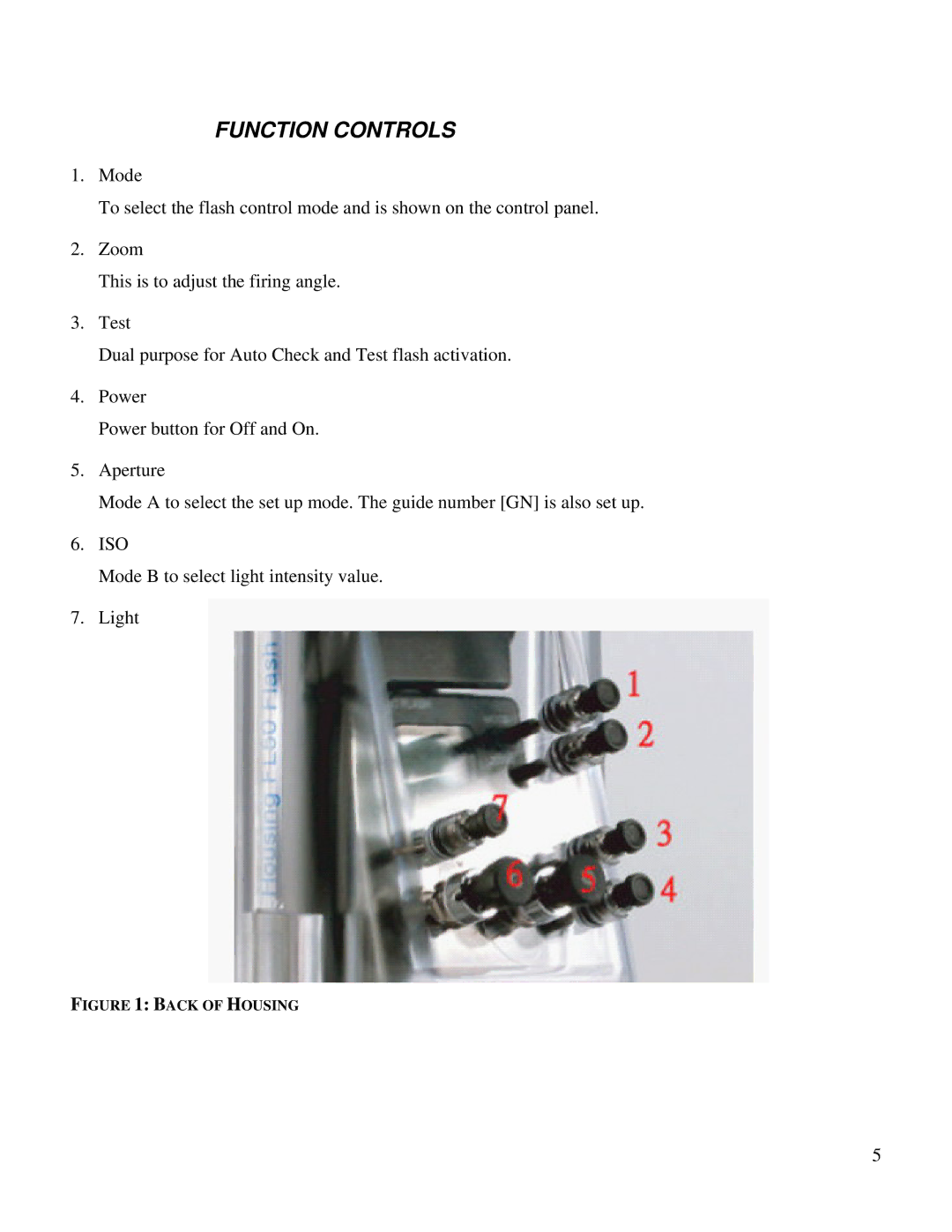FUNCTION CONTROLS
1.Mode
To select the flash control mode and is shown on the control panel.
2.Zoom
This is to adjust the firing angle.
3.Test
Dual purpose for Auto Check and Test flash activation.
4.Power
Power button for Off and On.
5.Aperture
Mode A to select the set up mode. The guide number [GN] is also set up.
6.ISO
Mode B to select light intensity value.
7.Light
FIGURE 1: BACK OF HOUSING
5