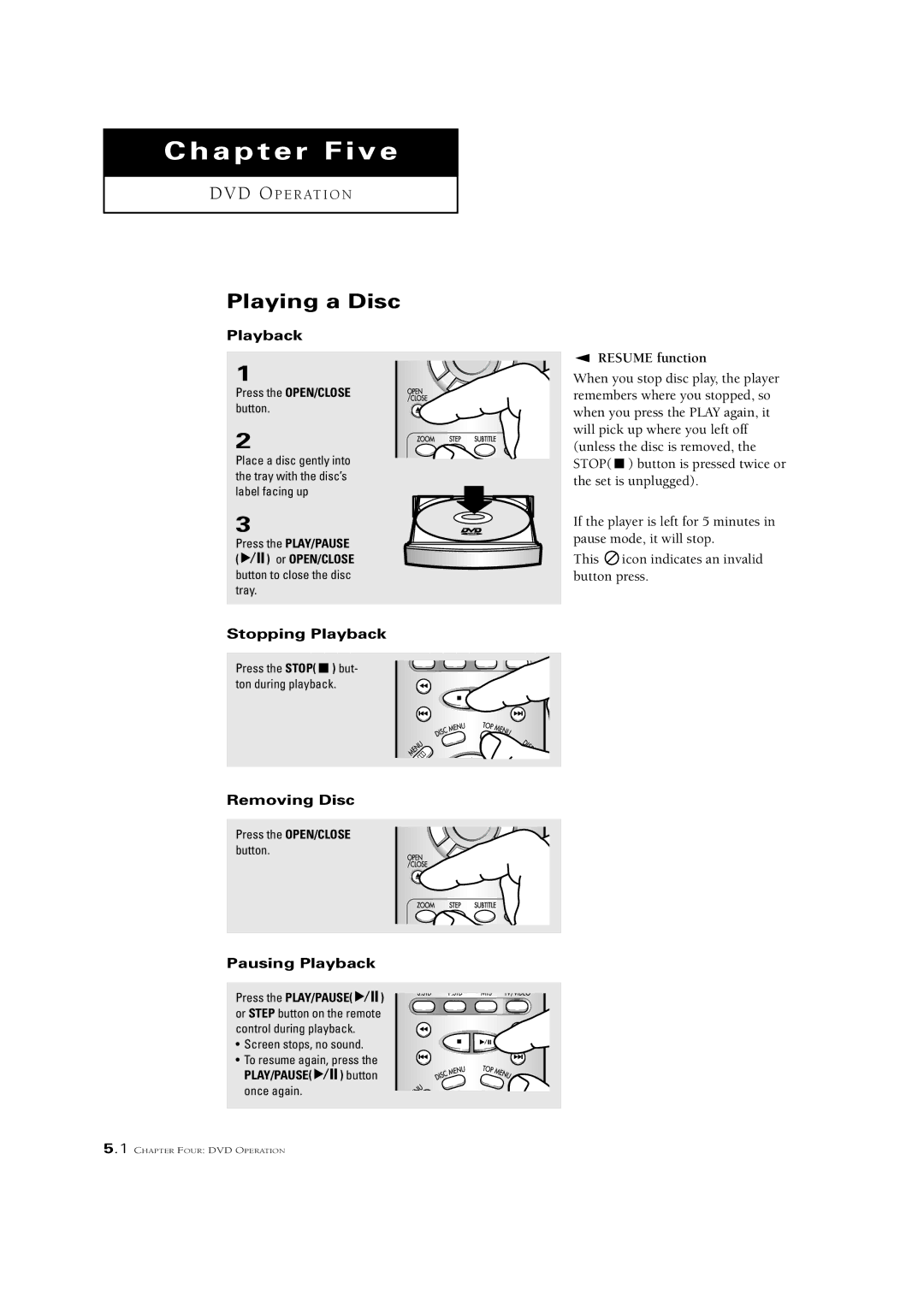CSN2077DV specifications
The Samsung CSN2077DV is an innovative and stylish refrigerator that combines functionality with modern design, making it an essential addition to any contemporary kitchen. This model is part of Samsung's lineup of smart appliances, designed to cater to the needs of today’s busy households.One of the standout features of the CSN2077DV is its spacious and intelligently designed interior. With a generous capacity, it easily accommodates a significant amount of groceries, making it ideal for families or those who love to entertain. The layout ensures that everything is accessible, from the deep shelves to the versatile compartments that can adapt to various storage needs.
A key technology integrated into the CSN2077DV is the Twin Cooling Plus system. This innovative refrigeration technology uses separate cooling systems for the refrigerator and freezer compartments, thereby maintaining optimal humidity levels and preventing odor transfer between the two sections. This means your fruits and vegetables stay fresher for longer, while frozen foods retain their quality.
Additionally, the smart conversion feature allows users to easily convert the freezer into extra refrigerator space, accommodating varying storage requirements depending on seasonal or event-related grocery needs. This flexibility is particularly useful during holidays or family gatherings.
The CSN2077DV also boasts an Energy Star rating, indicating its efficiency in energy consumption. This not only helps consumers save on electricity bills but also contributes to a more environmentally friendly lifestyle. The digital inverter compressor is another highlight, as it adjusts its cooling power according to the amount of food stored, thus reducing energy usage while maintaining ideal temperatures.
Smart technology has been integrated throughout the refrigerator, featuring Wi-Fi connectivity that allows for remote monitoring and control through the Samsung SmartThings app. This means users can receive alerts, monitor energy consumption, and even diagnose issues, all from the convenience of their smartphones.
In terms of aesthetics, the CSN2077DV exudes a sleek and modern design that can blend seamlessly with any kitchen décor. The fingerprint-resistant finish keeps it looking clean and new, while the LED lighting brightens up the interior, making it easy to locate items.
In conclusion, the Samsung CSN2077DV stands out with its combination of ample storage, advanced cooling technologies, energy efficiency, and smart features, making it a top choice for consumers looking to enhance their kitchen experience.